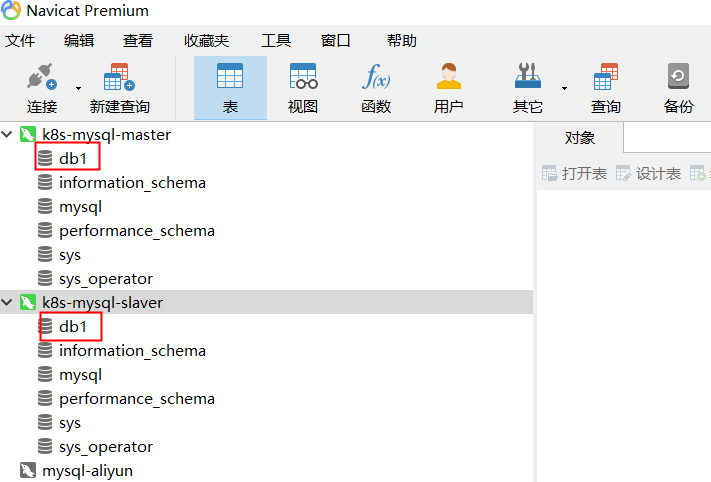1.MySQL安装方式
1
2
3
4
5
6
7
# 安装
# MySQL #3 presslabs/mysql-operator
https://github.com/bitpoke/mysql-operator
https://github.com/bitpoke/mysql-operator/blob/master/docs/_index.md
https://github.com/bitpoke/mysql-operator/blob/master/docs/deploy-mysql-cluster.md
1
2
3
4
5
6
7
8
9
10
# 部署集群
# 1.安装operator
helm repo add presslabs https://presslabs.github.io/charts
helm install presslabs/mysql-operator --name mysql-operator
# 2.安装mysql集群
kubectl apply -f https://raw.githubusercontent.com/bitpoke/mysql-operator/master/examples/example-cluster-secret.yaml
kubectl apply -f https://raw.githubusercontent.com/bitpoke/mysql-operator/master/examples/example-cluster.yaml
下载rabbitmq/cluster-operator
1
2
3
4
5
# git clone https://github.com/bitpoke/mysql-operator.git
# 下载上传
https://github.com/bitpoke/mysql-operator/archive/refs/tags/v0.5.2.tar.gz
2.部署MySQL集群
2.1.Helm安装Operator
注意:直接安装PVC会出问题,需要下载到本地,修改配置。
1.下载Helm安装包
1
2
3
4
5
6
7
8
9
10
11
12
13
14
15
16
17
18
19
20
21
22
[root@k8s-master1 helm]# helm repo add presslabs https://presslabs.github.io/charts
"presslabs" has been added to your repositories
[root@k8s-master1 helm]# helm search repo mysql-operator
NAME CHART VERSION APP VERSION DESCRIPTION
presslabs/mysql-operator 0.4.0 v0.4.0 A Helm chart for mysql operator
[root@k8s-master1 helm]# helm repo update
Hang tight while we grab the latest from your chart repositories...
...Successfully got an update from the "chartmuseum" chart repository
...Successfully got an update from the "harbor" chart repository
...Successfully got an update from the "elastic" chart repository
...Successfully got an update from the "ingress-nginx" chart repository
...Successfully got an update from the "presslabs" chart repository
...Successfully got an update from the "aliyun" chart repository
...Successfully got an update from the "gitlab" chart repository
...Successfully got an update from the "bitnami" chart repository
Update Complete. ⎈Happy Helming!⎈
[root@k8s-master helm]# helm fetch presslabs/mysql-operator
[root@k8s-master helm]# tar -zxf mysql-operator-0.4.0.tgz
2.修改配置
1
2
3
4
5
6
7
8
9
10
11
12
13
14
15
16
17
18
19
20
[root@k8s-master1 mysql-operator]# pwd
/k8s/middleware/mysql/helm/mysql-operator
[root@k8s-master1 mysql-operator]# ll
total 24
-rwxr-xr-x 1 root root 279 Jun 17 2020 Chart.yaml
drwxr-xr-x 2 root root 85 Dec 1 17:26 crds
-rwxr-xr-x 1 root root 4545 Jun 17 2020 README.md
drwxr-xr-x 2 root root 4096 Dec 1 17:30 templates
-rwxr-xr-x 1 root root 7212 Dec 1 17:32 values.yaml
# 修改配置文件
[root@k8s-master mysql-operator]# vim values.yaml
......
persistence:
enabled: true
storageClass: "rook-ceph-block"
accessMode: "ReadWriteOnce"
size: 5Gi
......
3.创建Operator
1
2
3
4
5
6
7
8
9
10
11
12
13
14
15
16
17
18
19
20
21
22
23
24
25
26
27
28
29
30
31
32
33
34
35
36
37
38
39
40
41
42
43
44
45
46
47
48
49
50
51
52
# 安装
[root@k8s-master helm]# helm install mysql-operator mysql-operator
W1202 11:18:07.258634 61198 warnings.go:70] apiextensions.k8s.io/v1beta1 CustomResourceDefinition is deprecated in v1.16+, unavailable in v1.22+; use apiextensions.k8s.io/v1 CustomResourceDefinition
W1202 11:18:07.269227 61198 warnings.go:70] apiextensions.k8s.io/v1beta1 CustomResourceDefinition is deprecated in v1.16+, unavailable in v1.22+; use apiextensions.k8s.io/v1 CustomResourceDefinition
W1202 11:18:07.880685 61198 warnings.go:70] rbac.authorization.k8s.io/v1beta1 ClusterRoleBinding is deprecated in v1.17+, unavailable in v1.22+; use rbac.authorization.k8s.io/v1 ClusterRoleBinding
W1202 11:18:07.918011 61198 warnings.go:70] rbac.authorization.k8s.io/v1beta1 ClusterRoleBinding is deprecated in v1.17+, unavailable in v1.22+; use rbac.authorization.k8s.io/v1 ClusterRoleBinding
NAME: mysql-operator
LAST DEPLOYED: Thu Dec 2 11:18:07 2021
NAMESPACE: default
STATUS: deployed
REVISION: 1
TEST SUITE: None
NOTES:
You can create a new cluster by issuing:
cat <<EOF | kubectl apply -f-
apiVersion: mysql.presslabs.org/v1alpha1
kind: MysqlCluster
metadata:
name: my-cluster
spec:
replicas: 1
secretName: my-cluster-secret
---
apiVersion: v1
kind: Secret
metadata:
name: my-cluster-secret
type: Opaque
data:
ROOT_PASSWORD: $(echo -n "not-so-secure" | base64)
EOF
[root@k8s-master1 helm]# helm list
NAME NAMESPACE REVISION UPDATED STATUS CHART APP VERSION
mysql-operator default 1 2021-12-21 16:14:27.996829056 +0800 CST deployed mysql-operator-0.4.0 v0.4.0
NAME TYPE CLUSTER-IP EXTERNAL-IP PORT(S) AGE
service/kubernetes ClusterIP 10.1.0.1 <none> 443/TCP 5d2h
service/mysql-operator ClusterIP 10.1.249.252 <none> 80/TCP 109s
service/mysql-operator-0-svc ClusterIP 10.1.239.169 <none> 80/TCP,10008/TCP 109s
NAME READY AGE
statefulset.apps/mysql-operator 1/1 109s
[root@k8s-master1 helm]# kubectl get pvc
NAME STATUS VOLUME CAPACITY ACCESS MODES STORAGECLASS AGE
data-mysql-operator-0 Bound pvc-ddbfb37a-6d9b-4a2d-ab40-7fc5c0676f1b 5Gi RWO rook-ceph-block 4m11s
2.2.安装MySQL集群
1.修改配置
1
2
3
4
5
6
7
8
9
10
11
12
13
14
15
16
17
[root@k8s-master1 mysql]# tar -zxf mysql-operator-0.5.2.tar.gz
[root@k8s-master1 mysql]# ll
total 328
drwxr-xr-x. 3 root root 60 Dec 21 16:11 helm
drwxrwxr-x. 12 root root 4096 Nov 23 17:53 mysql-operator-0.5.2
-rw-r--r--. 1 root root 329533 Dec 21 16:05 mysql-operator-0.5.2.tar.gz
[root@k8s-master1 mysql]# cd mysql-operator-0.5.2
[root@k8s-master1 mysql-operator-0.5.2]# cd examples/
[root@k8s-master1 examples]# ll
total 32
-rw-rw-r--. 1 root root 656 Nov 23 17:53 example-backup-secret.yaml
-rw-rw-r--. 1 root root 608 Nov 23 17:53 example-backup.yaml
-rw-rw-r--. 1 root root 331 Nov 23 17:53 example-cluster-init.yaml
-rw-rw-r--. 1 root root 256 Nov 23 17:53 example-cluster-secret.yaml
-rw-rw-r--. 1 root root 4103 Nov 23 17:53 example-cluster.yaml
-rw-rw-r--. 1 root root 184 Nov 23 17:53 example-database.yaml
-rw-rw-r--. 1 root root 533 Nov 23 17:53 example-user.yaml
1
2
3
4
5
6
7
8
9
10
11
[root@k8s-master1 examples]# pwd
/k8s/middleware/mysql/mysql-operator-0.5.2/examples
[root@k8s-master examples]# ll
total 32
-rw-r--r-- 1 root root 656 Dec 1 17:12 example-backup-secret.yaml
-rw-r--r-- 1 root root 608 Dec 1 17:12 example-backup.yaml
-rw-r--r-- 1 root root 331 Dec 1 17:12 example-cluster-init.yaml
-rw-r--r-- 1 root root 256 Dec 1 20:49 example-cluster-secret.yaml
-rw-r--r-- 1 root root 4131 Dec 1 20:53 example-cluster.yaml
-rw-r--r-- 1 root root 184 Dec 1 17:12 example-database.yaml
-rw-r--r-- 1 root root 533 Dec 1 17:12 example-user.yaml
1
2
3
4
5
6
7
8
9
10
11
12
13
14
15
16
17
18
19
20
21
22
23
# example-cluster-secret.yaml
[root@k8s-master1 examples]# vim example-cluster-secret.yaml
apiVersion: v1
kind: Secret
metadata:
name: my-secret
type: Opaque
data:
# root password is required to be specified
ROOT_PASSWORD: bXlwYXNz
## application credentials that will be created at cluster bootstrap
# DATABASE:
# USER:
# PASSWORD:
# 修改root密码 ROOT_PASSWORD
[root@k8s-master examples]# echo -n root |base64
cm9vdA==
1
2
3
4
5
6
7
8
9
10
11
12
13
14
15
16
17
18
19
20
21
22
23
24
# example-cluster.yam
[root@k8s-master1 examples]# vim example-cluster.yaml
apiVersion: mysql.presslabs.org/v1alpha1
kind: MysqlCluster
metadata:
name: my-cluster
spec:
replicas: 2
secretName: my-secret
......
# Rook: rook-ceph-block
# 修改配置
volumeSpec:
persistentVolumeClaim:
accessModes: [ "ReadWriteOnce" ]
resources:
requests:
storage: 25Gi
storageClassName: rook-ceph-block
2.安装MySQL
1
2
3
4
5
6
7
8
9
10
11
12
13
14
15
16
17
18
19
20
21
22
23
24
25
26
27
28
29
30
31
32
[root@k8s-master1 examples]# kubectl apply -f example-cluster-secret.yaml
secret/my-secret created
[root@k8s-master1 examples]# kubectl apply -f example-cluster.yaml
mysqlcluster.mysql.presslabs.org/my-cluster created
# 查看
[root@k8s-master1 examples]# kubectl get all
NAME READY STATUS RESTARTS AGE
pod/my-cluster-mysql-0 4/4 Running 0 23m
pod/my-cluster-mysql-1 4/4 Running 0 19m
pod/mysql-operator-0 2/2 Running 0 41m
NAME TYPE CLUSTER-IP EXTERNAL-IP PORT(S) AGE
service/kubernetes ClusterIP 10.1.0.1 <none> 443/TCP 5d3h
service/my-cluster-mysql ClusterIP 10.1.163.112 <none> 3306/TCP 23m
service/my-cluster-mysql-master ClusterIP 10.1.32.174 <none> 3306/TCP,8080/TCP 23m
service/my-cluster-mysql-replicas ClusterIP 10.1.199.160 <none> 3306/TCP,8080/TCP 23m
service/mysql ClusterIP None <none> 3306/TCP,9125/TCP 23m
service/mysql-operator ClusterIP 10.1.249.252 <none> 80/TCP 41m
service/mysql-operator-0-svc ClusterIP 10.1.239.169 <none> 80/TCP,10008/TCP 41m
NAME READY AGE
statefulset.apps/my-cluster-mysql 2/2 23m
statefulset.apps/mysql-operator 1/1 41m
[root@k8s-master1 examples]# kubectl get pvc
NAME STATUS VOLUME CAPACITY ACCESS MODES STORAGECLASS AGE
data-my-cluster-mysql-0 Bound pvc-0119f938-3c89-4f1b-b2df-8b5189c1525c 25Gi RWO rook-ceph-block 23m
data-my-cluster-mysql-1 Bound pvc-87fbd15b-bfb7-443a-9289-177385eb5e3f 25Gi RWO rook-ceph-block 19m
data-mysql-operator-0 Bound pvc-ddbfb37a-6d9b-4a2d-ab40-7fc5c0676f1b 5Gi RWO rook-ceph-block 42m
3.MySQL访问
3.1.修改service类型
1
2
3
4
5
6
7
8
9
[root@k8s-master1 examples]# kubectl get svc
NAME TYPE CLUSTER-IP EXTERNAL-IP PORT(S) AGE
kubernetes ClusterIP 10.1.0.1 <none> 443/TCP 5d3h
my-cluster-mysql ClusterIP 10.1.163.112 <none> 3306/TCP 37m
my-cluster-mysql-master ClusterIP 10.1.32.174 <none> 3306/TCP,8080/TCP 37m
my-cluster-mysql-replicas ClusterIP 10.1.199.160 <none> 3306/TCP,8080/TCP 37m
mysql ClusterIP None <none> 3306/TCP,9125/TCP 37m
mysql-operator ClusterIP 10.1.249.252 <none> 80/TCP 55m
mysql-operator-0-svc ClusterIP 10.1.239.169 <none> 80/TCP,10008/TCP 55m
1
2
3
4
5
6
7
8
9
10
11
12
13
14
15
16
17
18
19
20
21
22
23
24
25
26
27
28
# 修改service类型 type: NodePort
[root@k8s-master1 examples]# kubectl edit svc my-cluster-mysql-master
service/my-cluster-mysql-master edited
[root@k8s-master1 examples]# kubectl edit svc my-cluster-mysql-replicas
service/my-cluster-mysql-replicas edited
spec:
......
type: NodePort
# 查看
[root@k8s-master1 examples]# kubectl get svc
NAME TYPE CLUSTER-IP EXTERNAL-IP PORT(S) AGE
kubernetes ClusterIP 10.1.0.1 <none> 443/TCP 5d3h
my-cluster-mysql ClusterIP 10.1.163.112 <none> 3306/TCP 39m
my-cluster-mysql-master NodePort 10.1.32.174 <none> 3306:30001/TCP,8080:32568/TCP 39m
my-cluster-mysql-replicas NodePort 10.1.199.160 <none> 3306:32393/TCP,8080:30392/TCP 39m
mysql ClusterIP None <none> 3306/TCP,9125/TCP 39m
mysql-operator ClusterIP 10.1.249.252 <none> 80/TCP 58m
mysql-operator-0-svc ClusterIP 10.1.239.169 <none> 80/TCP,10008/TCP 58m
3.2.访问MySQL
1
2
3
4
5
6
7
8
9
10
11
12
13
14
15
16
17
18
19
20
21
22
# 访问地址
my-cluster-mysql-master NodePort 10.1.32.174 <none> 3306:30001/TCP,8080:32568/TCP 39m
my-cluster-mysql-replicas NodePort 10.1.199.160 <none> 3306:32393/TCP,8080:30392/TCP 39m
# 外部访问地址
my-cluster-mysql-master
172.51.216.81
30001
root/root
my-cluster-mysql-replicas
172.51.216.81
32393
root/root
# k8s内部访问地址
# K8s 中的容器使用访问
svcname.namespace.svc.cluster.local:port
my-cluster-mysql-master.default.svc.cluster.local:3306

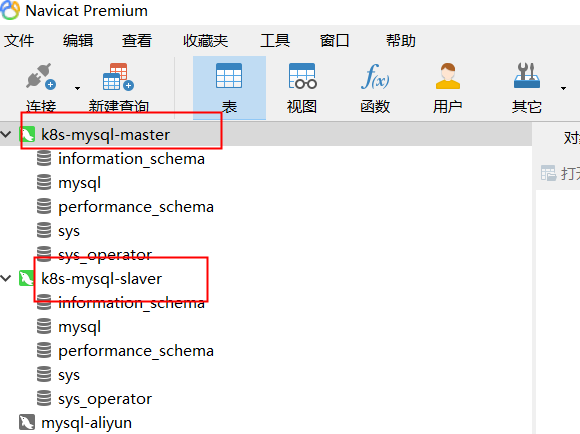
3.3.测试
主节点:k8s-mysql-master my-cluster-mysql-master
从节点:k8s-mysql-slaver my-cluster-mysql-replicas
主节点可以读写,从节点只能读。
在主节点创建数据库db1,从节点自动创建db1.