- 一、概述
- 二、微服务部署
- 三、Ingress
一、概述
1.微服务部署方案
1.架构图
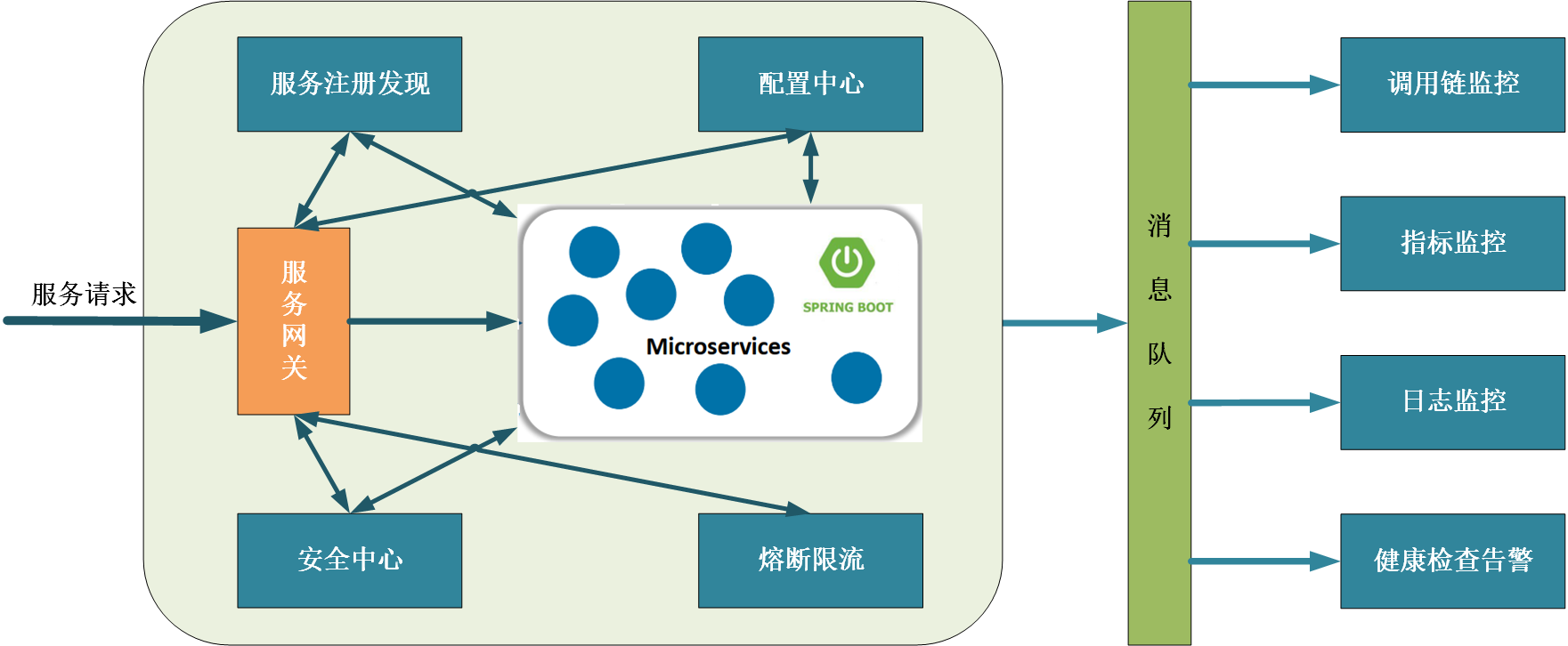
2.部署图
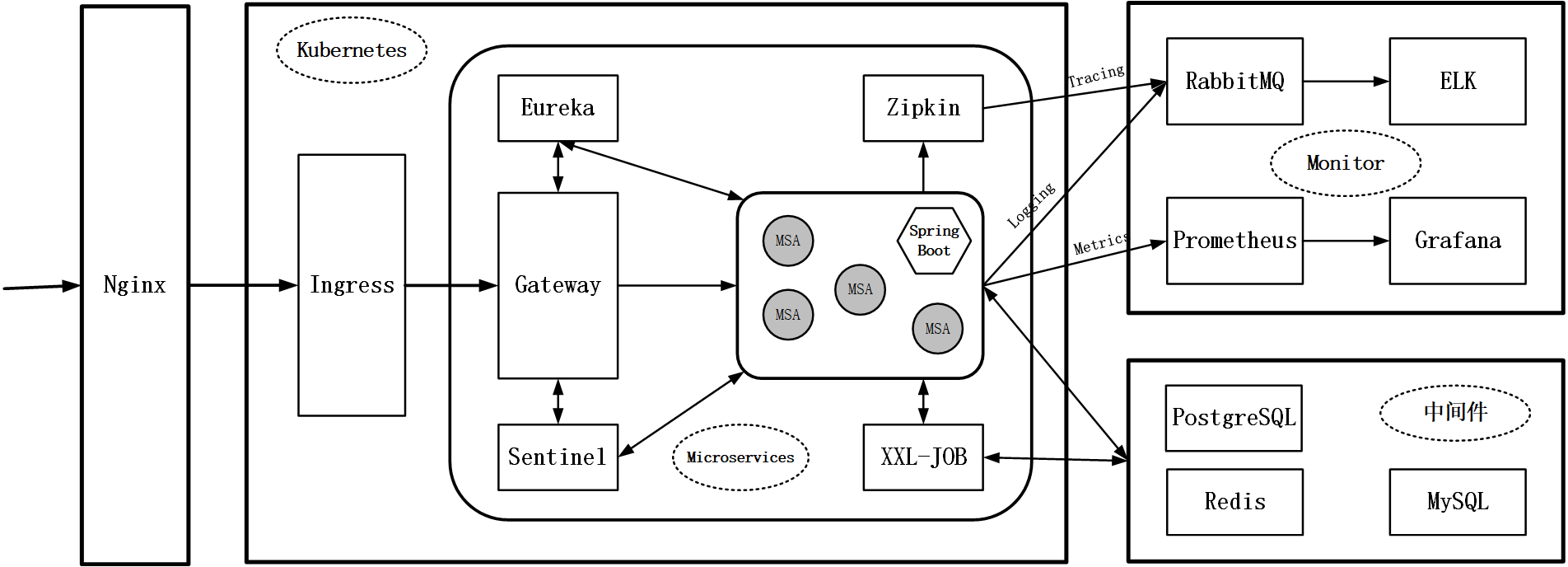
2.微服务部署规划
1.微服务部署方式
| 微服务 | 部署方式 | 实例数 | 备注 |
|---|---|---|---|
| Ingress | NodePort | ||
| Eureka | StatefulSet | 3 | 有状态服务 |
| Gateway | Deployment | 3 | |
| Zipkin | Deployment | 3 | |
| XXL-JOB | Deployment | 3 | |
| Sentinel | Deployment | 1 | 只能部署1个实例 |
| msa-deploy-producer | Deployment | 3 | |
| msa-deploy-consumer | Deployment | 3 | |
| msa-deploy-job | Deployment | 3 |
2.微服务功能
| 微服务 | 功能 | 备注 |
|---|---|---|
| Gateway | 服务接口通过网关调用 | |
| msa-deploy-producer | 实现日志、调用链、Prometheus | |
| msa-deploy-consumer | 实现日志、调用链、Prometheus、openfeign | |
| msa-deploy-job | 分布式任务调度平台(XXL-JOB)、日志 |
3.微服务访问信息
| 微服务 | 内部端口 | 外部端口 | 访问地址 |
|---|---|---|---|
| 注册中心 | 10001 | 30001 | http://172.51.216.81:30001/ |
| 网关 | 8888 | curl 10.99.231.140:8888/dconsumer/hello curl 10.99.231.140:8888/dconsumer/say curl 10.99.231.140:8888/dproducer/hello curl 10.99.231.140:8888/dproducer/say |
|
| 流量控制 | 8858 | 30858 | 访问地址:http://172.51.216.81:30858/#/login 账户密码:sentinel/sentinel |
| 调用链监控 | 9411 | 30411 | http://172.51.216.81:30411/zipkin |
| 分布式任务调度平台 | 8080 | 30880 | 访问地址:http://172.51.216.81:30880/xxl-job-admin 账户密码:admin/123456 |
| 生产者 | 8911 | curl 10.110.15.159:8911/hello curl 10.110.15.159:8911/say |
|
| 消费者 | 8912 | curl 10.108.141.96:8912/hello curl 10.108.141.96:8912/say |
|
| Ingress | 80:31208 443:32099 |
zipkin http://zipkin.k8s.com:31208/zipkin sentinel http://sentinel.k8s.com:31208/#/login 账户密码:sentinel/sentinel xxl-job http://xxljob.k8s.com:31208/xxl-job-admin 账户密码:admin/123456 # eureka http://eureka.k8s.com:31208/ # gateway http://gateway.k8s.com:31208/dconsumer/hello http://gateway.k8s.com:31208/dconsumer/say http://gateway.k8s.com:31208/dproducer/hello http://gateway.k8s.com:31208/dproducer/say |
|
| Prometheus | 消费者 msa-deploy-consumer http://gateway.k8s.com:31208/dconsumer/actuator/prometheus 生产者 msa-deploy-producer http://gateway.k8s.com:31208/dproducer/actuator/prometheus |
3.准备工作
3.1.创建名字空间
1
2
3
4
5
6
[root@k8s-master ~]# kubectl create ns dev
namespace/dev created
[root@k8s-master ~]# kubectl get ns
...
dev Active 4s
3.2.Harbor创建项目
在私有镜像仓库创建springcloud项目,存储微服务镜像
3.3.创建私有镜像密钥Secret
K8S所有工作节点登陆Harbor镜像仓库
1
2
3
4
5
6
7
8
9
10
11
12
# 登陆 admin/admin
# docker login http://172.51.216.85:8888
[root@k8s-node1 ~]# docker login http://172.51.216.85:8888
Username: admin
Password:
WARNING! Your password will be stored unencrypted in /root/.docker/config.json.
Configure a credential helper to remove this warning. See
https://docs.docker.com/engine/reference/commandline/login/#credentials-store
Login Succeeded
提示登录成功。
登录过程创建或更新一个包含授权令牌的config.json文件。 查看config.json文件:
1
cat ~/.docker/config.json
输出包含类似以下内容的部分:
1
2
3
4
5
6
7
{
"auths": {
"172.51.216.85:8888": {
"auth": "YWRtaW46YWRtaW4="
}
}
}
注意:如果您使用Docker凭据存储,您将看不到该auth条目,而是看到一个以存储名称为值的credsstore条目。
在master节点操作
1
2
3
4
5
6
# 对秘钥文件进行base64加密
cat ~/.docker/config.json |base64 -w 0
[root@k8s-master harbor]# cat ~/.docker/config.json |base64 -w 0
ewoJImF1dGhzIjogewoJCSIxNzIuNTEuMjE2Ljg1Ojg4ODgiOiB7CgkJCSJhdXRoIjogIllXUnRhVzQ2WVdSdGFXND0iCgkJfQoJfQp9
k8s创建secret秘钥
注意:必须在相同的命名空间,默认在default
1
2
3
4
5
6
7
8
9
10
11
12
13
14
15
16
17
18
19
20
# secret
harbor-secret.yaml
apiVersion: v1
kind: Secret
metadata:
name: harborsecret
namespace: dev
type: kubernetes.io/dockerconfigjson
data:
.dockerconfigjson: ewoJImF1dGhzIjogewoJCSIxNzIuNTEuMjE2Ljg1Ojg4ODgiOiB7CgkJCSJhdXRoIjogIllXUnRhVzQ2WVdSdGFXND0iCgkJfQoJfQp9
[root@k8s-master harbor]# kubectl apply -f harbor-secret.yaml
secret/harborsecret created
[root@k8s-master springcloud]# kubectl get secret -n dev
NAME TYPE DATA AGE
default-token-kjvf5 kubernetes.io/service-account-token 3 51m
harborsecret kubernetes.io/dockerconfigjson 1 37s
3.4.Dockerfile标准配置
1
2
3
4
5
6
7
8
9
10
11
12
13
14
15
16
17
18
19
20
FROM openjdk:8-jdk-alpine
VOLUME /temp
ENV JVM_OPS="-Xms256m -Xmx256m -XX:PermSize=512M -XX:MaxPermSize=512m"
ENV JAVA_POS=""
ENV ACTIVE="-Dspring.profiles.active=test"
ADD *.jar app.jar
ENTRYPOINT java -Djava.security.egd=file:/dev/./urandom -jar ${JVM_OPS} ${ACTIVE} app.jar ${JAVA_OPS}
ENV TZ=Asia/Shanghai
RUN ln -snf /usr/share/zoneinfo/$TZ /etc/localtime && echo $TZ > /etc/timezone
#编译命令
# docker build -t 172.51.216.85:8888/springcloud/msa-app:1.0.0 .
二、微服务部署
1.注册中心(eureka-server)
1.1.配置文件
1.微服务配置文件
1
2
3
4
5
6
7
8
9
10
11
12
13
14
15
16
17
18
19
20
21
22
23
24
25
26
27
28
29
# application-k8s.yml
server:
port: 10001
spring:
application:
name: msa-eureka
eureka:
server:
#关闭自我保护
enable-self-preservation: false
use-read-only-response-cache: false
#设置自动清理时间
eviction-interval-timer-in-ms: 5000
client:
registry-fetch-interval-seconds: 5
#注册中心职责是维护服务实例,false:不检索服务。
fetch-registry: true
#此应用为注册中心,false:不向注册中心注册自己。
register-with-eureka: true
service-url:
defaultZone: ${EUREKA_SERVER:http://127.0.0.1:${server.port}/eureka/}
instance:
hostname: ${EUREKA_INSTANCE_HOSTNAME:${spring.application.name}}
lease-renewal-interval-in-seconds: 5
lease-expiration-duration-in-seconds: 10
instance-id: ${EUREKA_INSTANCE_HOSTNAME:${spring.application.name}}:${server.port}@${random.l ong(1000000,9999999)}
2.k8s-yaml
msa-eureka.yaml
1
2
3
4
5
6
7
8
9
10
11
12
13
14
15
16
17
18
19
20
21
22
23
24
25
26
27
28
29
30
31
32
33
34
35
36
37
38
39
40
41
42
43
44
45
46
47
48
49
50
51
52
53
apiVersion: v1
kind: Service
metadata:
namespace: dev
name: msa-eureka
labels:
app: msa-eureka
spec:
type: NodePort
ports:
- port: 10001
name: msa-eureka
targetPort: 10001
nodePort: 30001 #对外暴露30001端口
selector:
app: msa-eureka
---
apiVersion: apps/v1
kind: StatefulSet
metadata:
namespace: dev
name: msa-eureka
spec:
serviceName: msa-eureka
replicas: 3
selector:
matchLabels:
app: msa-eureka
template:
metadata:
labels:
app: msa-eureka
spec:
imagePullSecrets:
- name: harborsecret #对应创建私有镜像密钥Secret
containers:
- name: msa-eureka
image: 172.51.216.85:8888/springcloud/msa-eureka:2.0.0
ports:
- containerPort: 10001
env:
- name: MY_POD_NAME
valueFrom:
fieldRef:
fieldPath: metadata.name
- name: EUREKA_SERVER
value: "http://msa-eureka-0.msa-eureka.dev:10001/eureka/,http://msa-eureka-1.msa-eureka.dev:10001/eureka/,http://msa-eureka-2.msa-eureka.dev:10001/eureka/"
- name: EUREKA_INSTANCE_HOSTNAME
value: ${MY_POD_NAME}.msa-eureka.dev
- name: ACTIVE
value: "-Dspring.profiles.active=k8s"
podManagementPolicy: "Parallel"
1.2.创建镜像
1
2
3
4
5
6
7
8
# 1.上传JAR
# 2.创建Dockerfile
# 3.创建镜像
docker build -t 172.51.216.85:8888/springcloud/msa-eureka:2.0.0 .
# 4.推送镜像
docker push 172.51.216.85:8888/springcloud/msa-eureka:2.0.0
1.3.创建服务
1
2
3
4
5
6
7
8
9
10
11
12
13
14
15
16
# 创建
kubectl apply -f msa-eureka.yaml
# 查看
[root@k8s-master msa-eureka]# kubectl get all -n dev
NAME READY STATUS RESTARTS AGE
pod/msa-eureka-0 1/1 Running 0 36s
pod/msa-eureka-1 1/1 Running 0 36s
pod/msa-eureka-2 1/1 Running 0 36s
NAME TYPE CLUSTER-IP EXTERNAL-IP PORT(S) AGE
service/msa-eureka NodePort 10.103.51.174 <none> 10001:30001/TCP 36s
NAME READY AGE
statefulset.apps/msa-eureka 3/3 36s
1.4.测试
访问地址:http://172.51.216.81:30001/
2.网关(msa-gateway)
2.1.配置文件
1.微服务配置文件
1
2
3
4
5
6
7
8
9
10
11
12
13
14
15
16
17
18
19
20
21
22
23
24
25
26
27
28
29
30
31
32
33
34
35
36
37
38
39
40
41
42
43
44
45
46
47
48
49
50
51
52
53
54
55
56
# application-k8s.yml
server:
port: 8888
spring:
application:
name: msa-gateway
cloud:
gateway:
discovery:
locator:
enabled: true #开启从注册中心动态创建路由的功能,利用微服务名进行路由
routes:
- id: MSA-PRODUCER #路由的ID,没有固定规则但要求唯一,建议配合服务名
uri: lb://MSA-PRODUCER # 服务名称匹配后提供服务的路由地址
predicates:
- Path= /producer/**
filters:
- StripPrefix=1
- id: MSA-CONSUMER #路由的ID,没有固定规则但要求唯一,建议配合服务名
uri: lb://MSA-CONSUMER # 服务名称匹配后提供服务的路由地址
predicates:
- Path= /consumer/**
filters:
- StripPrefix=1
- id: msa-deploy-producer #路由的ID,没有固定规则但要求唯一,建议配合服务名
uri: lb://msa-deploy-producer # 服务名称匹配后提供服务的路由地址
predicates:
- Path= /dproducer/**
filters:
- StripPrefix=1
- id: msa-deploy-consumer #路由的ID,没有固定规则但要求唯一,建议配合服务名
uri: lb://msa-deploy-consumer # 服务名称匹配后提供服务的路由地址
predicates:
- Path= /dconsumer/**
filters:
- StripPrefix=1
eureka:
client:
#此客户端是否获取eureka服务器注册表上的注册信息,默认为true
fetch-registry: true
#实例是否在eureka服务器上注册自己的信息以供其他服务发现,默认为true,即自己注册自己。
register-with-eureka: true
service-url:
defaultZone: ${EUREKA_SERVER:http://127.0.0.1:10001/eureka/}
#服务注册中心实例的主机名
instance:
hostname: ${EUREKA_INSTANCE_HOSTNAME:${spring.application.name}}
prefer-ip-address: true
instance-id: ${spring.cloud.client.ip-address}:${server.port}
ip-address: ${spring.cloud.client.ip-address}
lease-expiration-duration-in-seconds: 15
lease-renewal-interval-in-seconds: 3
2.k8s-yaml
msa-gateway.yaml
1
2
3
4
5
6
7
8
9
10
11
12
13
14
15
16
17
18
19
20
21
22
23
24
25
26
27
28
29
30
31
32
33
34
35
36
37
38
39
40
41
42
43
44
apiVersion: v1
kind: Service
metadata:
namespace: dev
name: msa-gateway
labels:
app: msa-gateway
spec:
type: ClusterIP
ports:
- port: 8888
targetPort: 8888
selector:
app: msa-gateway
---
apiVersion: apps/v1
kind: Deployment
metadata:
namespace: dev
name: msa-gateway
spec:
replicas: 3
selector:
matchLabels:
app: msa-gateway
template:
metadata:
labels:
app: msa-gateway
spec:
imagePullSecrets:
- name: harborsecret #对应创建私有镜像密钥Secret
containers:
- name: msa-gateway
image: 172.51.216.85:8888/springcloud/msa-gateway:2.0.0
imagePullPolicy: Always #如果省略imagePullPolicy,策略为IfNotPresent
ports:
- containerPort: 8888
env:
- name: EUREKA_SERVER
value: "http://msa-eureka-0.msa-eureka.dev:10001/eureka/,http://msa-eureka-1.msa-eureka.dev:10001/eureka/,http://msa-eureka-2.msa-eureka.dev:10001/eureka/"
- name: ACTIVE
value: "-Dspring.profiles.active=k8s"
2.2.创建镜像
1
2
3
4
5
6
7
8
# 1.上传JAR
# 2.创建Dockerfile
# 3.创建镜像
docker build -t 172.51.216.85:8888/springcloud/msa-gateway:2.0.0 .
# 4.推送镜像
docker push 172.51.216.85:8888/springcloud/msa-gateway:2.0.0
2.3.创建服务
1
2
3
4
5
6
7
8
9
10
11
12
13
14
15
# 创建
kubectl apply -f msa-gateway.yaml
# 查看
[root@k8s-master msa-gateway]# kubectl get all -n dev | grep msa-gateway
pod/msa-gateway-597494c7f4-2h4w4 1/1 Running 0 43s
pod/msa-gateway-597494c7f4-k45gv 1/1 Running 0 43s
pod/msa-gateway-597494c7f4-vvs9r 1/1 Running 0 43s
service/msa-gateway ClusterIP 10.99.231.140 <none> 8888/TCP 43s
deployment.apps/msa-gateway 3/3 3 3 43s
replicaset.apps/msa-gateway-597494c7f4 3 3 3 43s
2.4.测试
1
2
3
4
curl 10.99.231.140:8888/dconsumer/hello
curl 10.99.231.140:8888/dconsumer/say
curl 10.99.231.140:8888/dproducer/hello
curl 10.99.231.140:8888/dproducer/say
3.流量控制(Sentinel)
sentinel-server.yaml
1
2
3
4
5
6
7
8
9
10
11
12
13
14
15
16
17
18
19
20
21
22
23
24
25
26
27
28
29
30
31
32
33
34
35
36
37
38
39
40
41
42
apiVersion: v1
kind: Service
metadata:
namespace: dev
name: sentinel-server
labels:
app: sentinel-server
spec:
type: NodePort
ports:
- port: 8858
targetPort: 8858
nodePort: 30858 #对外暴露30858端口
selector:
app: sentinel-server
---
apiVersion: apps/v1
kind: Deployment
metadata:
namespace: dev
name: sentinel-server
spec:
replicas: 1
selector:
matchLabels:
app: sentinel-server
template:
metadata:
labels:
app: sentinel-server
spec:
containers:
- name: sentinel-server
image: bladex/sentinel-dashboard:1.7.2
imagePullPolicy: IfNotPresent
ports:
- containerPort: 8858
# 参考容器配置
docker run --name sentinel --restart=always -d -p 8858:8858 -d bladex/sentinel-dashboard
1
2
3
4
5
6
7
8
9
10
11
12
13
14
15
16
17
# 创建
kubectl apply -f sentinel-server.yaml
[root@k8s-master sentinel]# kubectl get all -n dev | grep sentinel-server
pod/sentinel-server-5697bdc87b-8p2ft 1/1 Running 0 14s
service/sentinel-server NodePort 10.104.240.19 <none> 8858:30858/TCP 14s
deployment.apps/sentinel-server 1/1 1 1 14s
replicaset.apps/sentinel-server-5697bdc87b 1 1 1 14s
# 访问dashboard
访问地址:http://172.51.216.81:30858/#/login
账户密码:sentinel/sentinel
4.调用链监控(Zipkin)
4.1.部署方式
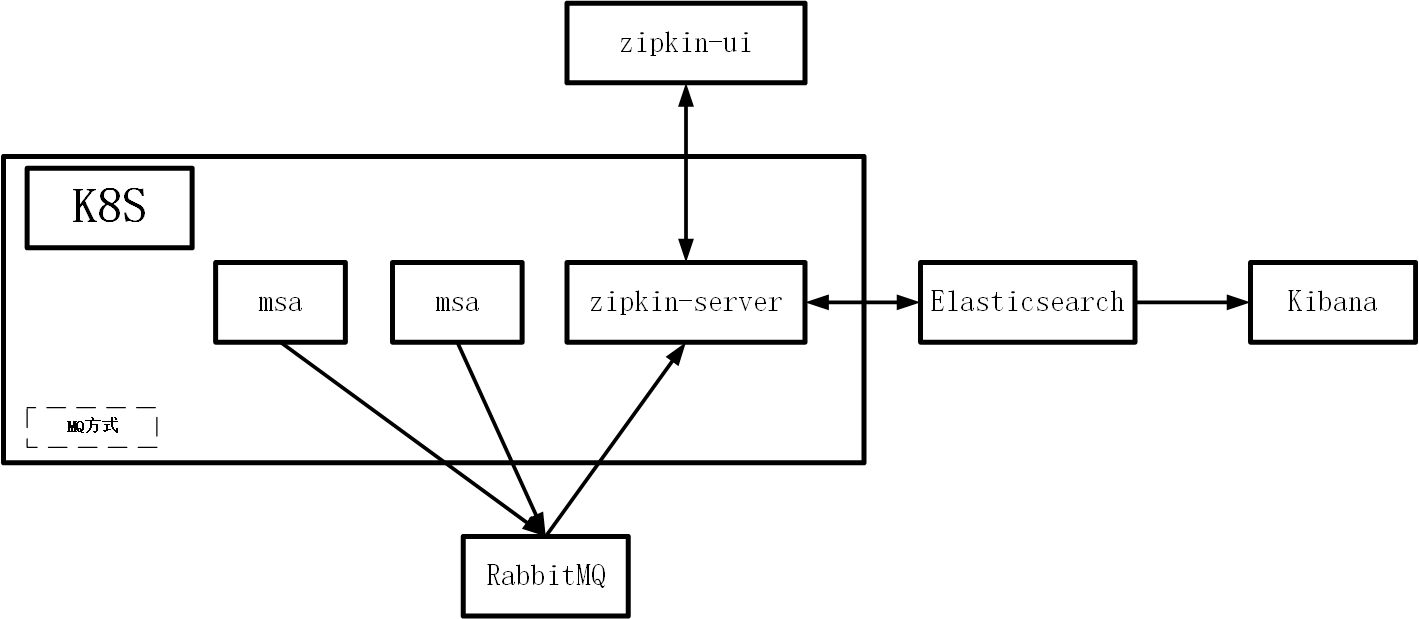
4.2.创建Endpoint
4.2.1.RabbitMQ
1
2
3
4
5
6
7
8
9
10
11
12
13
14
15
16
17
18
19
20
21
22
23
24
25
# rabbitmq.yml
apiVersion: v1
kind: Service
metadata:
name: rabbitmq-svc
namespace: dev
spec:
ports:
- port: 5672
targetPort: 5672
protocol: TCP
---
apiVersion: v1
kind: Endpoints
metadata:
name: rabbitmq-svc
namespace: dev
subsets:
- addresses:
- ip: 172.51.216.98
ports:
- port: 5672
1
2
3
4
5
6
7
8
9
10
11
12
13
14
15
16
17
18
19
20
21
22
23
24
25
26
27
28
29
30
31
32
33
34
35
36
37
38
39
40
41
42
43
44
# 创建
kubectl apply -f rabbitmq.yml
[root@k8s-master zipkin]# kubectl get all -n dev | grep rabbitmq-svc
service/rabbitmq-svc ClusterIP 10.102.151.225 <none> 5672/TCP 63s
[root@k8s-master zipkin]#
[root@k8s-master zipkin]#
[root@k8s-master zipkin]# kubectl describe ep rabbitmq-svc -n dev
Name: rabbitmq-svc
Namespace: dev
Labels: <none>
Annotations: <none>
Subsets:
Addresses: 172.51.216.98
NotReadyAddresses: <none>
Ports:
Name Port Protocol
---- ---- --------
<unset> 5672 TCP
Events: <none>
[root@k8s-master zipkin]# kubectl describe svc rabbitmq-svc -n dev
Name: rabbitmq-svc
Namespace: dev
Labels: <none>
Annotations: <none>
Selector: <none>
Type: ClusterIP
IP Families: <none>
IP: 10.102.151.225
IPs: 10.102.151.225
Port: <unset> 5672/TCP
TargetPort: 5672/TCP
Endpoints: 172.51.216.98:5672
Session Affinity: None
Events: <none>
# K8S 中的容器使用访问
svcname.namespace.svc.cluster.local:port
rabbitmq-svc.dev.svc.cluster.local:5672
4.2.2.Elasticsearch
1
2
3
4
5
6
7
8
9
10
11
12
13
14
15
16
17
18
19
20
21
22
23
24
25
# elasticsearch.yml
apiVersion: v1
kind: Service
metadata:
name: elasticsearch-svc
namespace: dev
spec:
ports:
- port: 9200
targetPort: 9200
protocol: TCP
---
apiVersion: v1
kind: Endpoints
metadata:
name: elasticsearch-svc
namespace: dev
subsets:
- addresses:
- ip: 172.51.216.98
ports:
- port: 9200
1
2
3
4
5
6
7
8
9
# 创建
kubectl apply -f elasticsearch.yml
kubectl describe ep elasticsearch-svc -n dev
kubectl describe svc elasticsearch-svc -n dev
# K8S 中的容器使用访问
svcname.namespace.svc.cluster.local:port
elasticsearch-svc.dev.svc.cluster.local:9200
4.3.部署Zipkin服务
zipkin-server.yaml
1
2
3
4
5
6
7
8
9
10
11
12
13
14
15
16
17
18
19
20
21
22
23
24
25
26
27
28
29
30
31
32
33
34
35
36
37
38
39
40
41
42
43
44
45
46
47
48
49
50
51
52
53
54
55
56
57
58
59
60
apiVersion: v1
kind: Service
metadata:
namespace: dev
name: zipkin-server
labels:
app: zipkin-server
spec:
type: NodePort
ports:
- port: 9411
targetPort: 9411
nodePort: 30411 #对外暴露30411端口
selector:
app: zipkin-server
---
apiVersion: apps/v1
kind: Deployment
metadata:
namespace: dev
name: zipkin-server
spec:
replicas: 2
selector:
matchLabels:
app: zipkin-server
template:
metadata:
labels:
app: zipkin-server
spec:
containers:
- name: zipkin-server
image: openzipkin/zipkin:latest
imagePullPolicy: IfNotPresent
ports:
- containerPort: 9411
env:
- name: RABBIT_ADDRESSES
value: "rabbitmq-svc.dev.svc.cluster.local:5672"
- name: RABBIT_USER
value: "guest"
- name: RABBIT_PASSWORD
value: "guest"
- name: STORAGE_TYPE
value: "elasticsearch"
- name: ES_HOSTS
value: "elasticsearch-svc.dev.svc.cluster.local:9200"
--------------------------------------------
# 参考容器配置
docker run -d --name zipkin -p 9411:9411 --restart=always \
-e RABBIT_ADDRESSES=172.51.216.98:5672 \
-e RABBIT_USER=guest \
-e RABBIT_PASSWORD=guest \
-e STORAGE_TYPE=elasticsearch \
-e ES_HOSTS=http://172.51.216.98:9200 \
openzipkin/zipkin:latest
1
2
3
4
5
6
7
8
9
10
11
12
13
14
15
16
17
# 创建
kubectl apply -f zipkin-server.yaml
[root@k8s-master zipkin]# kubectl get all -n dev | grep zipkin-server
pod/zipkin-server-84c5fdcf5d-fcdlj 1/1 Running 0 13s
pod/zipkin-server-84c5fdcf5d-qd9rx 1/1 Running 0 13s
service/zipkin-server NodePort 10.106.137.33 <none> 9411:30411/TCP 13s
deployment.apps/zipkin-server 2/2 2 2 13s
replicaset.apps/zipkin-server-84c5fdcf5d 2 2 2 13s
# 访问地址
http://172.51.216.81:30411/zipkin
5.分布式任务调度平台(XXL-JOB)
5.1.创建Endpoint
mysql.yml
1
2
3
4
5
6
7
8
9
10
11
12
13
14
15
16
17
18
19
20
21
22
23
24
25
# mysql.yml
apiVersion: v1
kind: Service
metadata:
name: mysql-svc
namespace: dev
spec:
ports:
- port: 3306
targetPort: 3306
protocol: TCP
---
apiVersion: v1
kind: Endpoints
metadata:
name: mysql-svc
namespace: dev
subsets:
- addresses:
- ip: 172.51.216.98
ports:
- port: 3306
1
2
3
4
5
6
7
8
9
# 创建
kubectl apply -f mysql.yml
kubectl describe ep mysql-svc -n dev
kubectl describe svc mysql-svc -n dev
# K8S 中的容器使用访问
svcname.namespace.svc.cluster.local:port
mysql-svc.dev.svc.cluster.local:3306
5.2.部署XXL-JOB服务
xxl-job.yaml
1
2
3
4
5
6
7
8
9
10
11
12
13
14
15
16
17
18
19
20
21
22
23
24
25
26
27
28
29
30
31
32
33
34
35
36
37
38
39
40
41
42
43
44
45
46
47
48
49
50
51
apiVersion: v1
kind: Service
metadata:
namespace: dev
name: xxl-job
labels:
app: xxl-job
spec:
type: NodePort
ports:
- port: 8080
targetPort: 8080
nodePort: 30880 #对外暴露30880端口
selector:
app: xxl-job
---
apiVersion: apps/v1
kind: Deployment
metadata:
namespace: dev
name: xxl-job
spec:
replicas: 1
selector:
matchLabels:
app: xxl-job
template:
metadata:
labels:
app: xxl-job
spec:
containers:
- name: xxl-job
image: xuxueli/xxl-job-admin:2.3.0
imagePullPolicy: IfNotPresent
ports:
- containerPort: 8080
env:
- name: PARAMS
value: "--spring.datasource.username=root --spring.datasource.password=root --spring.datasource.url=jdbc:mysql://mysql-svc.dev.svc.cluster.local:3306/xxl_job?useUnicode=true&characterEncoding=UTF-8&autoReconnect=true&serverTimezone=Asia/Shanghai"
# 参考容器配置
docker run --network host -d --restart=always --name xxl-job-admin \
-e PARAMS="--spring.datasource.username=root \
--spring.datasource.password=root \
--spring.datasource.url=jdbc:mysql://172.51.216.98:3306/xxl_job?useUnicode=true&characterEncoding=UTF-8&autoReconnect=true&serverTimezone=Asia/Shanghai" \
-v /tmp:/data/applogs \
xuxueli/xxl-job-admin:2.3.0
1
2
3
4
5
6
7
8
9
10
11
12
13
14
15
16
17
# 创建
kubectl apply -f xxl-job.yaml
[root@k8s-master xxl-job]# kubectl get all -n dev | grep xxl-job
pod/xxl-job-57649955bd-n849s 1/1 Running 0 11s
service/xxl-job NodePort 10.101.116.148 <none> 8080:30880/TCP 11s
deployment.apps/xxl-job 1/1 1 1 11s
replicaset.apps/xxl-job-57649955bd 1 1 1 11s
# 访问dashboard
访问地址:http://172.51.216.81:30880/xxl-job-admin
账户密码:admin/123456
5.3.配置XXL-JOB
1.配置执行器
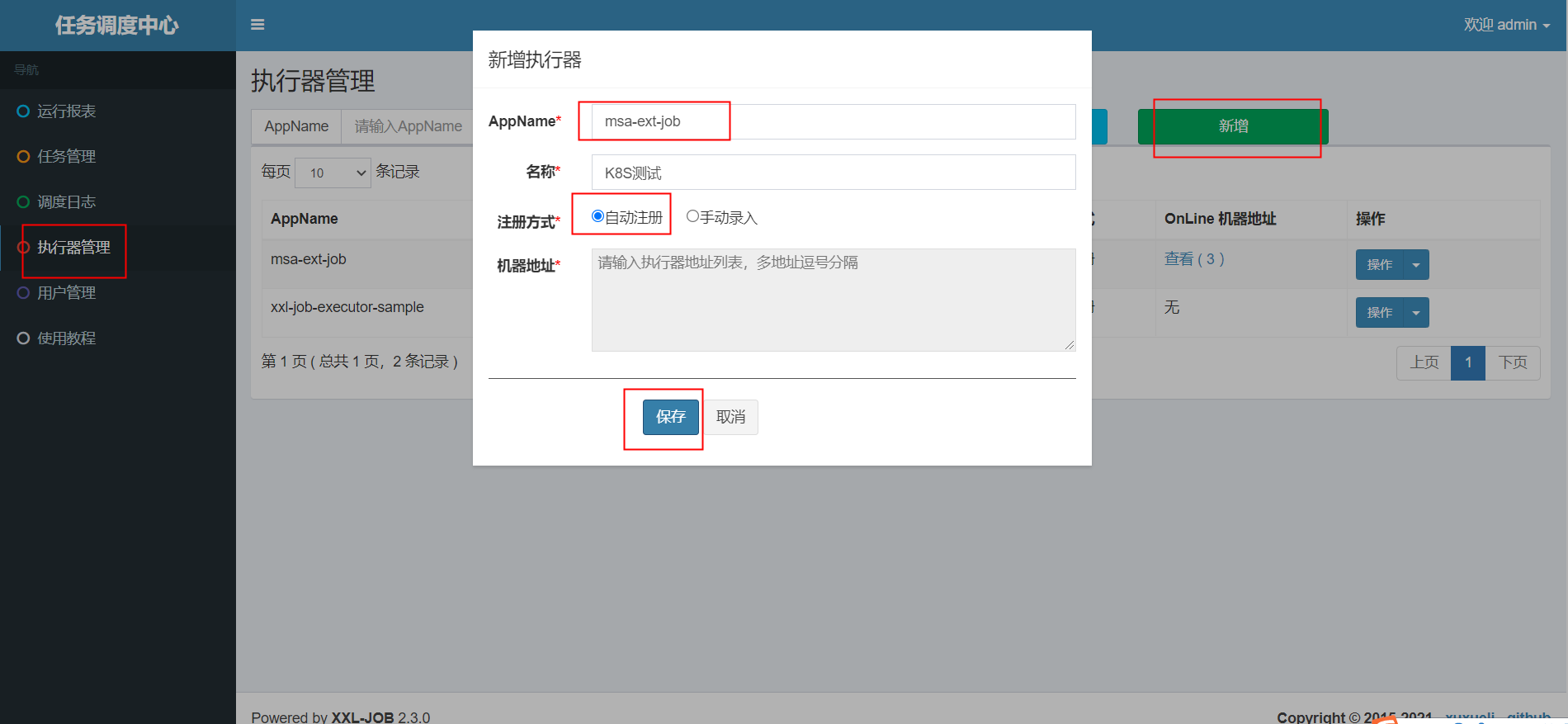
2.配置任务
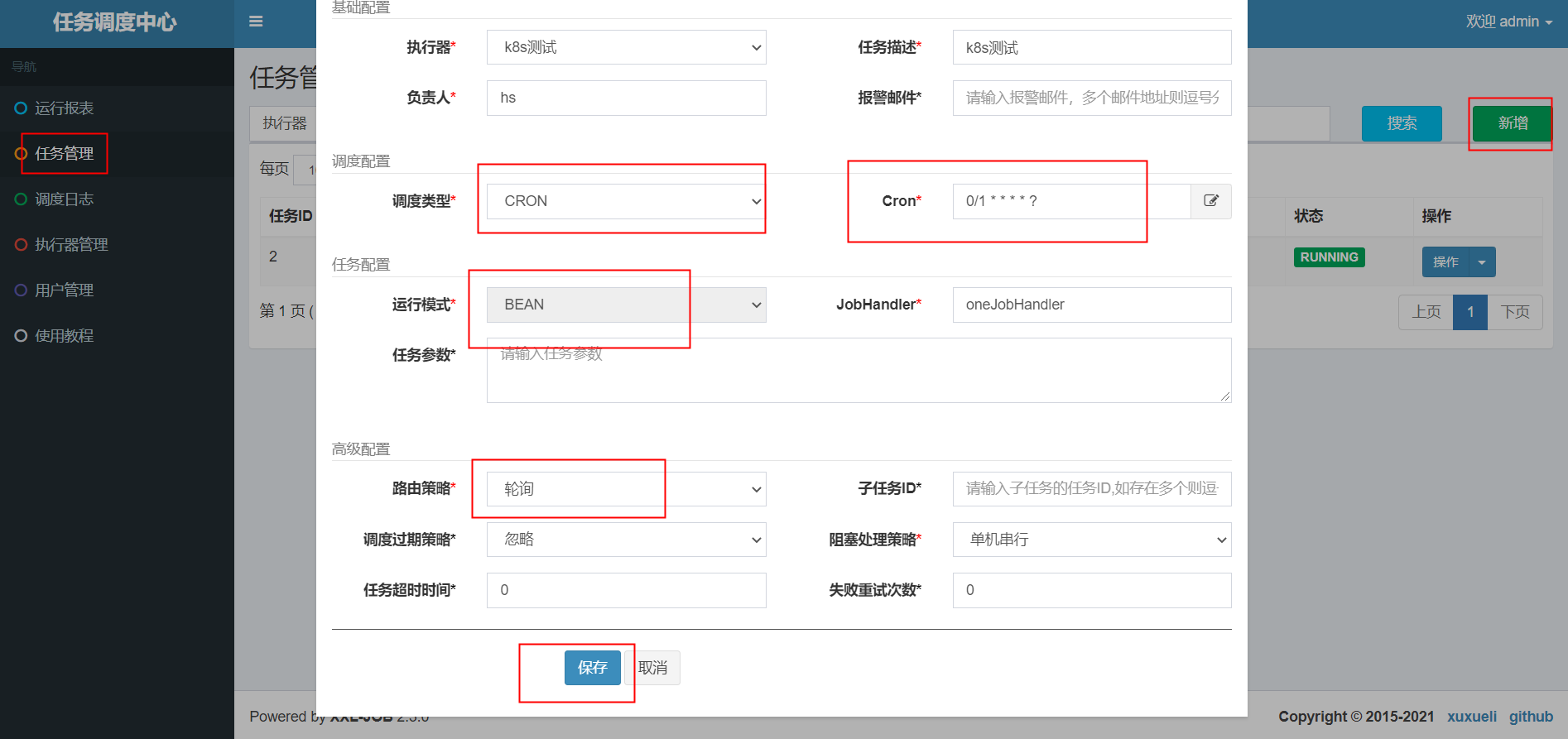
6.部署XXL-JOB执行器(msa-deploy-job)
6.1.配置文件
1.微服务配置文件
1
2
3
4
5
6
7
8
9
10
11
12
13
14
15
16
17
18
19
20
21
22
23
24
25
# application-k8s.properties
# web port
server.port=8913
# no web
#spring.main.web-environment=false
# log config
#logging.config=classpath:logback.xml
### xxl-job admin address list, such as "http://address" or "http://address01,http://address02"
xxl.job.admin.addresses=http://xxl-job.dev.svc.cluster.local:8080/xxl-job-admin
### xxl-job, access token
xxl.job.accessToken=
### xxl-job executor appname
xxl.job.executor.appname=msa-ext-job
### xxl-job executor registry-address: default use address to registry , otherwise use ip:port if address is null
xxl.job.executor.address=
### xxl-job executor server-info
xxl.job.executor.ip=
xxl.job.executor.port=9999
### xxl-job executor log-path
xxl.job.executor.logpath=/data/applogs/xxl-job/jobhandler
### xxl-job executor log-retention-days
xxl.job.executor.logretentiondays=30
2.k8s-yaml
msa-deploy-job.yaml
1
2
3
4
5
6
7
8
9
10
11
12
13
14
15
16
17
18
19
20
21
22
23
24
25
26
27
28
29
30
31
32
33
34
35
36
37
38
39
40
41
42
apiVersion: v1
kind: Service
metadata:
namespace: dev
name: msa-deploy-job
labels:
app: msa-deploy-job
spec:
type: ClusterIP
ports:
- port: 8913
targetPort: 8913
selector:
app: msa-deploy-job
---
apiVersion: apps/v1
kind: Deployment
metadata:
namespace: dev
name: msa-deploy-job
spec:
replicas: 3
selector:
matchLabels:
app: msa-deploy-job
template:
metadata:
labels:
app: msa-deploy-job
spec:
imagePullSecrets:
- name: harborsecret #对应创建私有镜像密钥Secret
containers:
- name: msa-deploy-job
image: 172.51.216.85:8888/springcloud/msa-deploy-job:2.0.0
imagePullPolicy: Always #如果省略imagePullPolicy,策略为IfNotPresent
ports:
- containerPort: 8913
env:
- name: ACTIVE
value: "-Dspring.profiles.active=k8s"
6.2.创建镜像
1
2
3
4
5
6
7
8
# 1.上传JAR
# 2.创建Dockerfile
# 3.创建镜像
docker build -t 172.51.216.85:8888/springcloud/msa-deploy-job:2.0.0 .
# 4.推送镜像
docker push 172.51.216.85:8888/springcloud/msa-deploy-job:2.0.0
6.3.创建服务
1
2
3
4
5
6
7
8
9
10
11
12
13
14
# 创建
kubectl apply -f msa-deploy-job.yaml
# 查看
[root@k8s-master msa-deploy-job]# kubectl get all -n dev | grep msa-deploy-job
pod/msa-deploy-job-7c999dd76-jnmmv 1/1 Running 0 17s
pod/msa-deploy-job-7c999dd76-nfl86 1/1 Running 0 17s
pod/msa-deploy-job-7c999dd76-ns86z 1/1 Running 0 17s
service/msa-deploy-job ClusterIP 10.101.54.214 <none> 8913/TCP 17s
deployment.apps/msa-deploy-job 3/3 3 3 17s
replicaset.apps/msa-deploy-job-7c999dd76 3 3 3 17s
6.4.测试
1
2
3
4
5
6
7
8
9
10
11
12
13
# 查看日志
[root@k8s-master msa-deploy-job]# kubectl logs -f --tail=10 msa-deploy-job-7c999dd76-jnmmv -n dev
----job one 1---Wed Nov 10 09:30:50 CST 2021
----job one 1---Wed Nov 10 09:30:53 CST 2021
----job one 1---Wed Nov 10 09:30:56 CST 2021
----job one 1---Wed Nov 10 09:30:59 CST 2021
----job one 1---Wed Nov 10 09:31:02 CST 2021
----job one 1---Wed Nov 10 09:31:05 CST 2021
----job one 1---Wed Nov 10 09:31:08 CST 2021
----job one 1---Wed Nov 10 09:31:11 CST 2021
----job one 1---Wed Nov 10 09:31:14 CST 2021
----job one 1---Wed Nov 10 09:31:17 CST 2021
----job one 1---Wed Nov 10 09:31:20 CST 2021
7.生产者(msa-deploy-producer)
7.1.配置文件
1.微服务配置文件
1
2
3
4
5
6
7
8
9
10
11
12
13
14
15
16
17
18
19
20
21
22
23
24
25
26
27
28
29
30
31
32
33
34
35
36
37
38
39
40
41
42
43
44
45
46
47
48
# application-k8s.yml
server:
port: 8911
spring:
application:
name: msa-deploy-producer
cloud:
sentinel:
transport:
port: 8719
dashboard: ${DASHBOARD:172.51.216.98:8858}
sleuth:
web:
client:
enabled: true
sampler:
probability: 1.0 # 将采样比例设置为 1.0,也就是全部都需要。默认是 0.1
zipkin:
# rabbitmq:
# queue: msa-zipkin
# discovery-client-enabled: false
sender:
type: rabbit
rabbitmq:
host: rabbitmq-svc.dev.svc.cluster.local
username: guest
password: guest
port: 5672
eureka:
client:
#此客户端是否获取eureka服务器注册表上的注册信息,默认为true
fetch-registry: true
#实例是否在eureka服务器上注册自己的信息以供其他服务发现,默认为true,即自己注册自己。
register-with-eureka: true
service-url:
defaultZone: ${EUREKA_SERVER:http://127.0.0.1:10001/eureka/}
#服务注册中心实例的主机名
instance:
hostname: ${EUREKA_INSTANCE_HOSTNAME:${spring.application.name}}
prefer-ip-address: true
instance-id: ${spring.cloud.client.ip-address}:${server.port}
ip-address: ${spring.cloud.client.ip-address}
lease-expiration-duration-in-seconds: 15
lease-renewal-interval-in-seconds: 3
2.k8s-yaml
msa-deploy-producer.yaml
1
2
3
4
5
6
7
8
9
10
11
12
13
14
15
16
17
18
19
20
21
22
23
24
25
26
27
28
29
30
31
32
33
34
35
36
37
38
39
40
41
42
43
44
45
46
apiVersion: v1
kind: Service
metadata:
namespace: dev
name: msa-deploy-producer
labels:
app: msa-deploy-producer
spec:
type: ClusterIP
ports:
- port: 8911
targetPort: 8911
selector:
app: msa-deploy-producer
---
apiVersion: apps/v1
kind: Deployment
metadata:
namespace: dev
name: msa-deploy-producer
spec:
replicas: 3
selector:
matchLabels:
app: msa-deploy-producer
template:
metadata:
labels:
app: msa-deploy-producer
spec:
imagePullSecrets:
- name: harborsecret #对应创建私有镜像密钥Secret
containers:
- name: msa-deploy-producer
image: 172.51.216.85:8888/springcloud/msa-deploy-producer:2.0.0
imagePullPolicy: Always #如果省略imagePullPolicy,策略为IfNotPresent
ports:
- containerPort: 8911
env:
- name: EUREKA_SERVER
value: "http://msa-eureka-0.msa-eureka.dev:10001/eureka/,http://msa-eureka-1.msa-eureka.dev:10001/eureka/,http://msa-eureka-2.msa-eureka.dev:10001/eureka/"
- name: ACTIVE
value: "-Dspring.profiles.active=k8s"
- name: DASHBOARD
value: "sentinel-server.dev.svc.cluster.local:8858"
7.2.创建镜像
1
2
3
4
5
6
7
8
# 1.上传JAR
# 2.创建Dockerfile
# 3.创建镜像
docker build -t 172.51.216.85:8888/springcloud/msa-deploy-producer:2.0.0 .
# 4.推送镜像
docker push 172.51.216.85:8888/springcloud/msa-deploy-producer:2.0.0
7.3.创建服务
1
2
3
4
5
6
7
8
9
10
11
12
13
14
# 创建
kubectl apply -f msa-deploy-producer.yaml
# 查看
[root@k8s-master msa-deploy-producer]# kubectl get all -n dev | grep msa-deploy-producer
pod/msa-deploy-producer-7965c98bbf-cgxg8 1/1 Running 0 60s
pod/msa-deploy-producer-7965c98bbf-s7d8d 1/1 Running 0 60s
pod/msa-deploy-producer-7965c98bbf-vk7c4 1/1 Running 0 60s
service/msa-deploy-producer ClusterIP 10.110.15.159 <none> 8911/TCP 60s
deployment.apps/msa-deploy-producer 3/3 3 3 60s
replicaset.apps/msa-deploy-producer-7965c98bbf 3 3 3 60s
7.4.测试
1
2
curl 10.110.15.159:8911/hello
curl 10.110.15.159:8911/say
8.消费者(msa-deploy-consumer)
8.1.配置文件
1.微服务配置文件
1
2
3
4
5
6
7
8
9
10
11
12
13
14
15
16
17
18
19
20
21
22
23
24
25
26
27
28
29
30
31
32
33
34
35
36
37
38
39
40
41
42
43
44
45
46
47
48
# application-k8s.yml
server:
port: 8912
spring:
application:
name: msa-deploy-consumer
cloud:
sentinel:
transport:
port: 8719
dashboard: ${DASHBOARD:172.51.216.98:8858}
sleuth:
web:
client:
enabled: true
sampler:
probability: 1.0 # 将采样比例设置为 1.0,也就是全部都需要。默认是 0.1
zipkin:
# rabbitmq:
# queue: msa-zipkin
# discovery-client-enabled: false
sender:
type: rabbit
rabbitmq:
host: rabbitmq-svc.dev.svc.cluster.local
username: guest
password: guest
port: 5672
eureka:
client:
#此客户端是否获取eureka服务器注册表上的注册信息,默认为true
fetch-registry: true
#实例是否在eureka服务器上注册自己的信息以供其他服务发现,默认为true,即自己注册自己。
register-with-eureka: true
service-url:
defaultZone: ${EUREKA_SERVER:http://127.0.0.1:10001/eureka/}
#服务注册中心实例的主机名
instance:
hostname: ${EUREKA_INSTANCE_HOSTNAME:${spring.application.name}}
prefer-ip-address: true
instance-id: ${spring.cloud.client.ip-address}:${server.port}
ip-address: ${spring.cloud.client.ip-address}
lease-expiration-duration-in-seconds: 15
lease-renewal-interval-in-seconds: 3
2.k8s-yaml
msa-deploy-consumer.yaml
1
2
3
4
5
6
7
8
9
10
11
12
13
14
15
16
17
18
19
20
21
22
23
24
25
26
27
28
29
30
31
32
33
34
35
36
37
38
39
40
41
42
43
44
45
46
apiVersion: v1
kind: Service
metadata:
namespace: dev
name: msa-deploy-consumer
labels:
app: msa-deploy-consumer
spec:
type: ClusterIP
ports:
- port: 8912
targetPort: 8912
selector:
app: msa-deploy-consumer
---
apiVersion: apps/v1
kind: Deployment
metadata:
namespace: dev
name: msa-deploy-consumer
spec:
replicas: 3
selector:
matchLabels:
app: msa-deploy-consumer
template:
metadata:
labels:
app: msa-deploy-consumer
spec:
imagePullSecrets:
- name: harborsecret #对应创建私有镜像密钥Secret
containers:
- name: msa-deploy-consumer
image: 172.51.216.85:8888/springcloud/msa-deploy-consumer:2.0.0
imagePullPolicy: Always #如果省略imagePullPolicy,策略为IfNotPresent
ports:
- containerPort: 8912
env:
- name: EUREKA_SERVER
value: "http://msa-eureka-0.msa-eureka.dev:10001/eureka/,http://msa-eureka-1.msa-eureka.dev:10001/eureka/,http://msa-eureka-2.msa-eureka.dev:10001/eureka/"
- name: ACTIVE
value: "-Dspring.profiles.active=k8s"
- name: DASHBOARD
value: "sentinel-server.dev.svc.cluster.local:8858"
8.2.创建镜像
1
2
3
4
5
6
7
8
# 1.上传JAR
# 2.创建Dockerfile
# 3.创建镜像
docker build -t 172.51.216.85:8888/springcloud/msa-deploy-consumer:2.0.0 .
# 4.推送镜像
docker push 172.51.216.85:8888/springcloud/msa-deploy-consumer:2.0.0
8.3.创建服务
1
2
3
4
5
6
7
8
9
10
11
12
13
14
15
# 创建
kubectl apply -f msa-deploy-consumer.yaml
# 查看
[root@k8s-master msa-deploy-consumer]# kubectl get all -n dev | grep msa-deploy-consumer
pod/msa-deploy-consumer-6b75cf55d-829pf 1/1 Running 0 13s
pod/msa-deploy-consumer-6b75cf55d-bzpvk 1/1 Running 0 13s
pod/msa-deploy-consumer-6b75cf55d-cwdgj 1/1 Running 0 13s
service/msa-deploy-consumer ClusterIP 10.108.141.96 <none> 8912/TCP 13s
deployment.apps/msa-deploy-consumer 3/3 3 3 13s
replicaset.apps/msa-deploy-consumer-6b75cf55d 3 3 3 13s
8.4.测试
1
2
curl 10.108.141.96:8912/hello
curl 10.108.141.96:8912/say
三、Ingress
1.HTTP代理
调用链监控(Zipkin)、流量控制(Sentinel)、分布式任务调度平台(XXL-JOB)、注册中心(eureka-server)、网关(msa-gateway)。
Http代理
创建 msa-http.yaml
1
2
3
4
5
6
7
8
9
10
11
12
13
14
15
16
17
18
19
20
21
22
23
24
25
26
27
28
29
30
31
32
33
34
35
36
37
38
39
40
41
42
43
44
45
46
47
48
49
50
51
52
53
54
55
56
57
58
59
apiVersion: networking.k8s.io/v1
kind: Ingress
metadata:
name: msa-http
namespace: dev
annotations:
kubernetes.io/ingress.class: "nginx"
spec:
rules:
- host: zipkin.k8s.com
http:
paths:
- path: /
pathType: Prefix
backend:
service:
name: zipkin-server
port:
number: 9411
- host: sentinel.k8s.com
http:
paths:
- path: /
pathType: Prefix
backend:
service:
name: sentinel-server
port:
number: 8858
- host: xxljob.k8s.com
http:
paths:
- path: /
pathType: Prefix
backend:
service:
name: xxl-job
port:
number: 8080
- host: eureka.k8s.com
http:
paths:
- path: /
pathType: Prefix
backend:
service:
name: msa-eureka
port:
number: 10001
- host: gateway.k8s.com
http:
paths:
- path: /
pathType: Prefix
backend:
service:
name: msa-gateway
port:
number: 8888
1
2
3
4
5
6
7
8
9
10
11
12
13
14
15
16
17
18
19
20
21
22
23
24
25
26
27
28
29
30
31
32
33
34
35
36
37
38
39
40
41
42
43
44
45
46
47
48
49
50
51
52
53
54
55
56
57
58
59
60
61
62
63
64
65
66
67
68
69
70
71
72
73
74
75
76
77
78
79
80
81
82
83
84
85
86
87
88
89
90
91
92
# 创建
kubectl apply -f msa-http.yaml
# 查看
[root@k8s-master ingress]# kubectl get ing -n dev
NAME CLASS HOSTS ADDRESS PORTS AGE
msa-http <none> zipkin.k8s.com,sentinel.k8s.com,xxljob.k8s.com + 2 more... 10.97.245.122 80 45s
# 查看详情
[root@k8s-master ingress]# kubectl describe ing msa-http -n dev
Name: msa-http
Namespace: dev
Address: 10.97.245.122
Default backend: default-http-backend:80 (<error: endpoints "default-http-backend" not found>)
Rules:
Host Path Backends
---- ---- --------
zipkin.k8s.com
/ zipkin-server:9411 (10.244.169.129:9411,10.244.36.98:9411)
sentinel.k8s.com
/ sentinel-server:8858 (10.244.169.130:8858)
xxljob.k8s.com
/ xxl-job:8080 (10.244.107.253:8080)
eureka.k8s.com
/ msa-eureka:10001 (10.244.169.189:10001,10.244.169.191:10001,10.244.36.99:10001)
gateway.k8s.com
/ msa-gateway:8888 (10.244.107.195:8888,10.244.107.254:8888,10.244.36.97:8888)
Annotations: kubernetes.io/ingress.class: nginx
Events:
Type Reason Age From Message
---- ------ ---- ---- -------
Normal CREATE 94s nginx-ingress-controller Ingress dev/msa-http
Normal UPDATE 69s nginx-ingress-controller Ingress dev/msa-http
# 测试
在本机添加域名解析
C:\Windows\System32\drivers\etc
在hosts文件添加域名解析(master主机的iP地址)
172.51.216.81 zipkin.k8s.com
172.51.216.81 sentinel.k8s.com
172.51.216.81 xxljob.k8s.com
172.51.216.81 eureka.k8s.com
172.51.216.81 gateway.k8s.com
[root@k8s-master ingress]# kubectl get svc -n ingress-nginx
NAME TYPE CLUSTER-IP EXTERNAL-IP PORT(S) AGE
ingress-nginx NodePort 10.97.245.122 <none> 80:31208/TCP,443:32099/TCP 57d
ingress-nginx-controller NodePort 10.101.238.213 <none> 80:30743/TCP,443:31410/TCP 57d
ingress-nginx-controller-admission ClusterIP 10.100.142.101 <none> 443/TCP 57d
# ingress地址
# 在本机浏览器输入:
http://zipkin.k8s.com:31208/
http://sentinel.k8s.com:31208/
http://xxljob.k8s.com:31208/
http://eureka.k8s.com:31208/
http://gateway.k8s.com:31208/
# 访问地址:
# zipkin
http://172.51.216.81:30411/zipkin
#sentinel
http://172.51.216.81:30858/#/login
账户密码:sentinel/sentinel
# xxl-job
http://172.51.216.81:30880/xxl-job-admin
账户密码:admin/123456
# 测试地址
# zipkin
http://zipkin.k8s.com:31208/zipkin
#sentinel
http://sentinel.k8s.com:31208/#/login
账户密码:sentinel/sentinel
# xxl-job
http://xxljob.k8s.com:31208/xxl-job-admin
账户密码:admin/123456
# eureka
http://eureka.k8s.com:31208/
# gateway
http://gateway.k8s.com:31208/dconsumer/hello
http://gateway.k8s.com:31208/dconsumer/say
http://gateway.k8s.com:31208/dproducer/hello
http://gateway.k8s.com:31208/dproducer/say
2.HTTPS代理
调用链监控(Zipkin)、流量控制(Sentinel)、分布式任务调度平台(XXL-JOB)、注册中心(eureka-server)、网关(msa-gateway)。
Https代理
创建 msa-https.yaml
1
2
3
4
5
6
7
8
9
10
11
12
13
14
15
16
17
18
19
20
21
22
23
24
25
26
27
28
29
30
31
32
33
34
35
36
37
38
39
40
41
42
43
44
45
46
47
48
49
50
51
52
53
54
55
56
57
58
59
60
61
62
63
64
65
apiVersion: networking.k8s.io/v1
kind: Ingress
metadata:
name: msa-https
namespace: dev
spec:
tls:
- hosts:
- zipkin.k8s.com
- sentinel.k8s.com
- xxljob.k8s.com
- eureka.k8s.com
- gateway.k8s.com
secretName: tls-secret # 指定密钥
rules:
- host: zipkin.k8s.com
http:
paths:
- path: /
pathType: Prefix
backend:
service:
name: zipkin-server
port:
number: 9411
- host: sentinel.k8s.com
http:
paths:
- path: /
pathType: Prefix
backend:
service:
name: sentinel-server
port:
number: 8858
- host: xxljob.k8s.com
http:
paths:
- path: /
pathType: Prefix
backend:
service:
name: xxl-job
port:
number: 8080
- host: eureka.k8s.com
http:
paths:
- path: /
pathType: Prefix
backend:
service:
name: msa-eureka
port:
number: 10001
- host: gateway.k8s.com
http:
paths:
- path: /
pathType: Prefix
backend:
service:
name: msa-gateway
port:
number: 8888
1
2
3
4
5
6
7
8
9
10
11
12
13
14
15
16
17
18
19
20
21
22
23
24
25
26
27
28
29
30
31
32
33
34
35
36
37
38
39
40
41
42
43
44
45
46
47
48
49
50
51
52
53
54
55
56
57
58
59
60
61
62
63
64
65
66
67
68
# 创建
[root@k8s-master ingress]# kubectl apply -f all-https.yaml
ingress.networking.k8s.io/all-https created
# 查看
[root@k8s-master ingress]# kubectl get ing -n dev
# 查看详情
[root@k8s-master ingress]# kubectl describe ing all-https -n dev
# 测试
在本机添加域名解析
C:\Windows\System32\drivers\etc
在hosts文件添加域名解析(master主机的iP地址)
172.51.216.81 zipkin.k8s.com
172.51.216.81 sentinel.k8s.com
172.51.216.81 xxljob.k8s.com
172.51.216.81 eureka.k8s.com
172.51.216.81 gateway.k8s.com
[root@k8s-master ingress]# kubectl get svc -n ingress-nginx
NAME TYPE CLUSTER-IP EXTERNAL-IP PORT(S) AGE
ingress-nginx NodePort 10.97.245.122 <none> 80:31208/TCP,443:32099/TCP 56d
ingress-nginx-controller NodePort 10.101.238.213 <none> 80:30743/TCP,443:31410/TCP 55d
ingress-nginx-controller-admission ClusterIP 10.100.142.101 <none> 443/TCP 55d
# ingress地址
# 在本机浏览器输入:
https://zipkin.k8s.com:32099/
https://sentinel.k8s.com:32099/
https://xxljob.k8s.com:32099/
https://eureka.k8s.com:32099/
https://gateway.k8s.com:32099/
# 访问地址:
# zipkin
http://172.51.216.81:30411/zipkin
#sentinel
http://172.51.216.81:30858/#/login
账户密码:sentinel/sentinel
# xxl-job
http://172.51.216.81:30880/xxl-job-admin
账户密码:admin/123456
# 测试地址
# zipkin
https://zipkin.k8s.com:32099/zipkin
#sentinel
https://sentinel.k8s.com:32099/#/login
账户密码:sentinel/sentinel
# xxl-job
https://xxljob.k8s.com:32099/xxl-job-admin
账户密码:admin/123456
# eureka
https://eureka.k8s.com:32099/
# gateway
https://gateway.k8s.com:32099/dconsumer/hello
https://gateway.k8s.com:32099/dconsumer/say
https://gateway.k8s.com:32099/dproducer/hello
https://gateway.k8s.com:32099/dproducer/say
3.Prometheus监控
3.1.配置文件
1.Metrics端点
1
2
3
4
5
# 消费者 msa-deploy-consumer
http://gateway.k8s.com:31208/dconsumer/actuator/prometheus
# 生产者 msa-deploy-producer
http://gateway.k8s.com:31208/dproducer/actuator/prometheus
2.Prometheus配置文件
1
2
3
4
5
6
7
8
9
10
11
12
13
14
15
16
17
# Ingress方式配置
- job_name: msa-deploy-producer
metrics_path: '/dproducer/actuator/prometheus'
scrape_interval: 5s
static_configs:
- targets: ['gateway.k8s.com:31208']
labels:
instance: producer
- job_name: msa-deploy-consumer
metrics_path: '/dconsumer/actuator/prometheus'
scrape_interval: 5s
static_configs:
- targets: ['gateway.k8s.com:31208']
labels:
instance: consumer
1
2
3
4
5
6
7
8
9
10
11
12
13
14
15
16
17
18
19
20
21
22
23
24
25
26
27
28
29
30
31
32
33
34
35
36
37
38
39
40
41
42
43
44
45
46
# 完整配置文件
# prometheus.yml:
global:
scrape_interval: 15s # Set the scrape interval to every 15 seconds. Default is every 1 minute.
evaluation_interval: 15s # Evaluate rules every 15 seconds. The default is every 1 minute.
alerting:
alertmanagers:
- static_configs:
- targets:
- 172.17.88.22:9093
rule_files:
- "rules/*.yml"
scrape_configs:
- job_name: prometheus
static_configs:
- targets: ['localhost:9090']
labels:
instance: prometheus
- job_name: alertmanager
scrape_interval: 5s
static_configs:
- targets: ['172.17.88.22:9093']
labels:
instance: alert
- job_name: msa-deploy-producer
metrics_path: '/dproducer/actuator/prometheus'
scrape_interval: 5s
static_configs:
- targets: ['gateway.k8s.com:31208']
labels:
instance: producer
- job_name: msa-deploy-consumer
metrics_path: '/dconsumer/actuator/prometheus'
scrape_interval: 5s
static_configs:
- targets: ['gateway.k8s.com:31208']
labels:
instance: consumer
3.2.安装Prometheus
1
2
3
4
5
6
7
8
9
10
11
12
13
14
15
16
17
18
19
20
21
22
23
24
25
26
27
28
29
### 安装prometheus
# 创建目录
mkdir -p /ntms/prometheus
mkdir -p /ntms/prometheus/data
mkdir -p /ntms/prometheus/rules
chmod 777 -R /ntms/prometheus/data
# 创建配置文件
/ntms/prometheus/prometheus.yml
touch prometheus.yml
# 修改配置文件
/prometheus/prometheus/prometheus.yml
***************************************************************
### 运行docker
docker run -d --network host --name prometheus --restart=always \
-v /ntms/prometheus:/etc/prometheus \
-v /ntms/prometheus/data:/prometheus \
-e TZ=Asia/Shanghai \
prom/prometheus
### 访问地址
http://172.51.216.98:9090
3.3.配置Grafana
1
2
3
4
5
6
7
8
9
10
11
12
13
### 配置Grafana模板
# 搜索官网模板
https://grafana.com/
https://grafana.com/grafana/dashboards
# 根据模板ID查找模板
ID: XXXX
https://grafana.com/grafana/dashboards/XXXX
### 选择模板
# 4701
https://grafana.com/grafana/dashboards/4701
3.4.配置本地hosts
1
2
3
4
5
6
7
8
# 配置本地hosts
[root@hadoop101 mort]# vi /etc/hosts
127.0.0.1 localhost localhost.localdomain localhost4 localhost4.localdomain4
::1 localhost localhost.localdomain localhost6 localhost6.localdomain6
172.51.216.81 gateway.k8s.com

