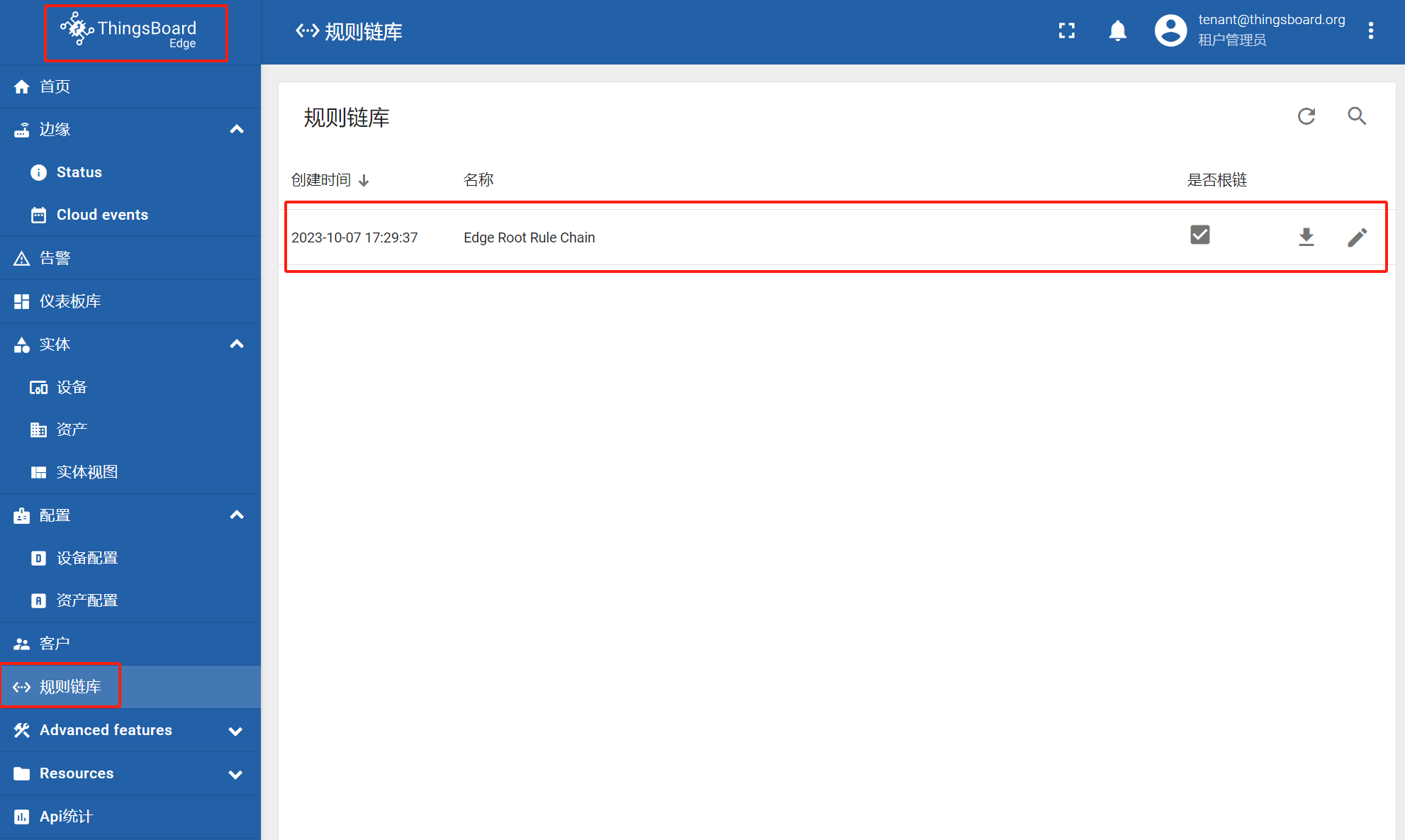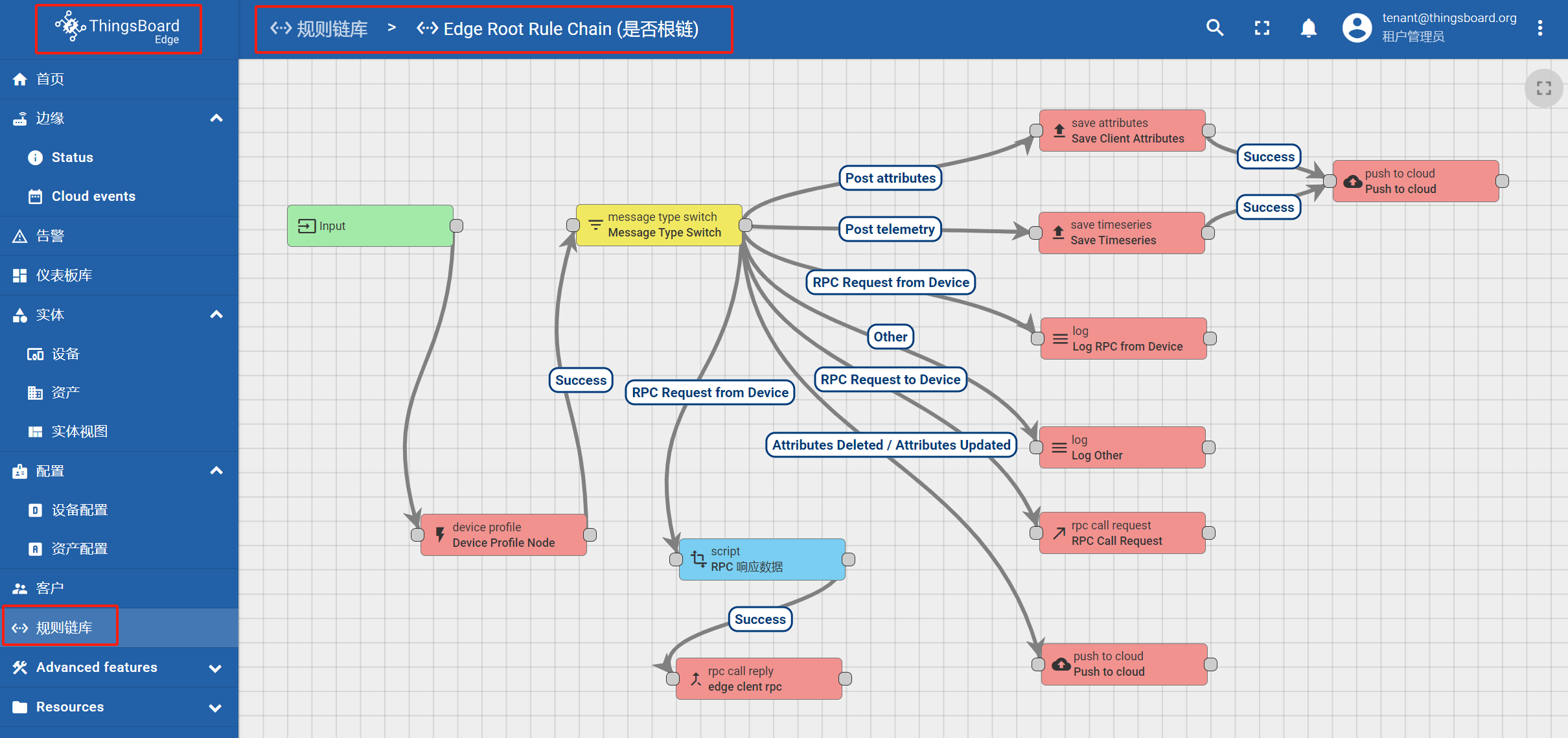一、创建设备
1.创建设备配置
在 ThingsBoard 服务端创建设备配置 test-edge
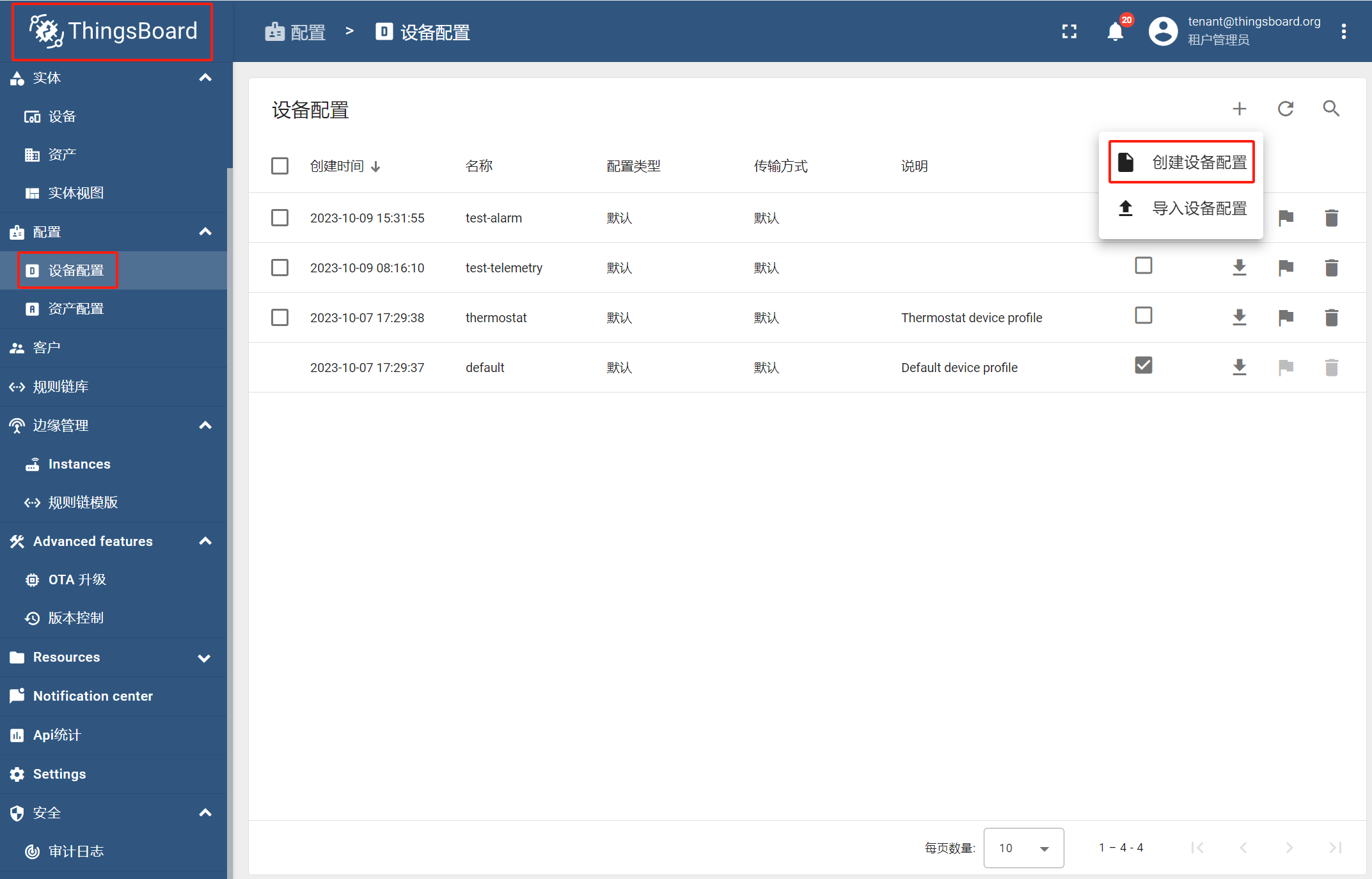

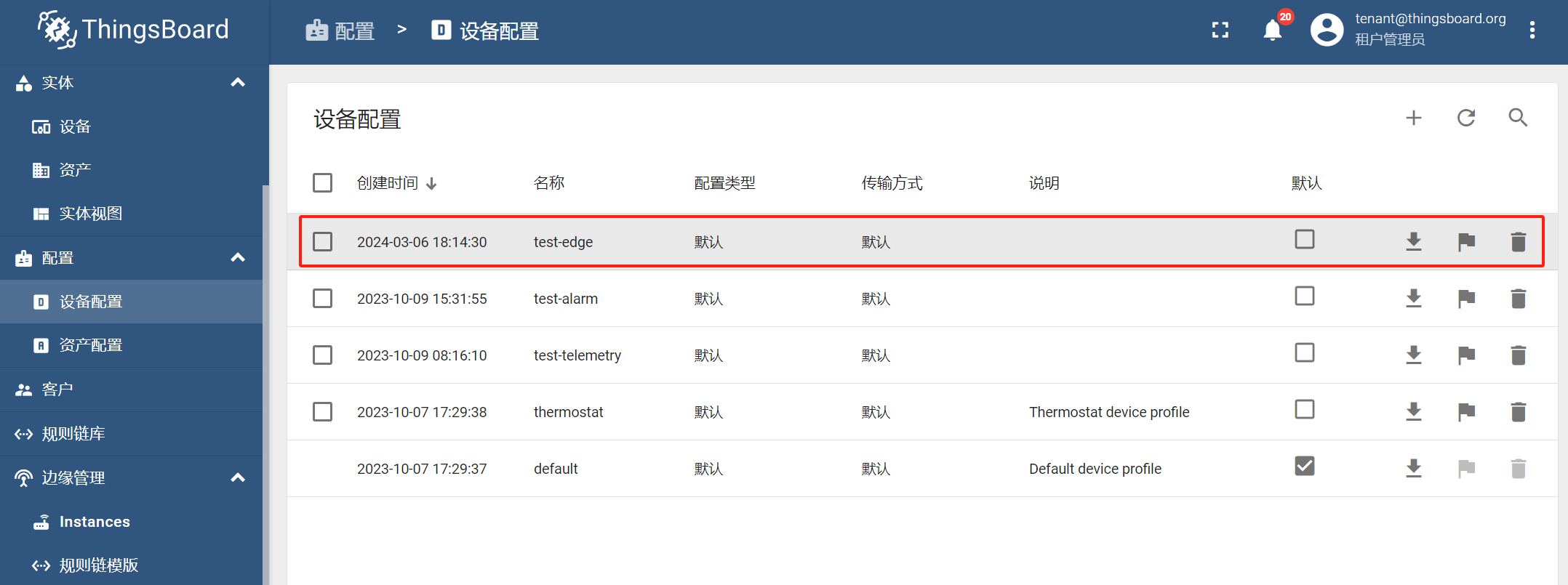
在 Edge 端查看设备配置
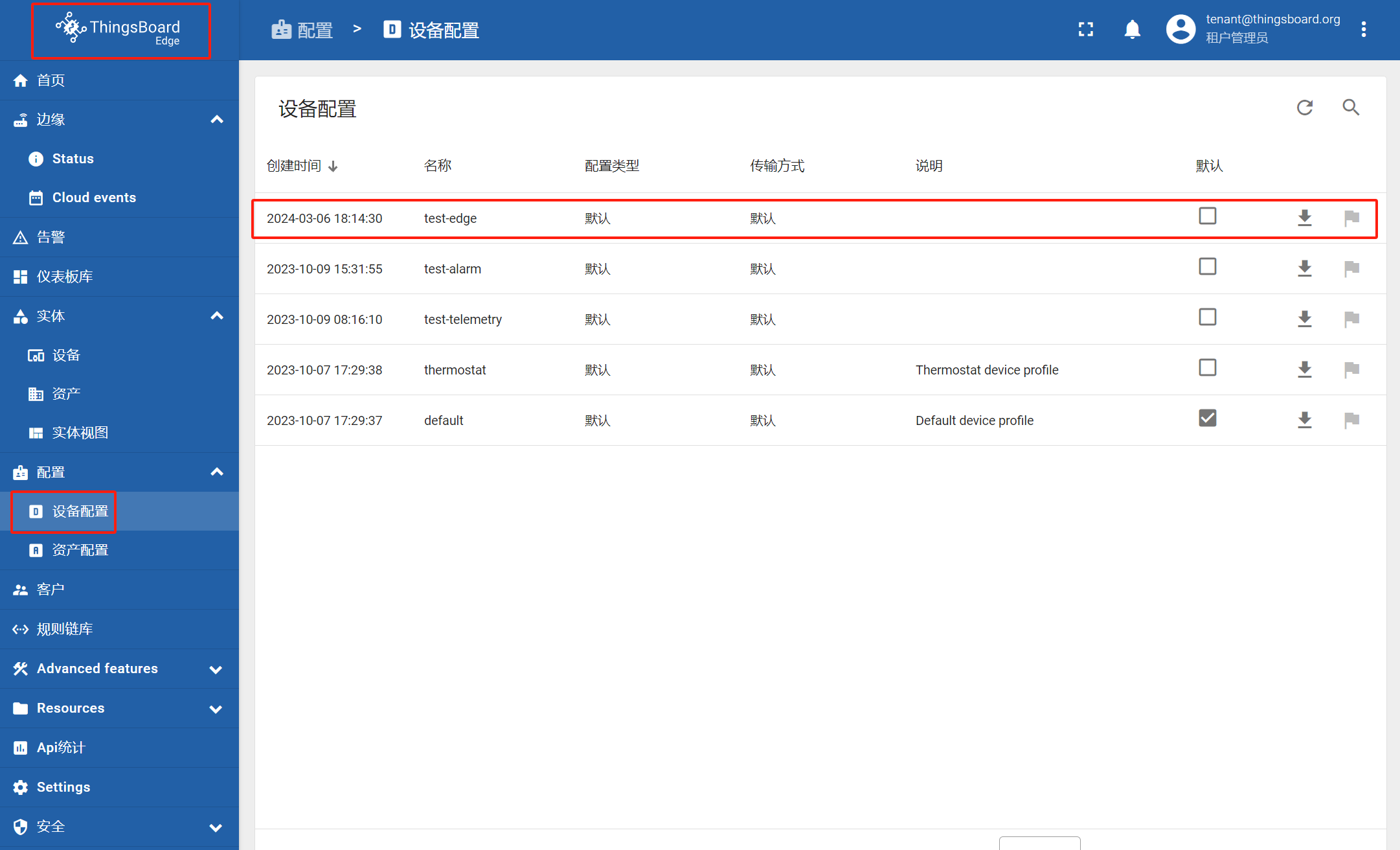
2.创建设备
在 Edge 端创建设备 edge-device
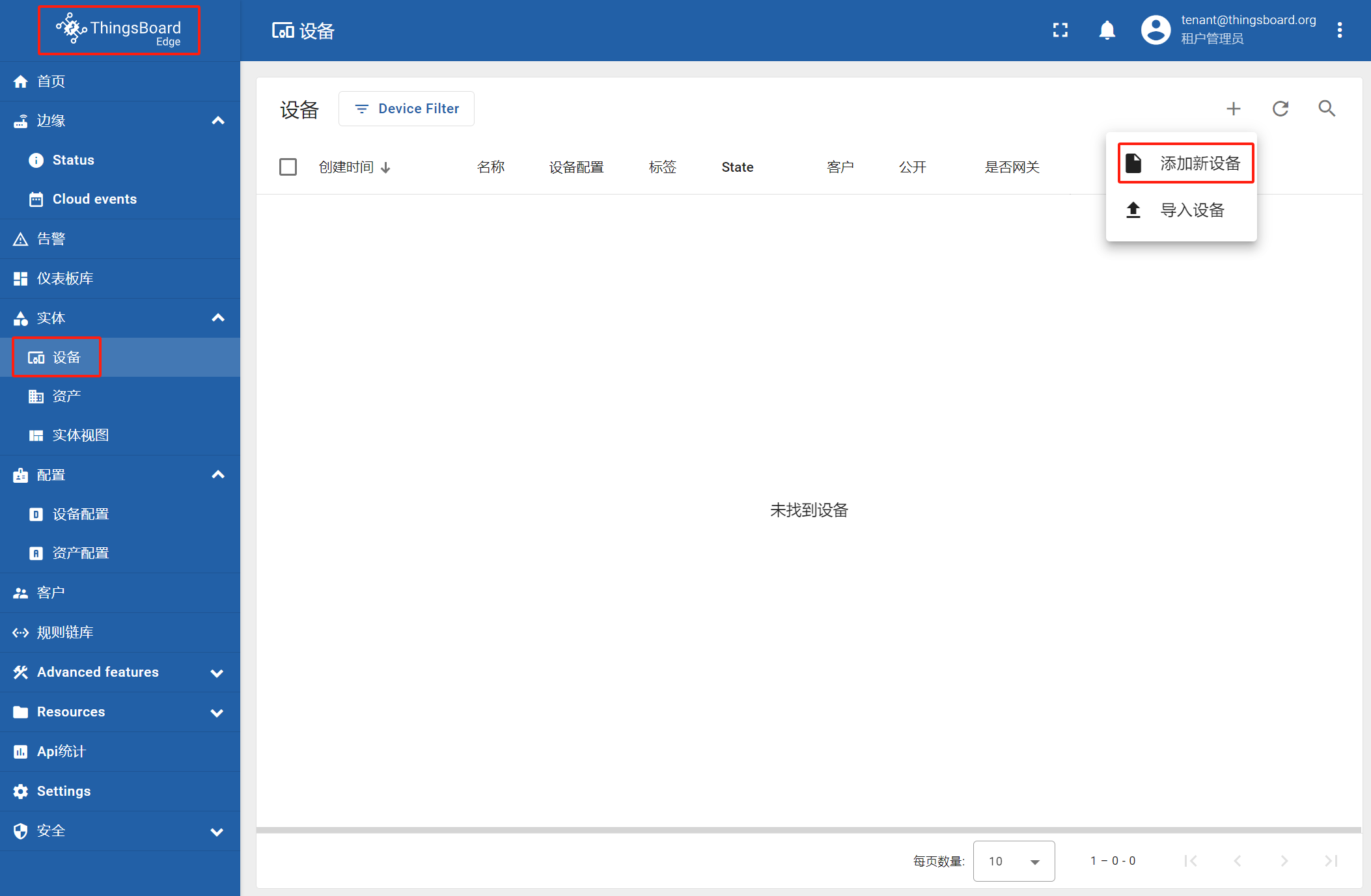
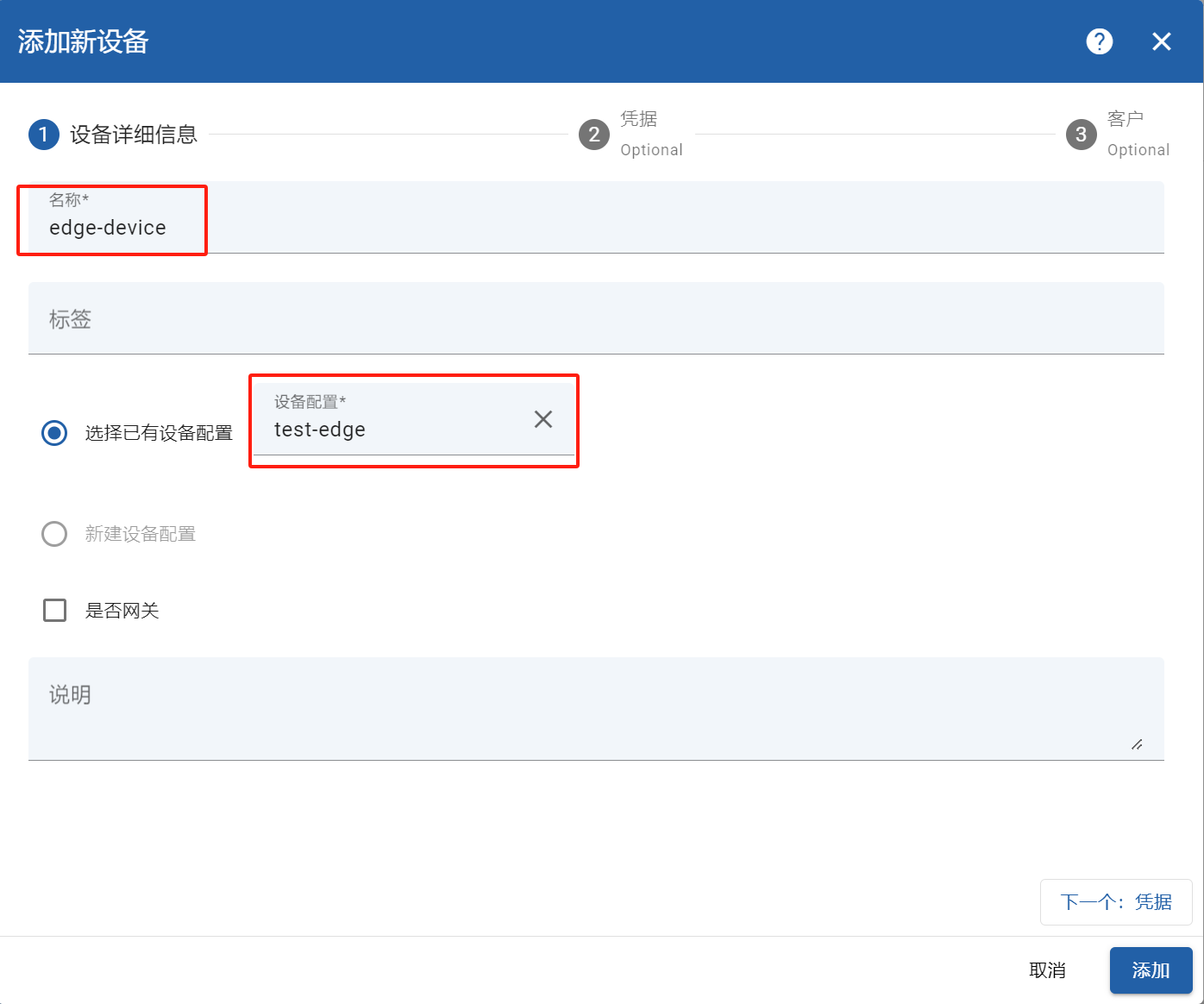
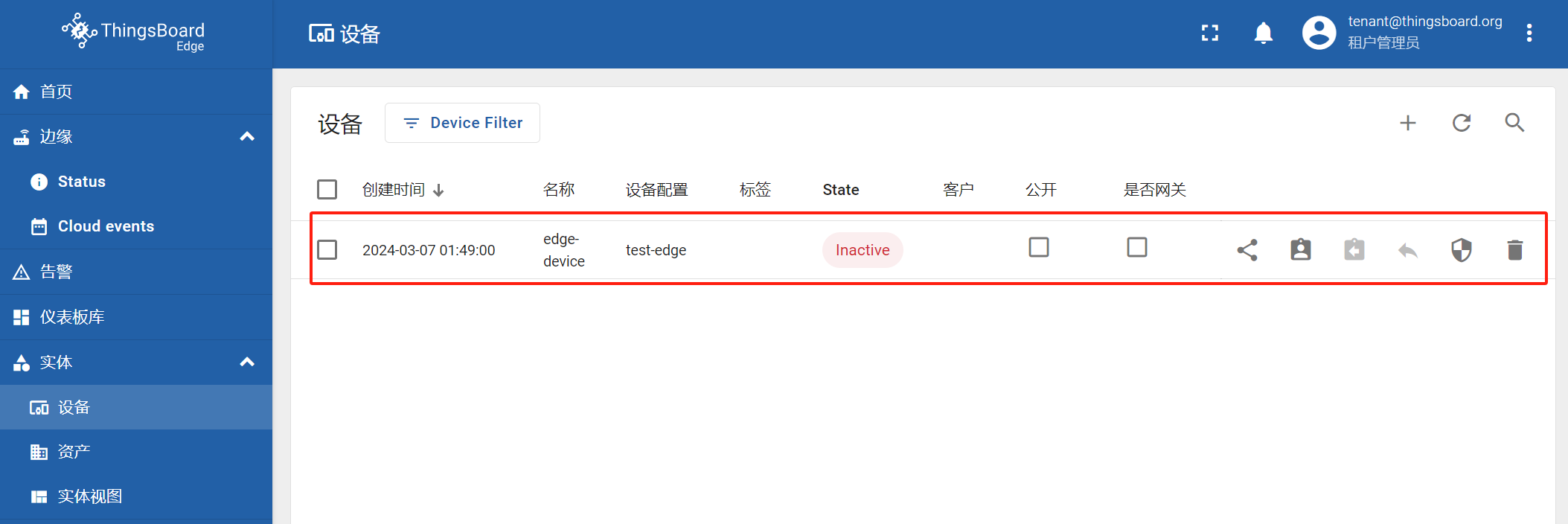
在服务端查看设备
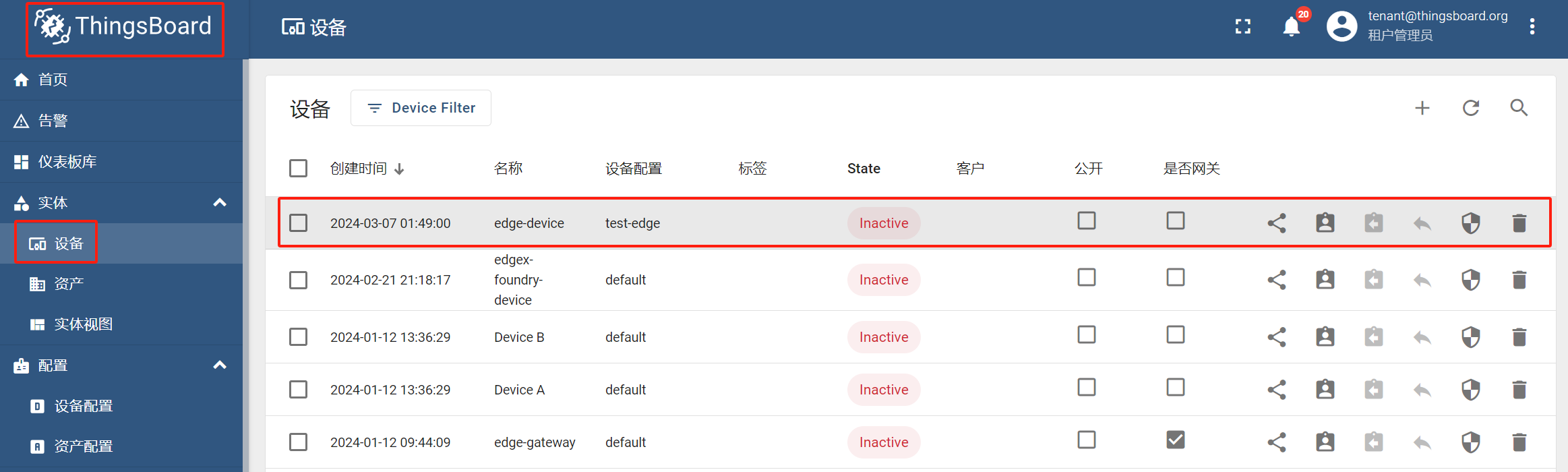
1
2
# 访问令牌
lMrdczEw1rJHhBejzumZ
二、上传遥测
1.MQTTX 工具
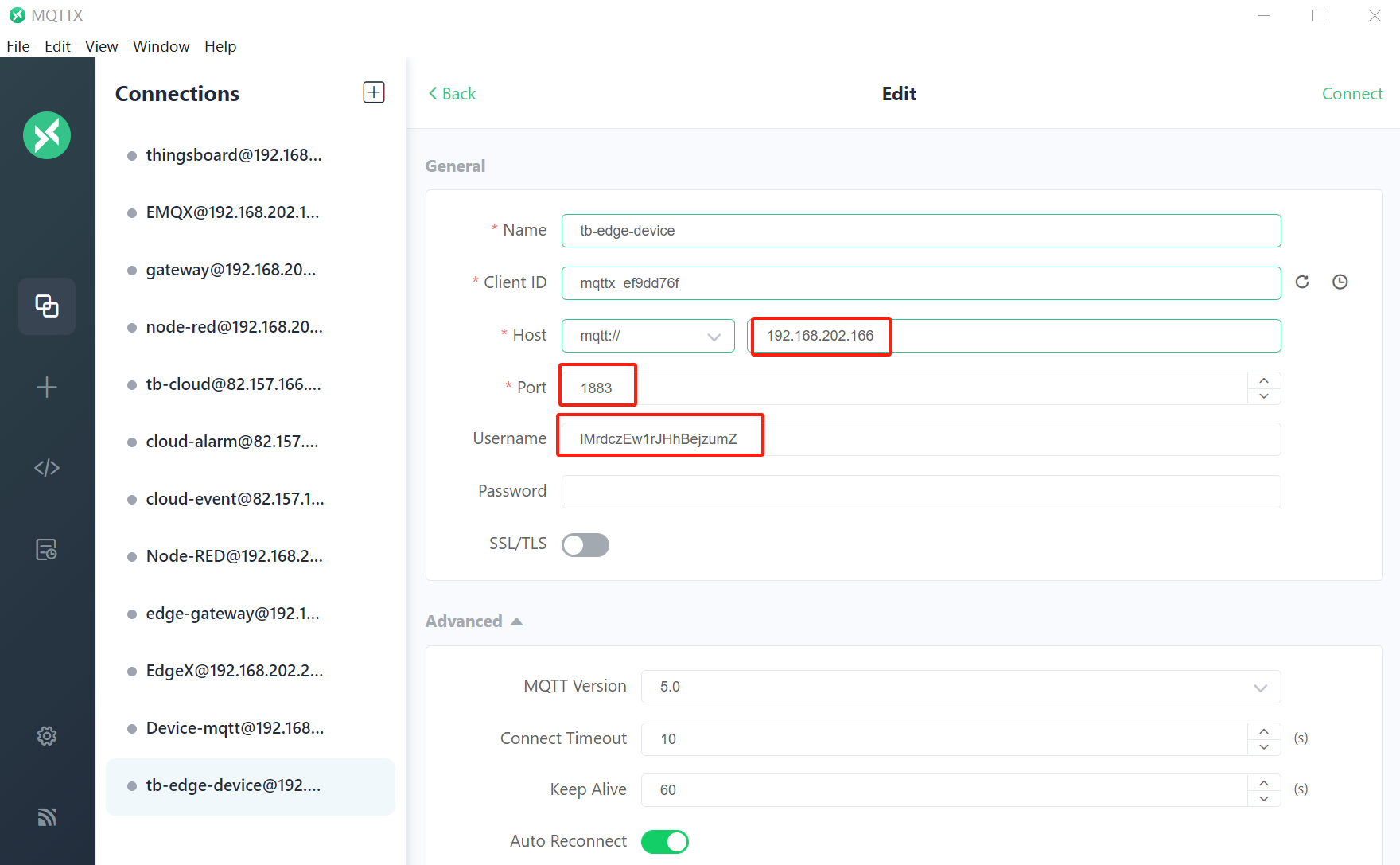
2.上传遥测
1
2
3
4
5
6
7
8
9
10
11
12
13
14
15
16
# 发布主题
v1/devices/me/telemetry
# 发布数据
{
"stringKey": "value1",
"booleanKey": true,
"doubleKey": 42.0,
"longKey": 73,
"jsonKey": {
"someNumber": 42,
"someArray": [1,2,3],
"someNestedObject": {"key": "value"}
}
}
- 发送遥测数据
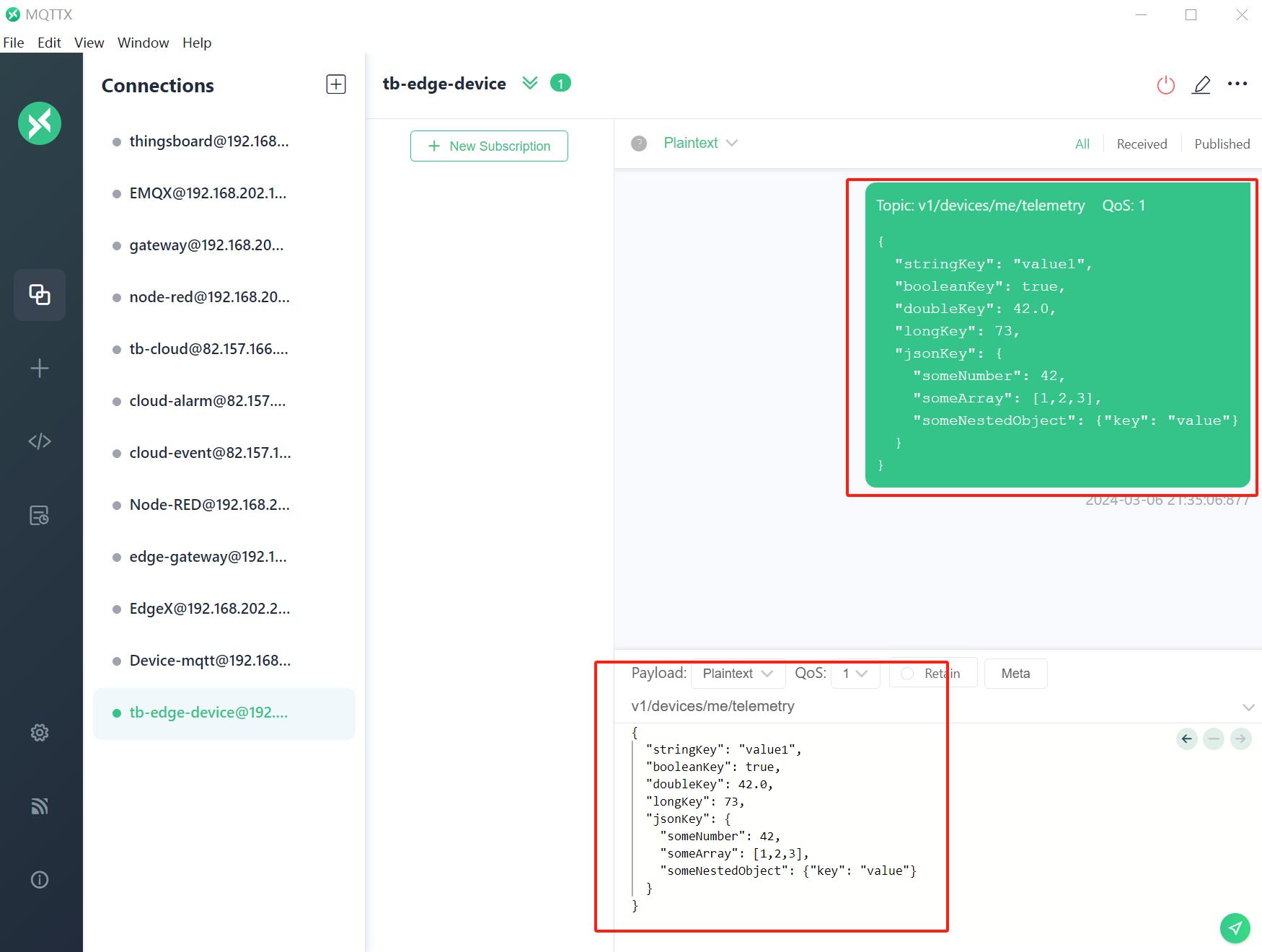
- Edge 端遥测数据
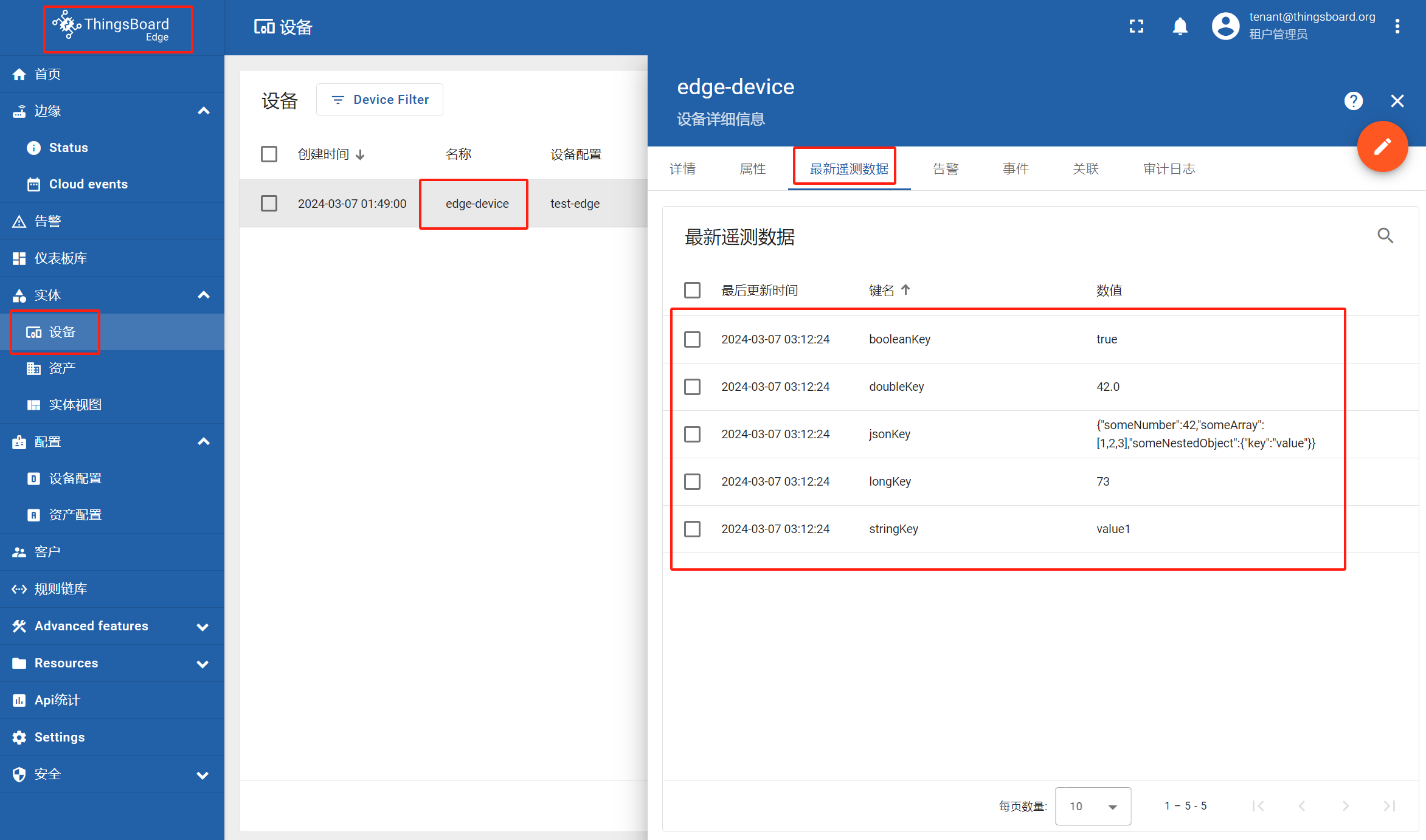
- ThingsBoard 服务端遥测数据
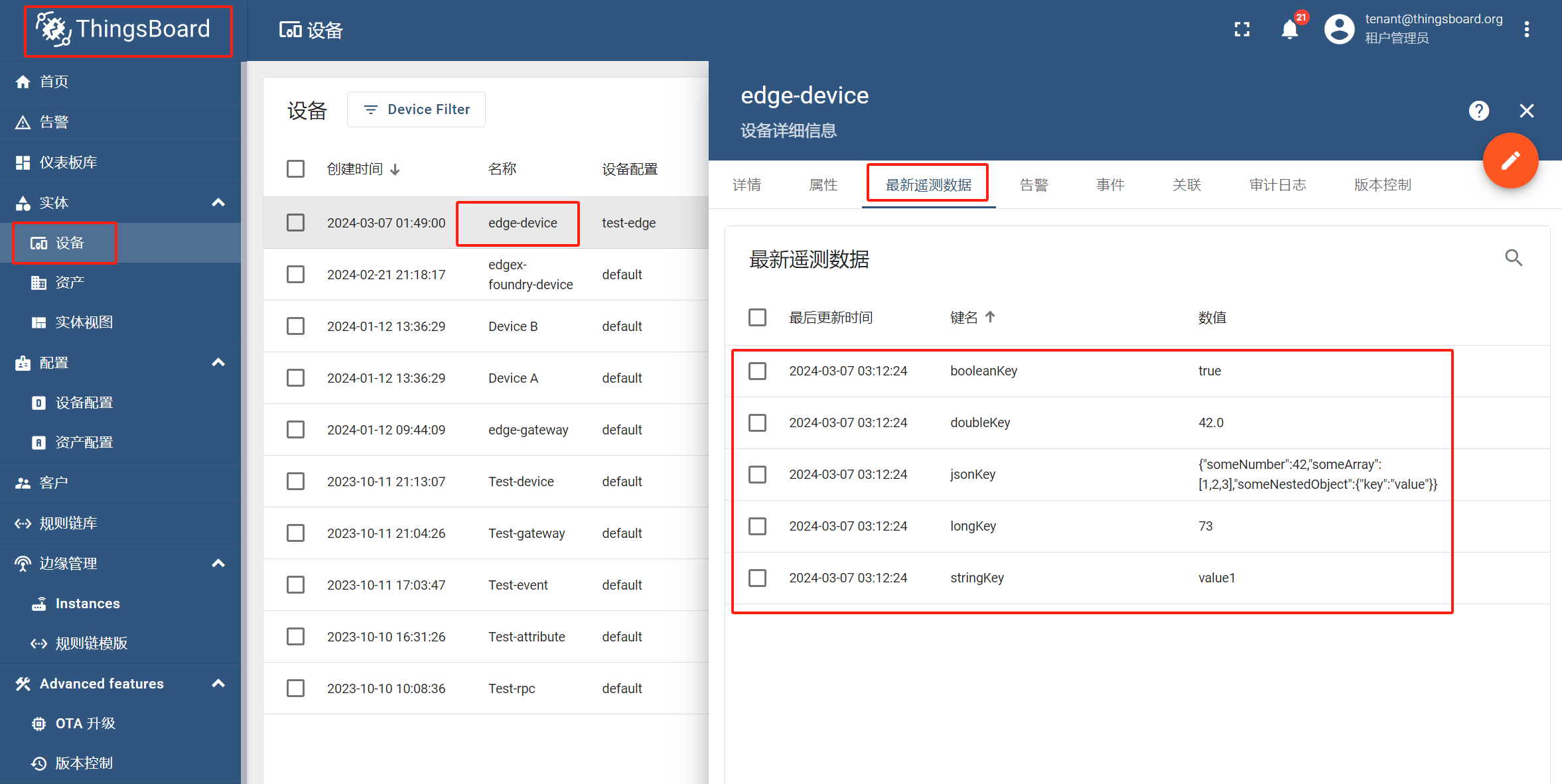
三、属性
1.属性类型
属性主要分为三种:
- 服务端属性:服务端定义,服务端使用,设备端不能使用
- 共享属性:服务端定义,设备端可以使用,不能修改
- 客户端属性:设备端定义属性,服务端可以使用,不能修改
1.服务端属性
2.共享属性
3.客户端属性
2.上传客户端属性
1
2
3
4
5
6
7
8
9
10
11
12
13
14
15
16
17
18
19
20
21
22
23
24
25
26
27
28
29
30
31
32
33
34
35
36
37
38
39
40
41
42
43
44
45
46
47
48
49
50
51
52
53
54
package com.iothub.attribute;
import com.iothub.mqtt.EmqClient;
import com.iothub.mqtt.MqttProperties;
import com.iothub.mqtt.QosEnum;
import org.springframework.beans.factory.annotation.Autowired;
import org.springframework.scheduling.annotation.Scheduled;
import org.springframework.stereotype.Component;
import javax.annotation.PostConstruct;
@Component
public class Upload {
@Autowired
private EmqClient emqClient;
@Autowired
private MqttProperties properties;
@PostConstruct
public void init(){
//连接服务端
emqClient.connect(properties.getUsername(),properties.getPassword());
//订阅一个主题
//emqClient.subscribe("testtopic/#", QosEnum.QoS1);
}
@Scheduled(fixedRate = 2000)
public void publish(){
String data = getData();
emqClient.publish("v1/devices/me/attributes",data,
QosEnum.QoS1,false);
}
private String getData(){
String data = "{\n" +
"\t\"attribute1\": \"value1\",\n" +
"\t\"attribute2\": true,\n" +
"\t\"attribute3\": 42.0,\n" +
"\t\"attribute4\": 73,\n" +
"\t\"attribute5\": {\n" +
"\t\t\"someNumber\": 42,\n" +
"\t\t\"someArray\": [1, 2, 3],\n" +
"\t\t\"someNestedObject\": {\n" +
"\t\t\t\"key\": \"value\"\n" +
"\t\t}\n" +
"\t}\n" +
"}";
return data;
}
}
- Edge 端显示
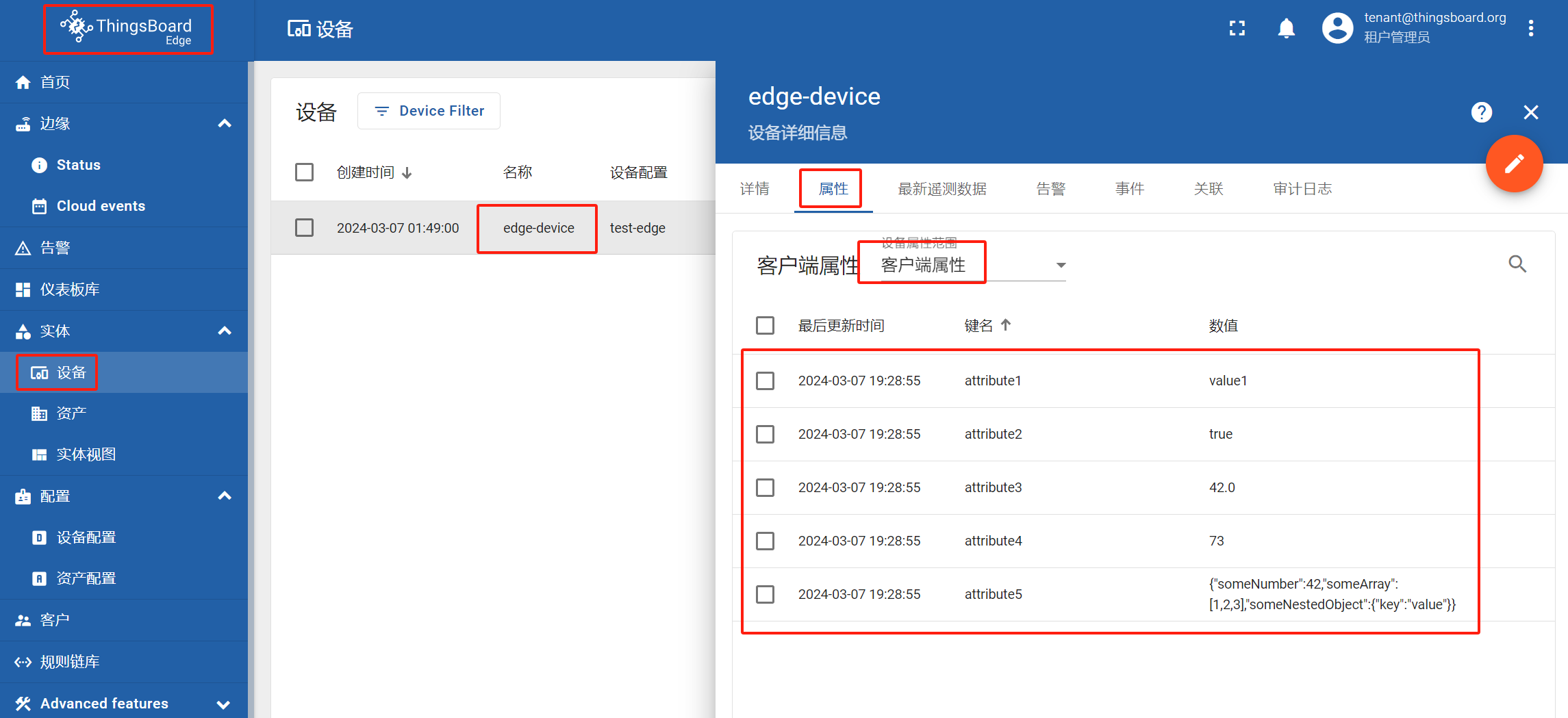
- 服务端显示
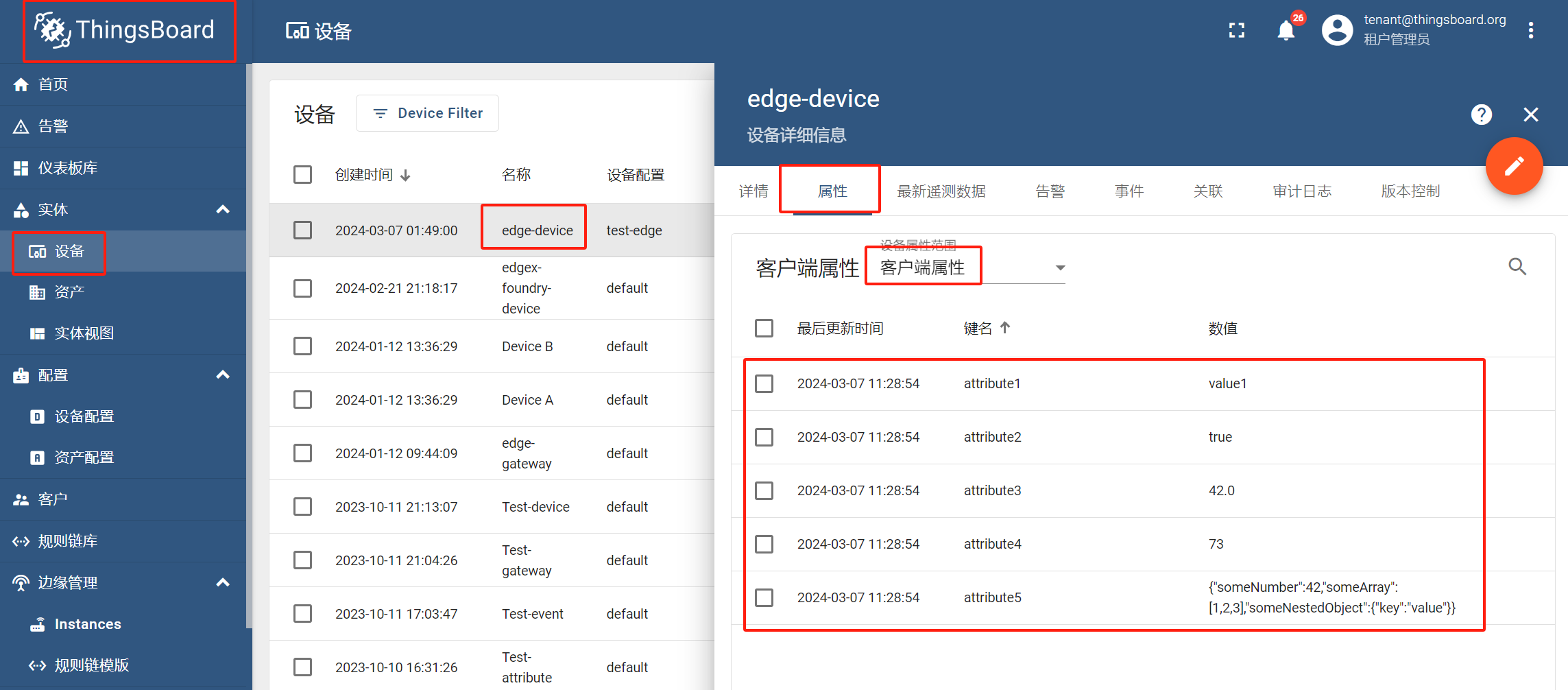
3.下载共享属性
1
2
3
4
5
6
7
8
9
10
11
12
13
14
15
16
17
18
19
20
21
22
23
24
25
26
27
28
29
30
31
32
33
34
35
36
37
38
39
40
41
42
43
package com.iothub.attribute;
import com.iothub.mqtt.EmqClient;
import com.iothub.mqtt.MqttProperties;
import com.iothub.mqtt.QosEnum;
import org.springframework.beans.factory.annotation.Autowired;
import org.springframework.scheduling.annotation.Scheduled;
import javax.annotation.PostConstruct;
//@Component
public class Download {
@Autowired
private EmqClient emqClient;
@Autowired
private MqttProperties properties;
@PostConstruct
public void init(){
//连接服务端
emqClient.connect(properties.getUsername(),properties.getPassword());
//订阅一个主题
emqClient.subscribe("v1/devices/me/attributes/response/+", QosEnum.QoS1);
}
@Scheduled(fixedRate = 2000)
public void publish(){
String data = getData();
emqClient.publish("v1/devices/me/attributes/request/1",data, QosEnum.QoS1,false);
}
private String getData(){
String data = "{\n" +
"\t\"clientKeys\": \"attribute1,attribute2\",\n" +
"\t\"sharedKeys\": \"shared1,shared2\"\n" +
"}";
return data;
}
}
共享属性需要在 Edge 端创建,会同步到服务端
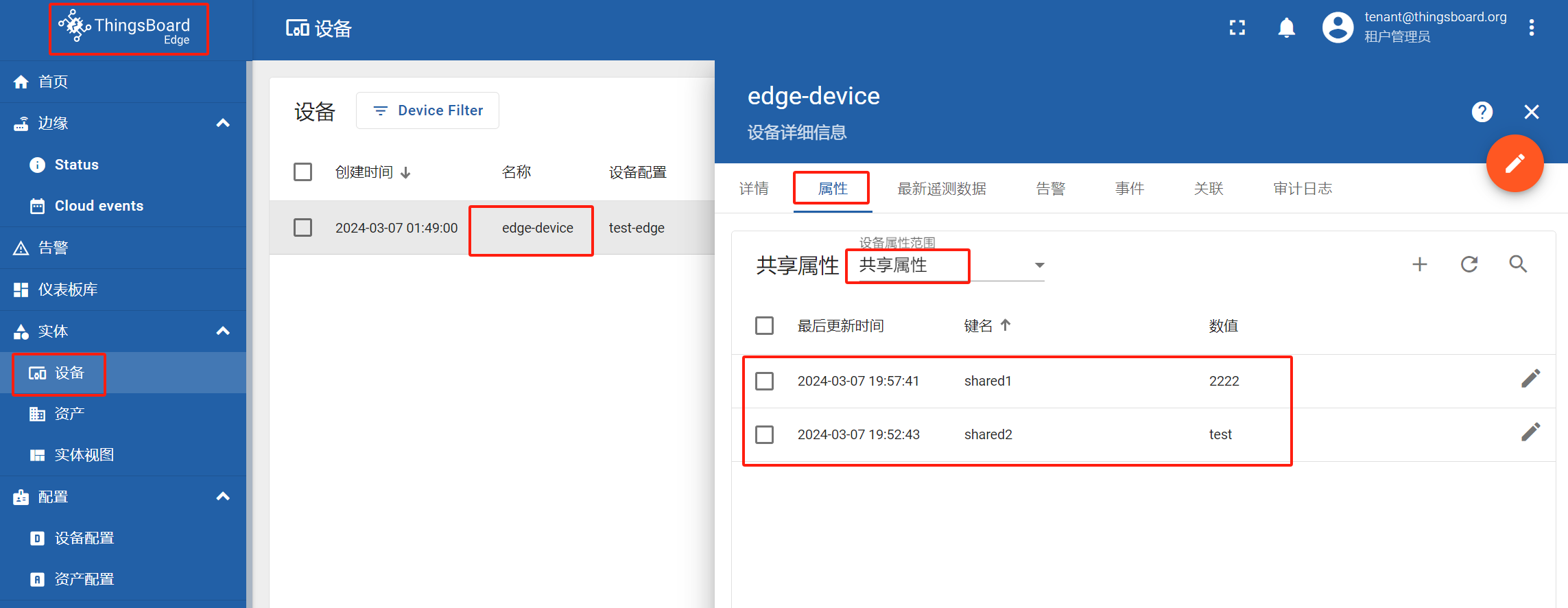
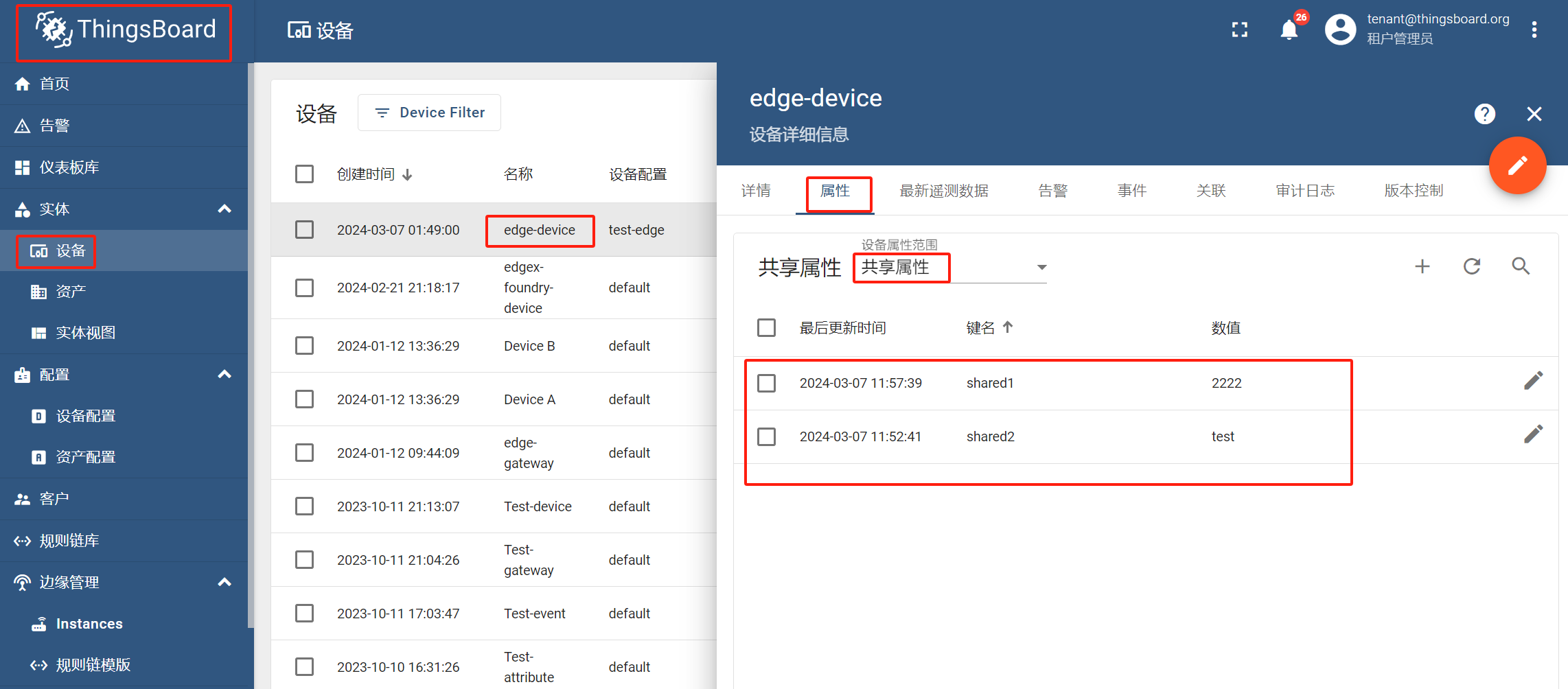
4.订阅共享数据
1
2
3
4
5
6
7
8
9
10
11
12
13
14
15
16
17
18
19
20
21
22
23
24
25
26
27
28
29
30
31
32
33
34
35
36
37
38
39
40
41
42
package com.iothub.attribute;
import com.iothub.mqtt.EmqClient;
import com.iothub.mqtt.MqttProperties;
import com.iothub.mqtt.QosEnum;
import org.springframework.beans.factory.annotation.Autowired;
import org.springframework.scheduling.annotation.Scheduled;
import javax.annotation.PostConstruct;
//@Component
public class Subscribe {
@Autowired
private EmqClient emqClient;
@Autowired
private MqttProperties properties;
@PostConstruct
public void init(){
//连接服务端
emqClient.connect(properties.getUsername(),properties.getPassword());
//订阅一个主题
emqClient.subscribe("v1/devices/me/attributes", QosEnum.QoS1);
}
@Scheduled(fixedRate = 2000)
public void publish(){
String data = getData();
//emqClient.publish("v1/devices/me/attributes/request/1",data, QosEnum.QoS1,false);
}
private String getData(){
String data = "{\n" +
"\t\"clientKeys\": \"attribute1,attribute2\",\n" +
"\t\"sharedKeys\": \"shared1,shared2\"\n" +
"}";
return data;
}
}
四、设备告警
1.配置告警规则
在 ThingsBoard 服务端创建告警规则
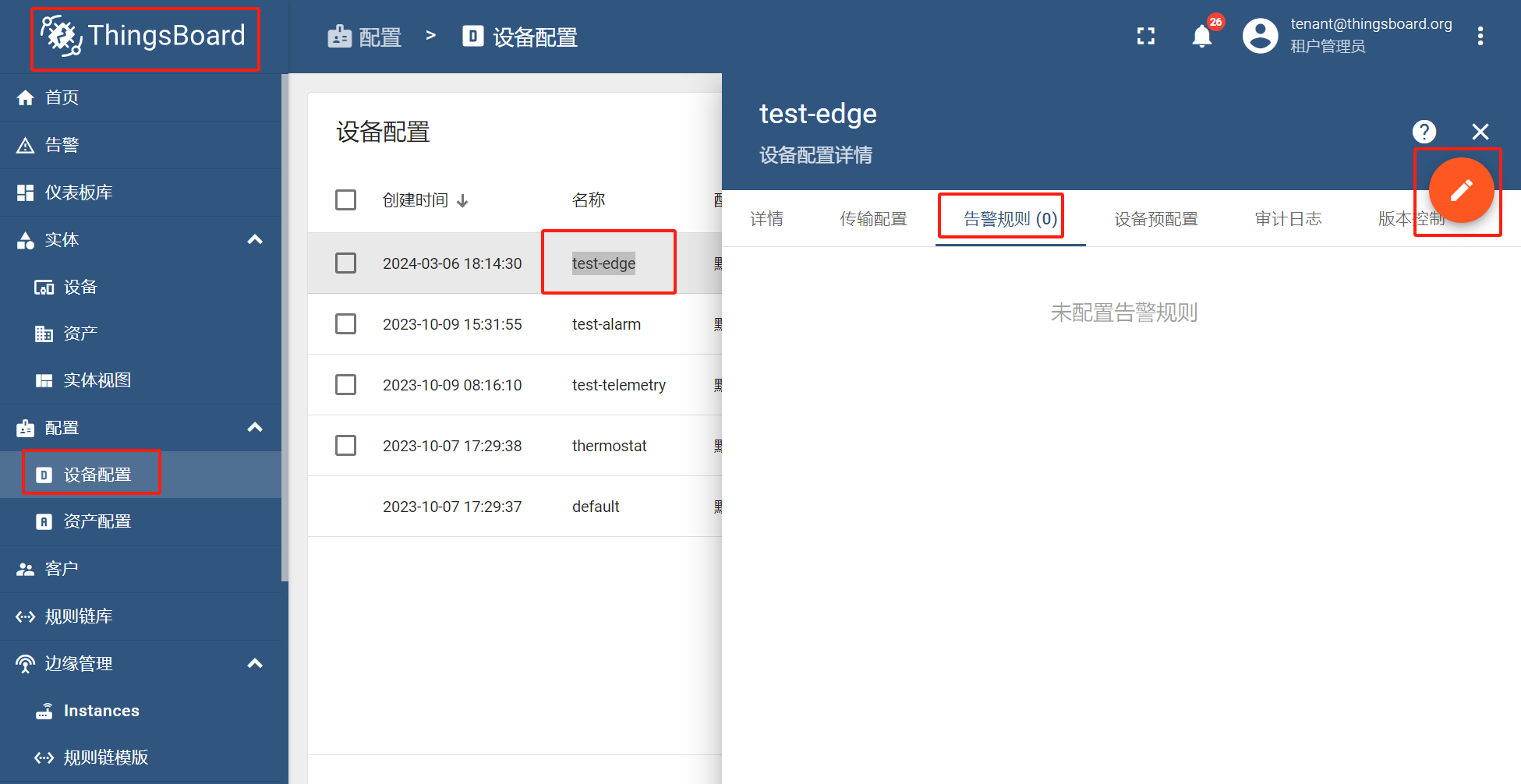
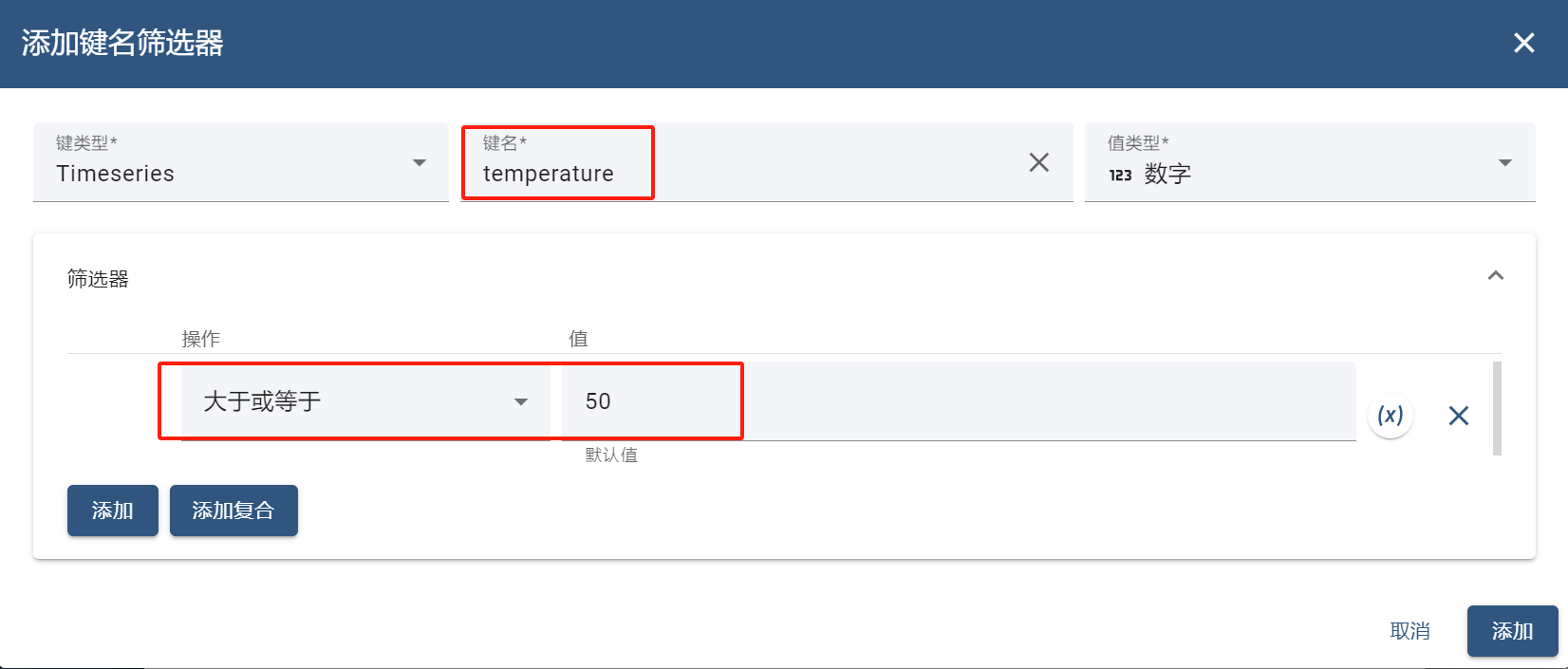



2.清除报警规则
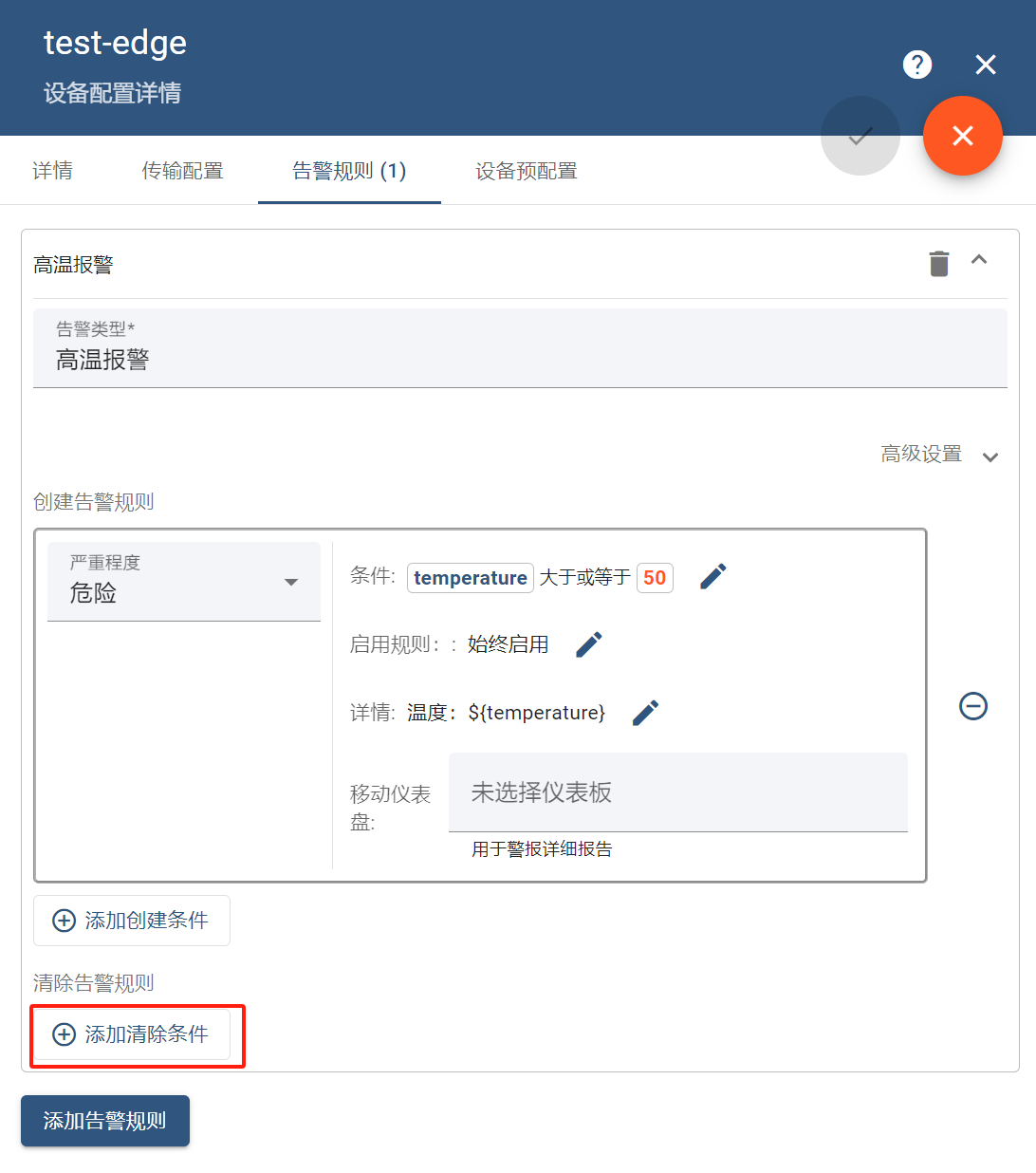
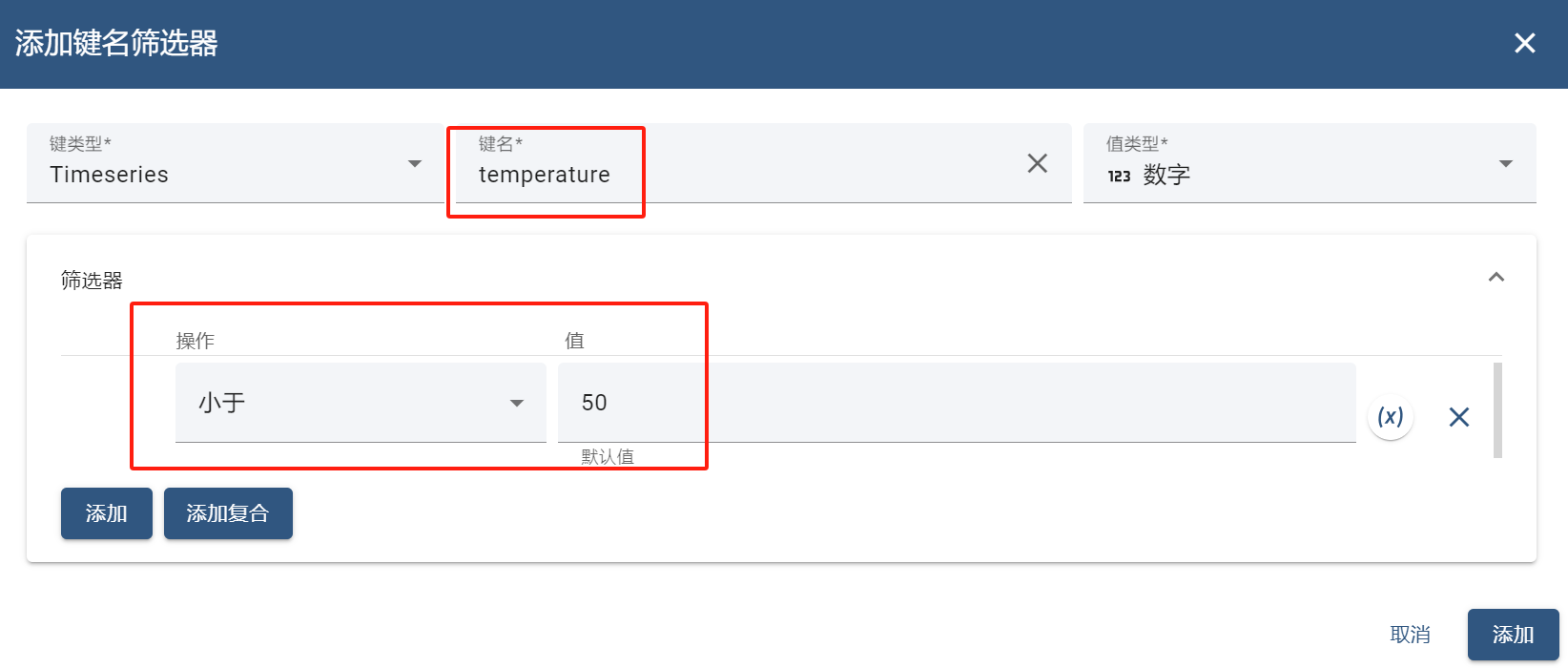

- Edge 端查看告警规则
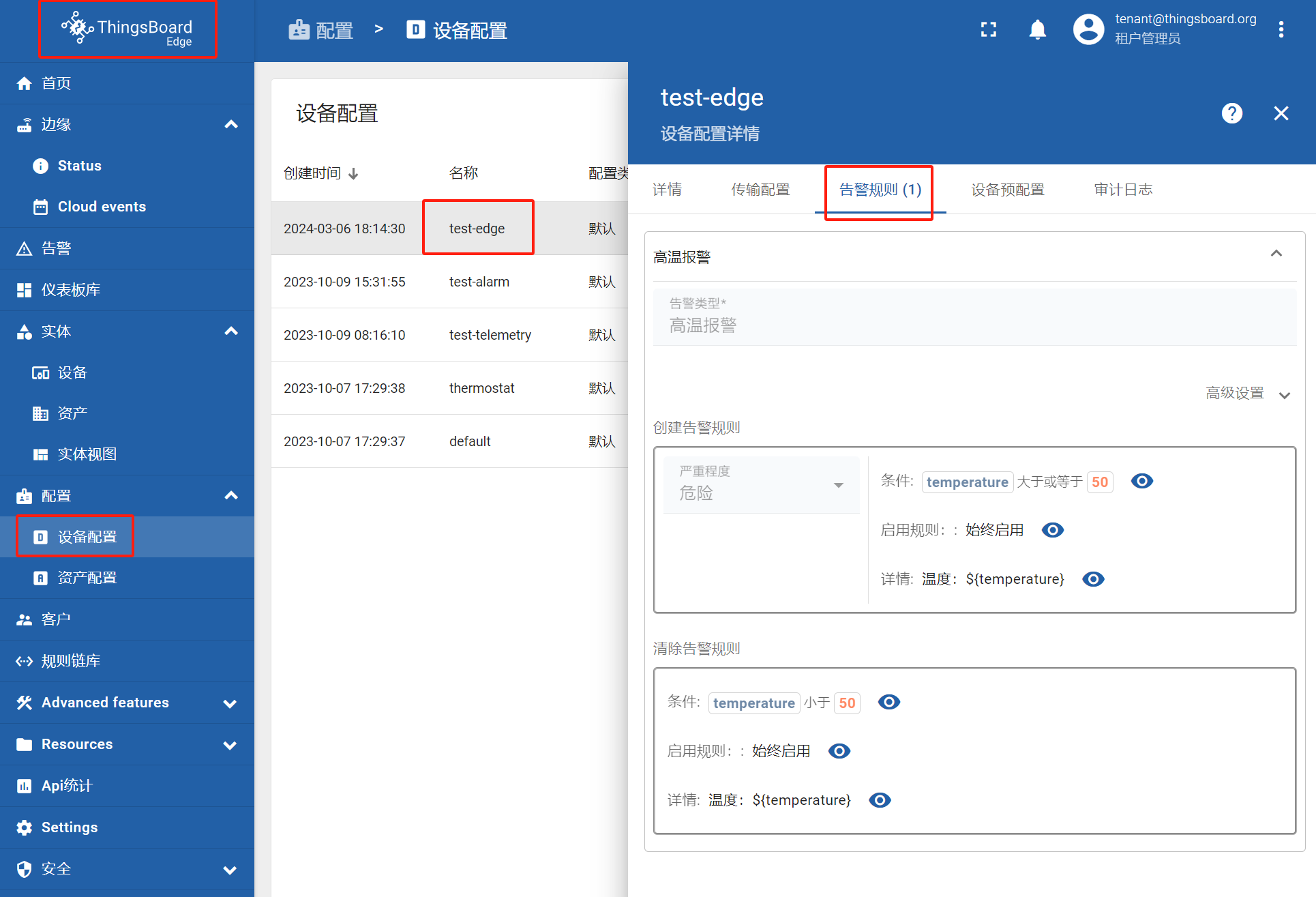
3.测试
1
2
3
4
5
6
7
v1/devices/me/telemetry
{
"temperature": 62.2,
"humidity": 79
}
3.1.设备告警
1
2
3
4
{
"temperature": 62.2,
"humidity": 79
}
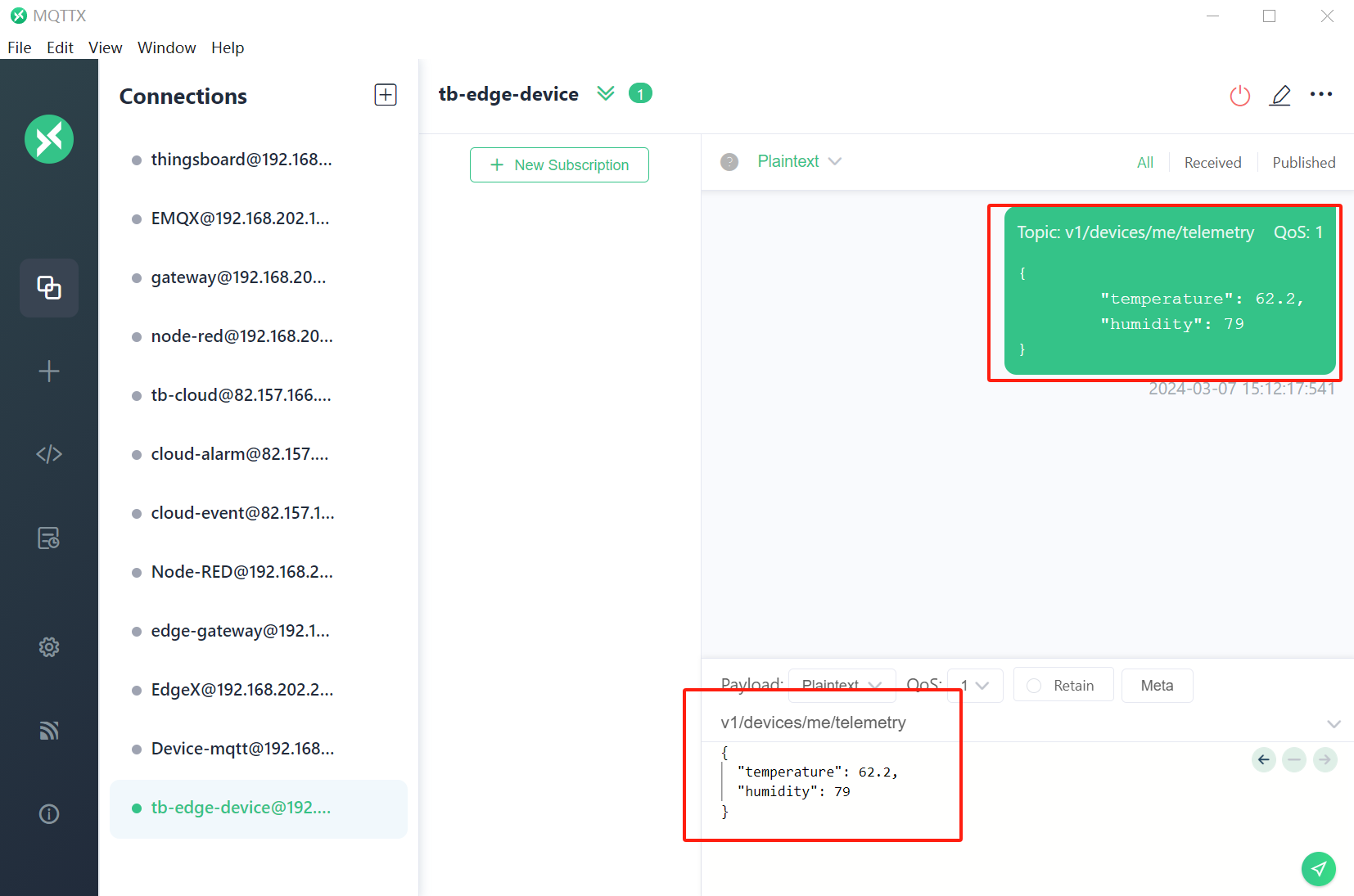
- Edge 端告警
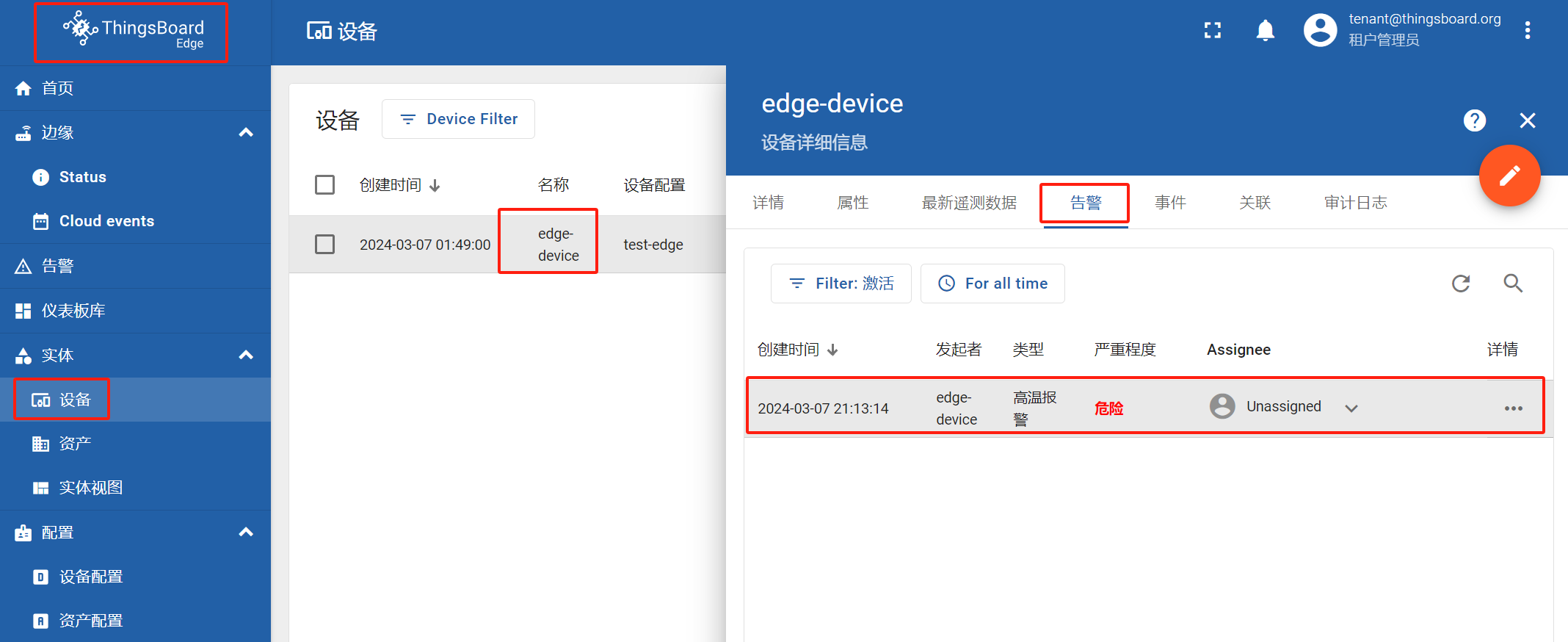
- 服务端告警
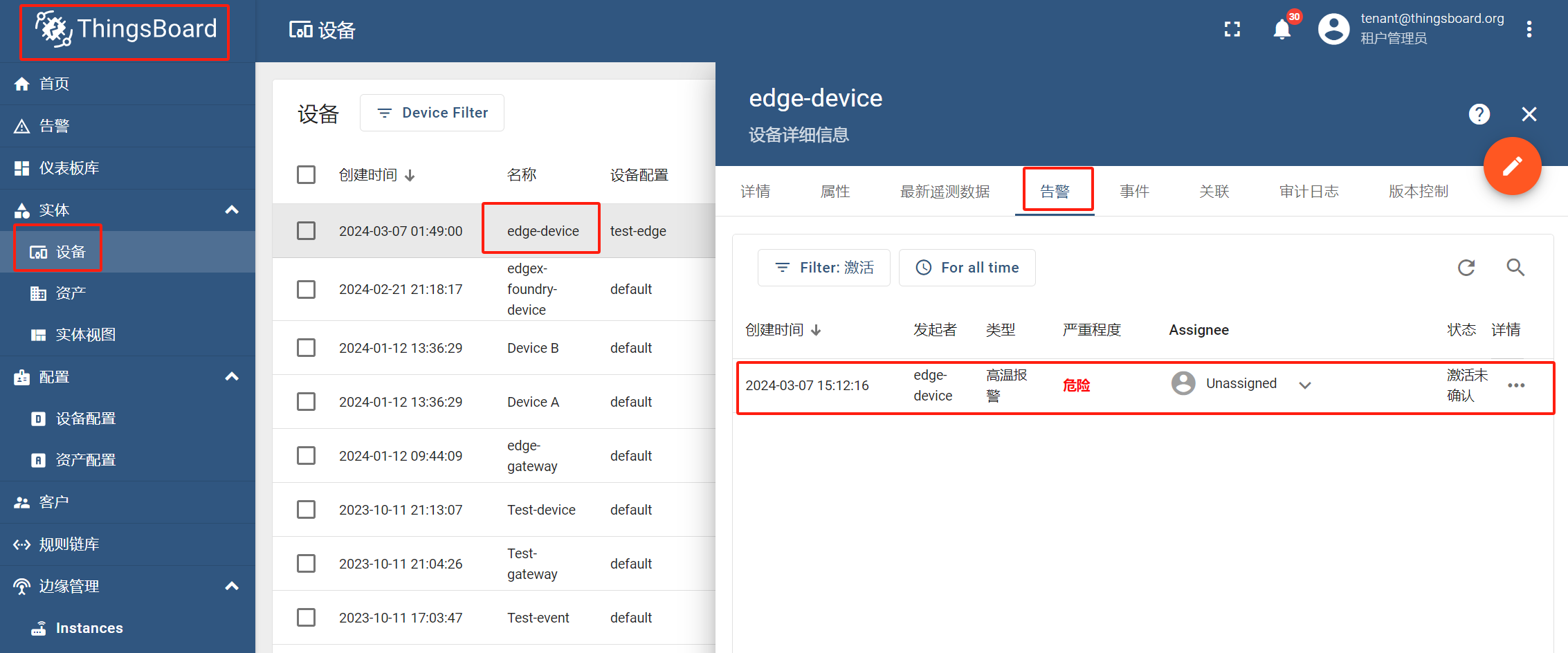
3.1.清除告警
1
2
3
4
{
"temperature": 42.2,
"humidity": 79
}
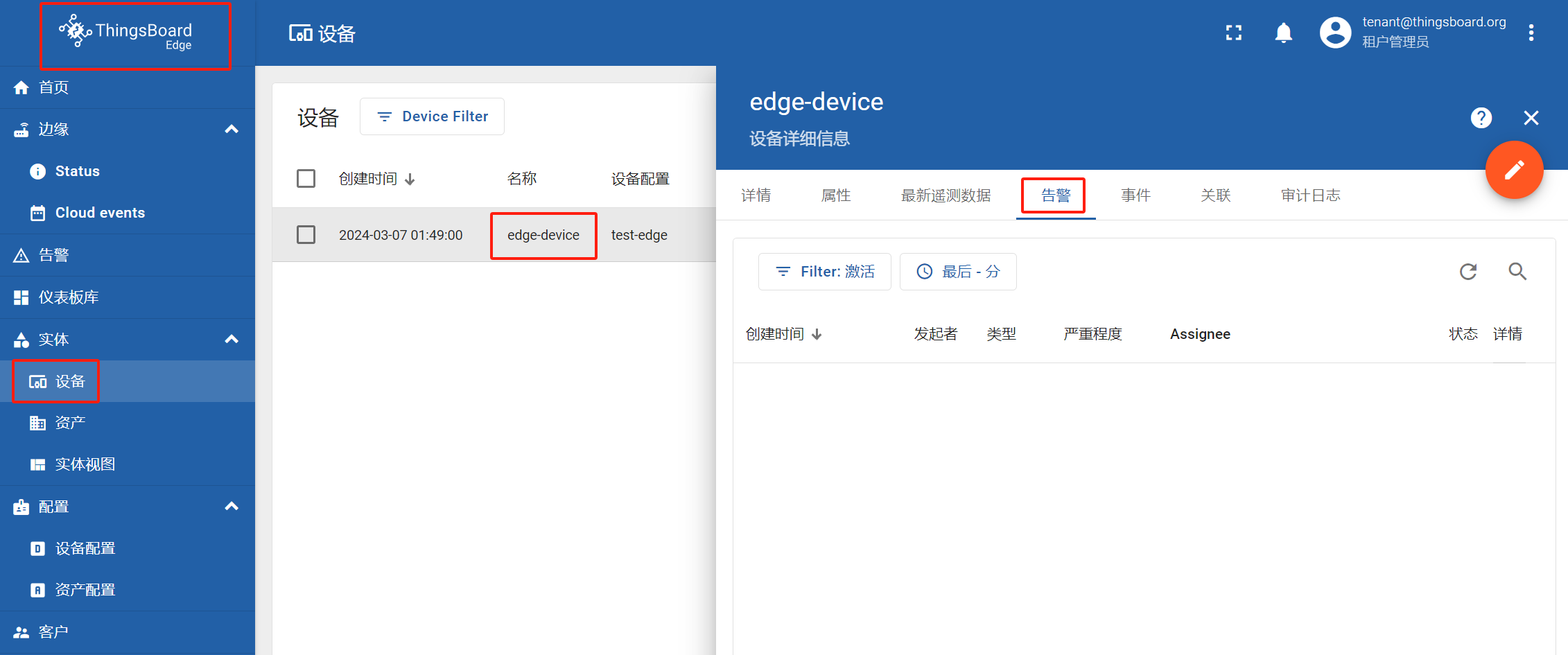
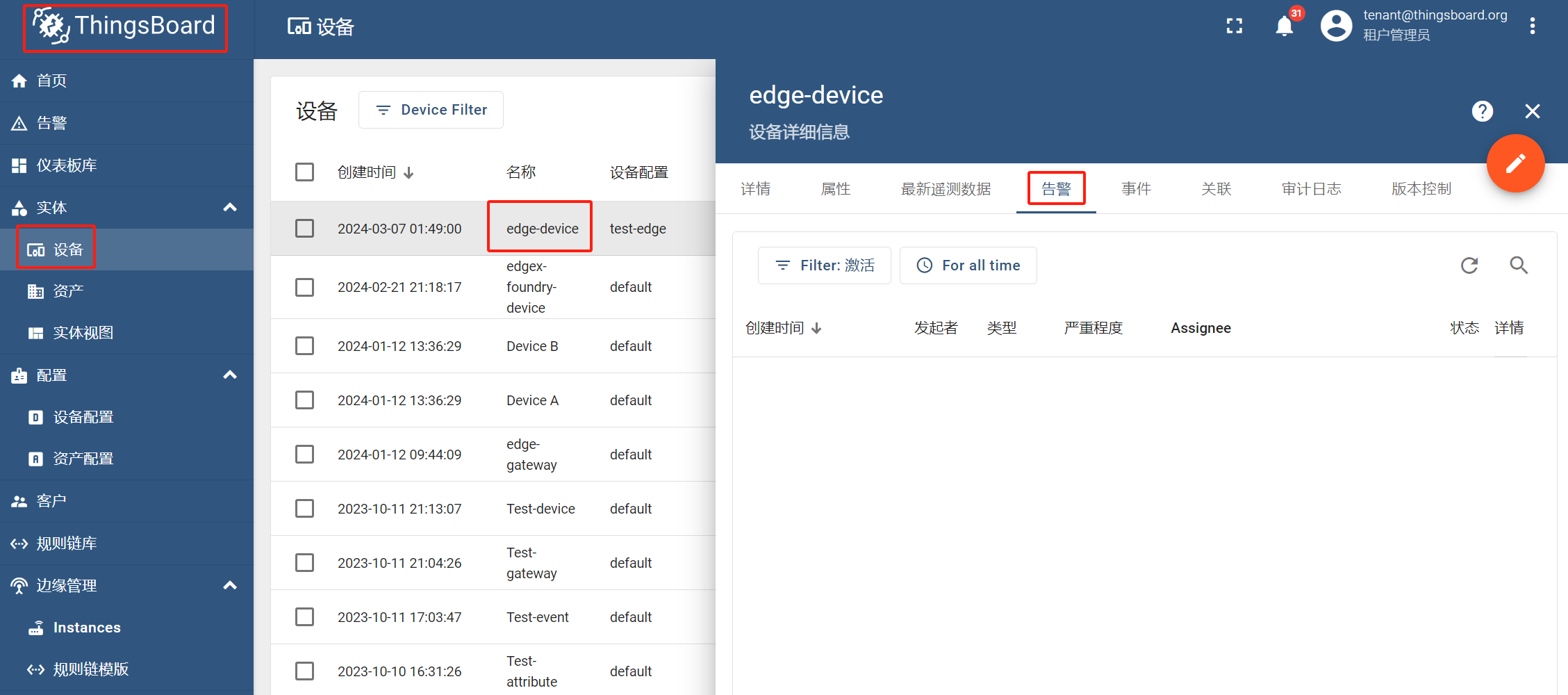
五、规则链
1.规则管理
在服务端创建、修改规则链
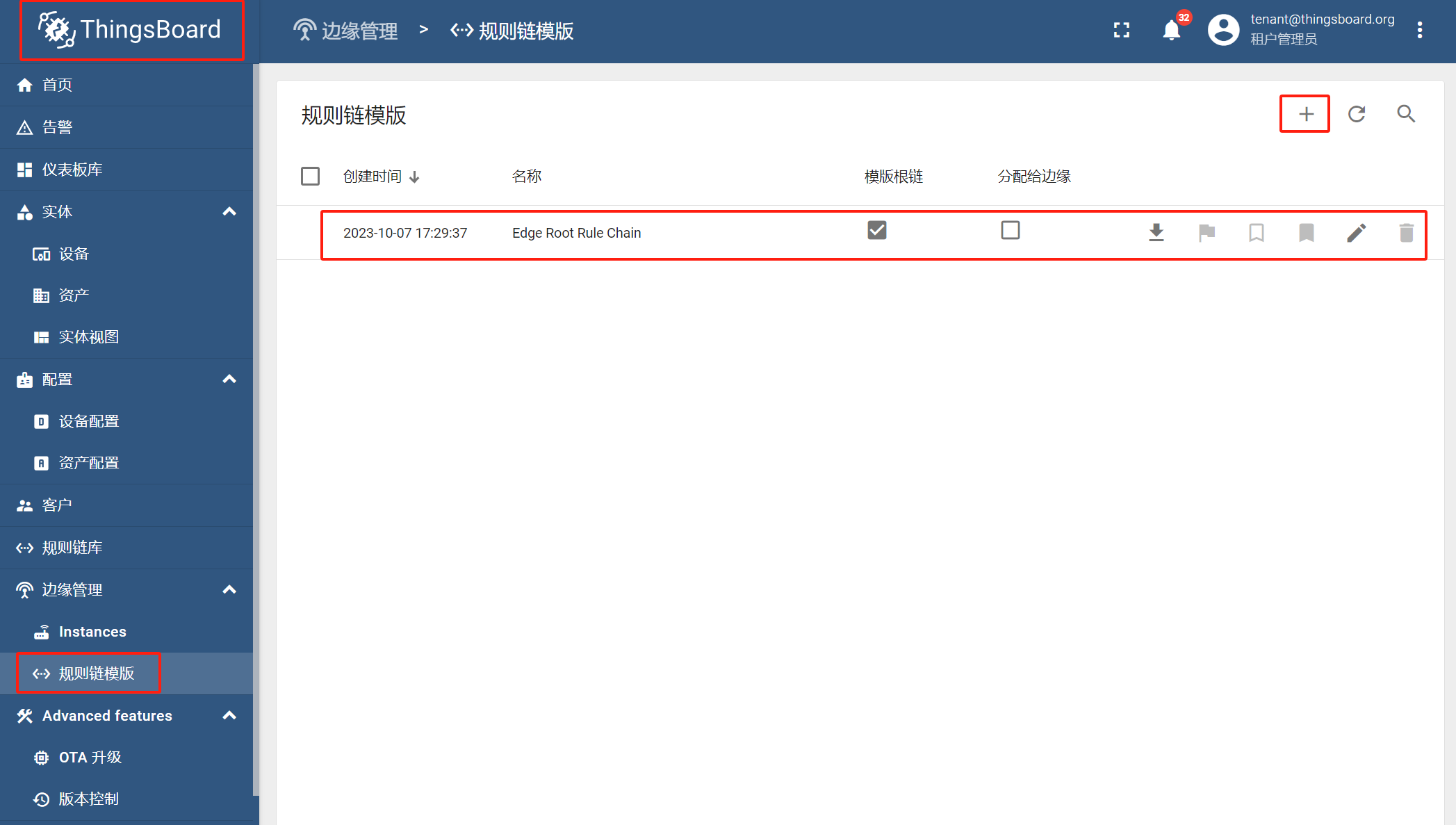
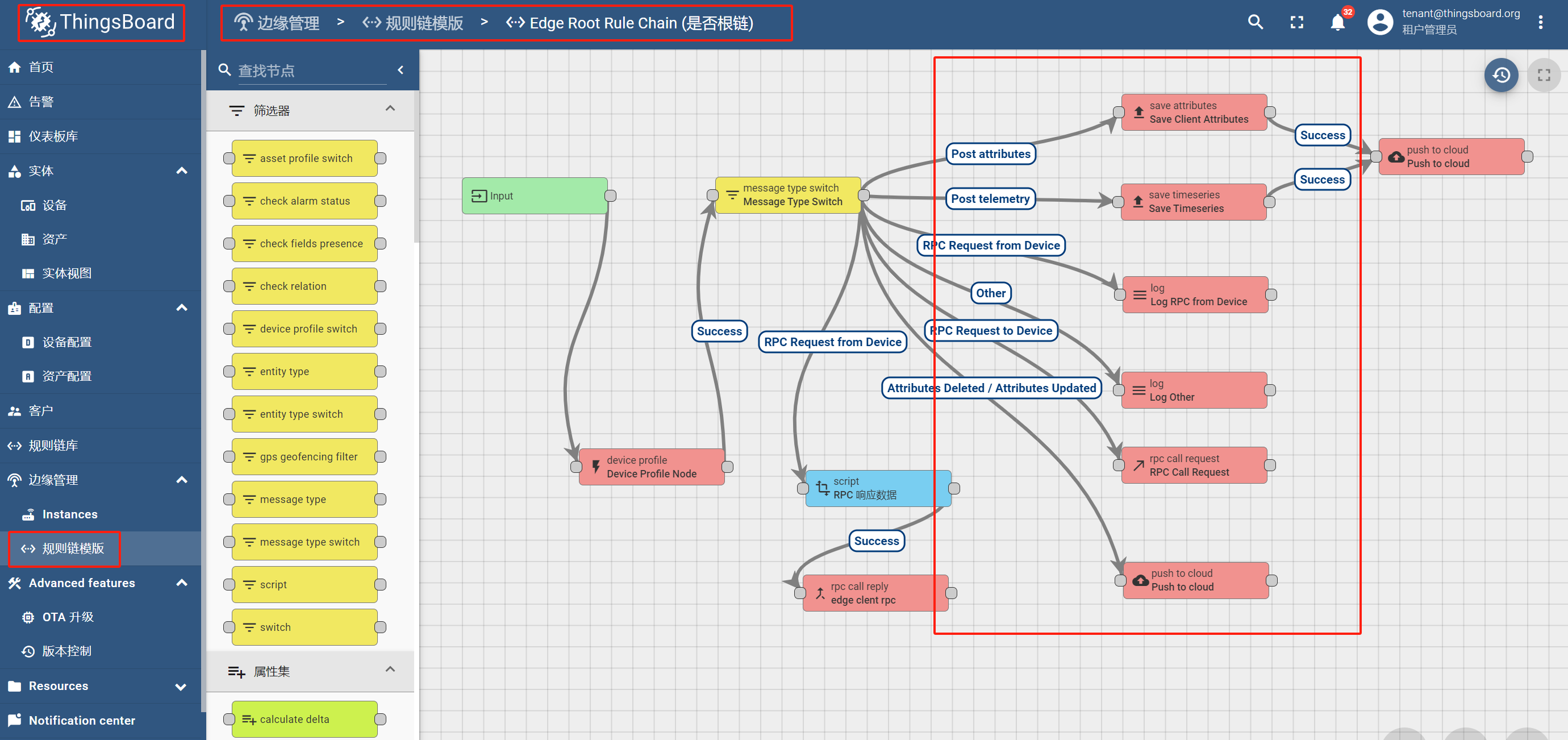
2.Edge 查看规则链