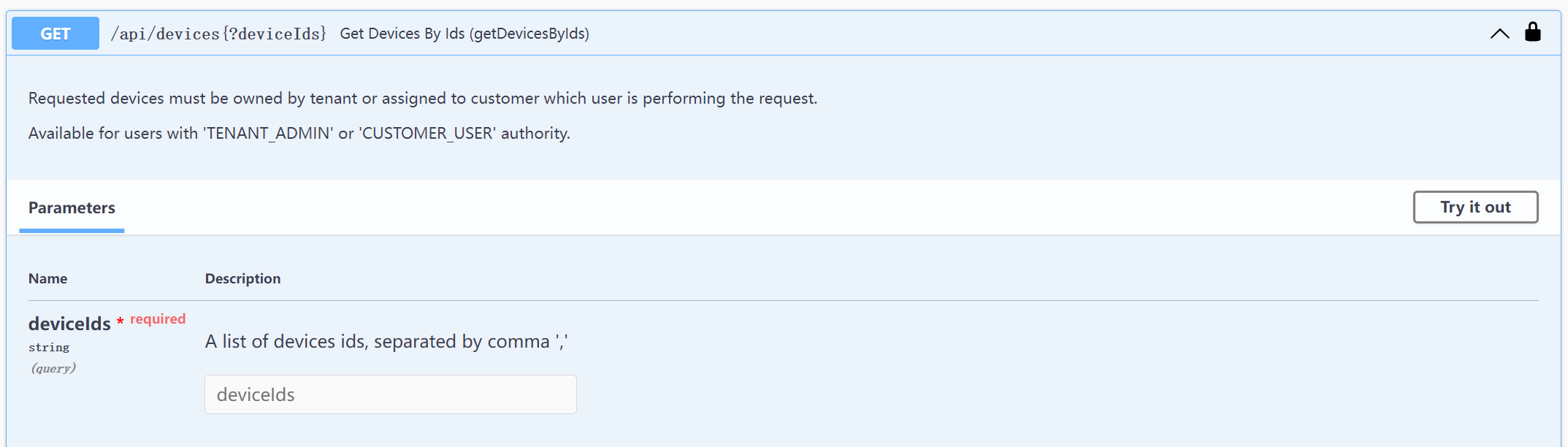一、设备规划
1.设备规划
- ThingsBoard创建、删除实体等产生消息
- 实体更新消息通过规则引擎发送到消息队列(RabbitMQ或Kafka、EMQX)
- 通过REST API对设备进行管理(增、删、改、查)
二、准备工作
1.RabbitMQ
device-queue、device-exchange
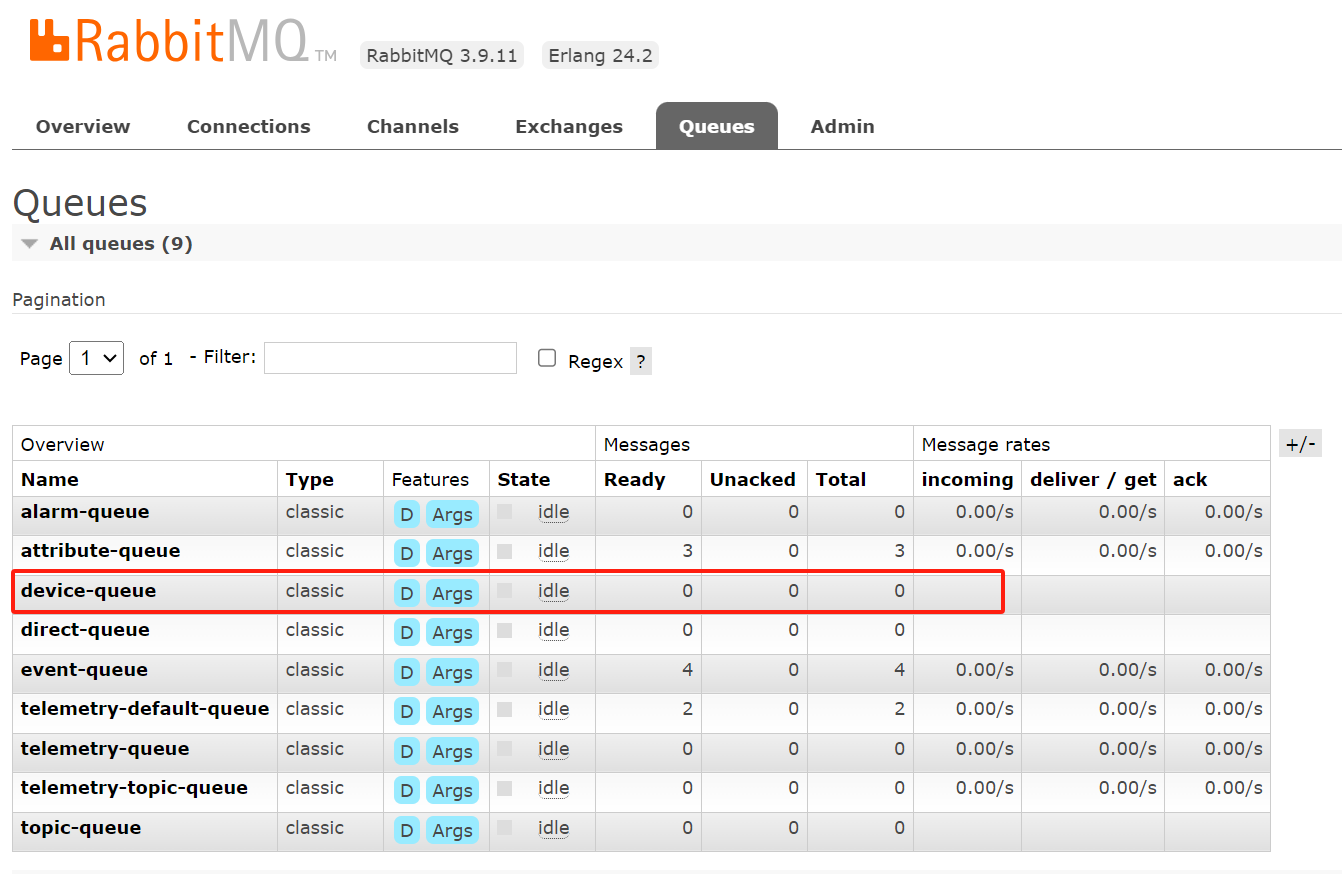
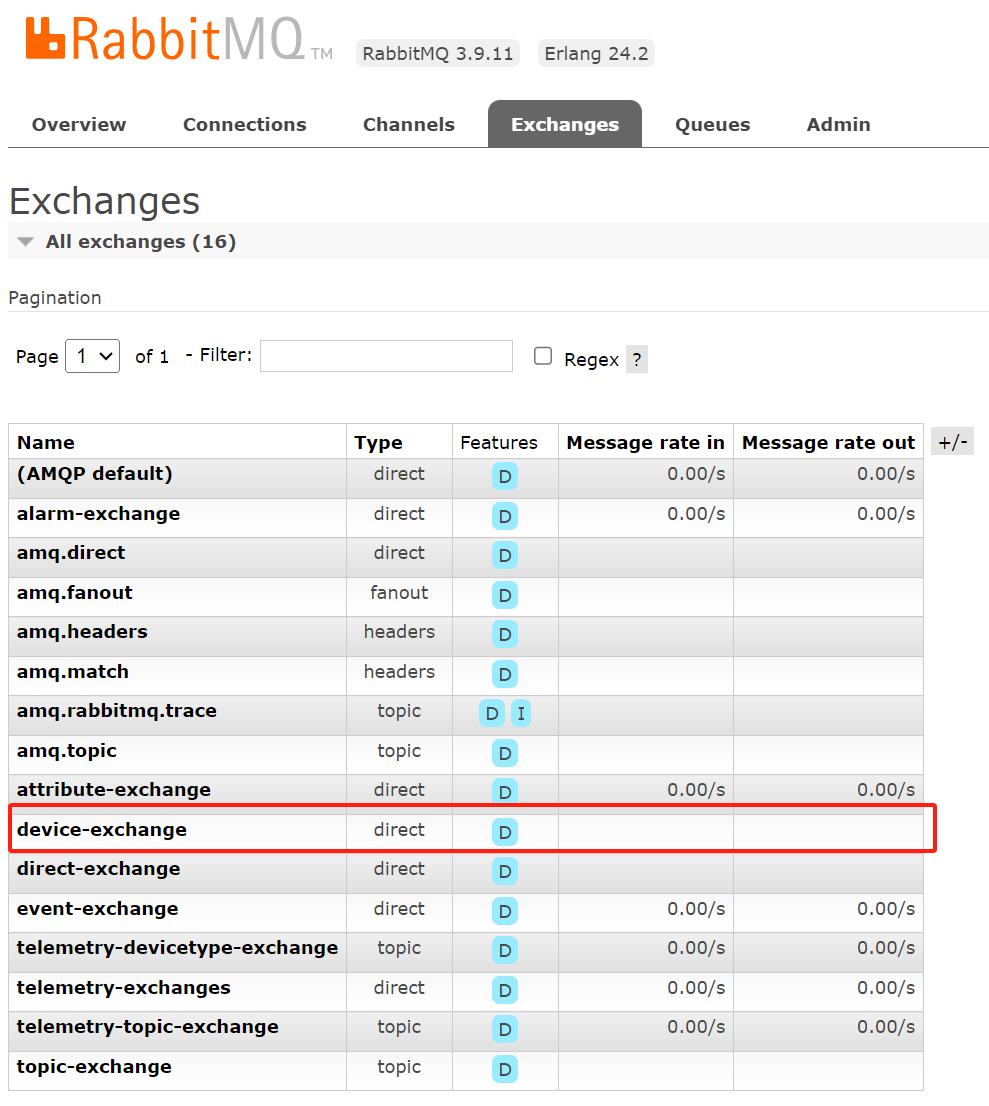
2.规则引擎
2.1.创建规则链
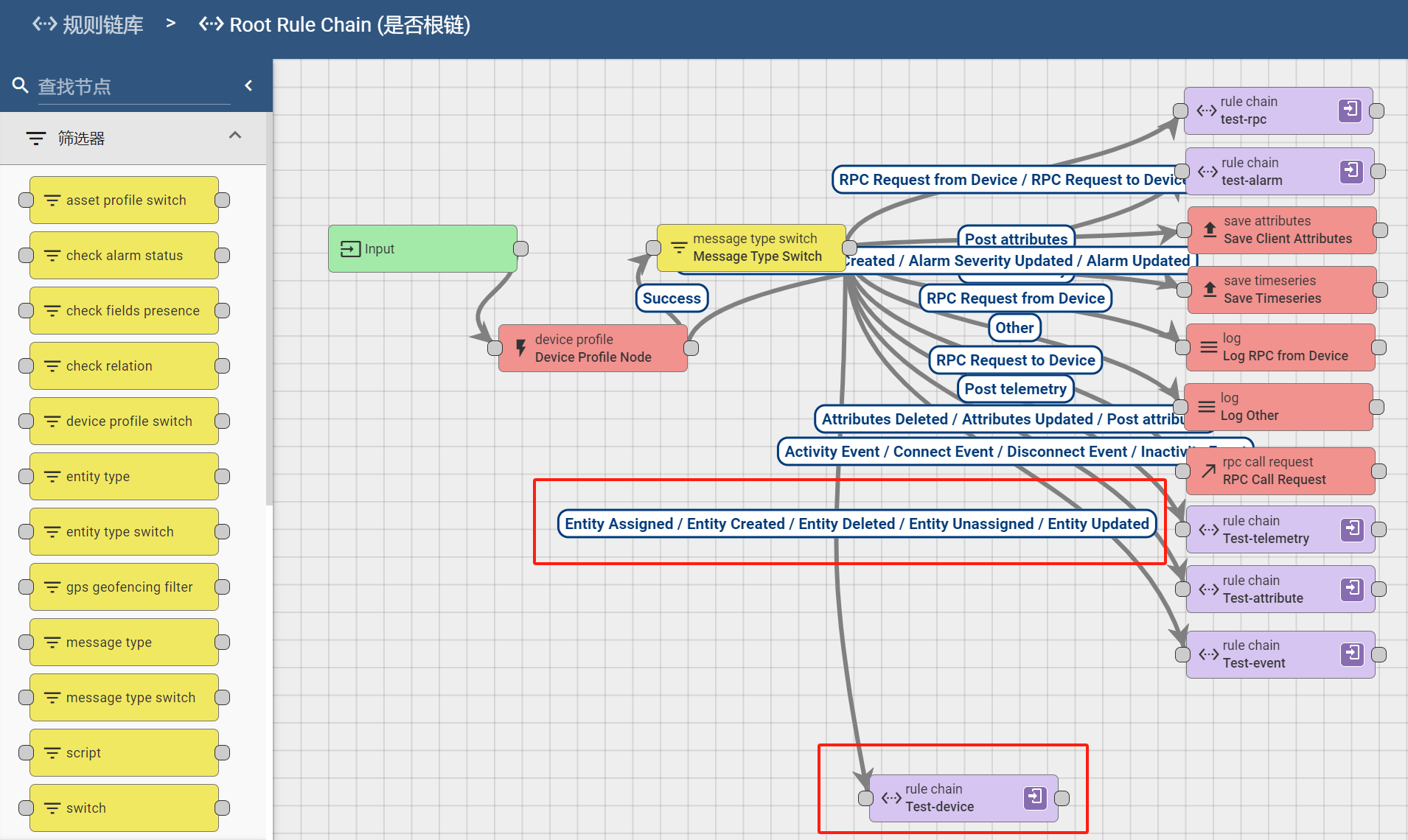
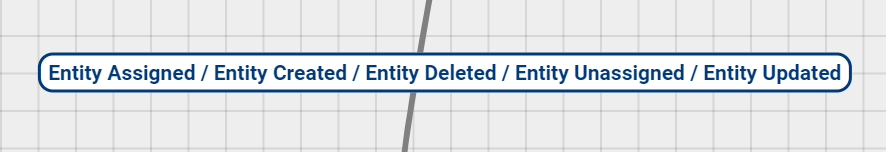
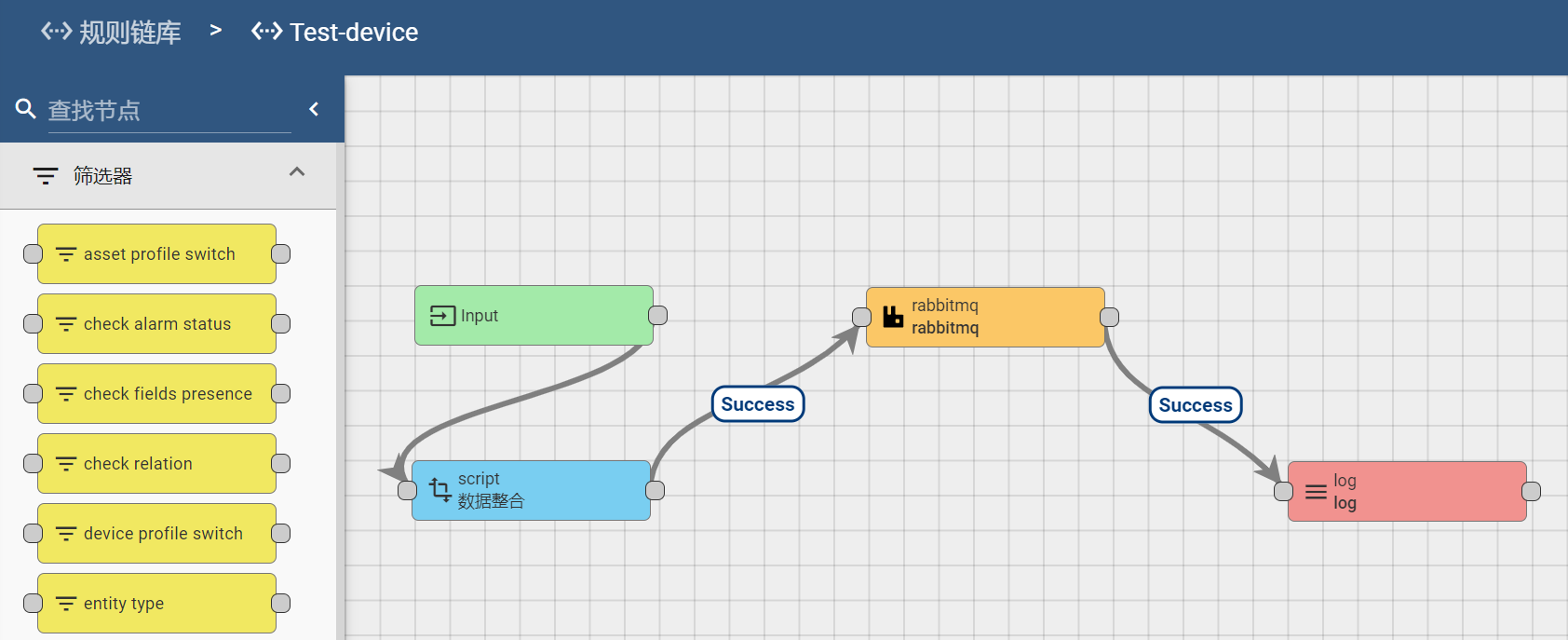
2.2.数据整合
1
2
3
4
5
msg.msgType = msgType;
msg.entityName = metadata.entityName;
msg.entityType = metadata.entityType;
return {msg: msg, metadata: metadata, msgType: msgType};

2.3.配置RabbitMQ
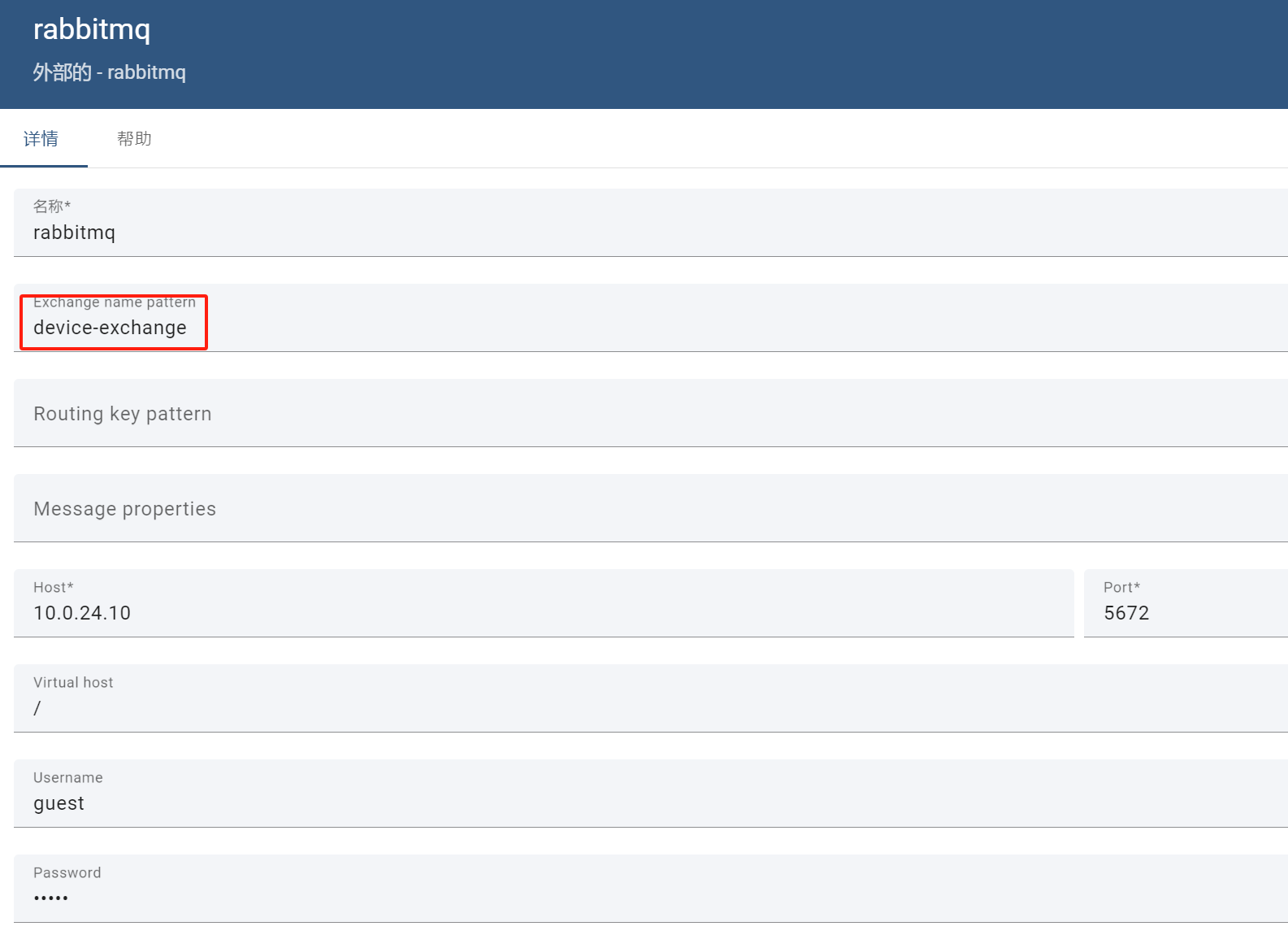
2.4.测试规则引擎
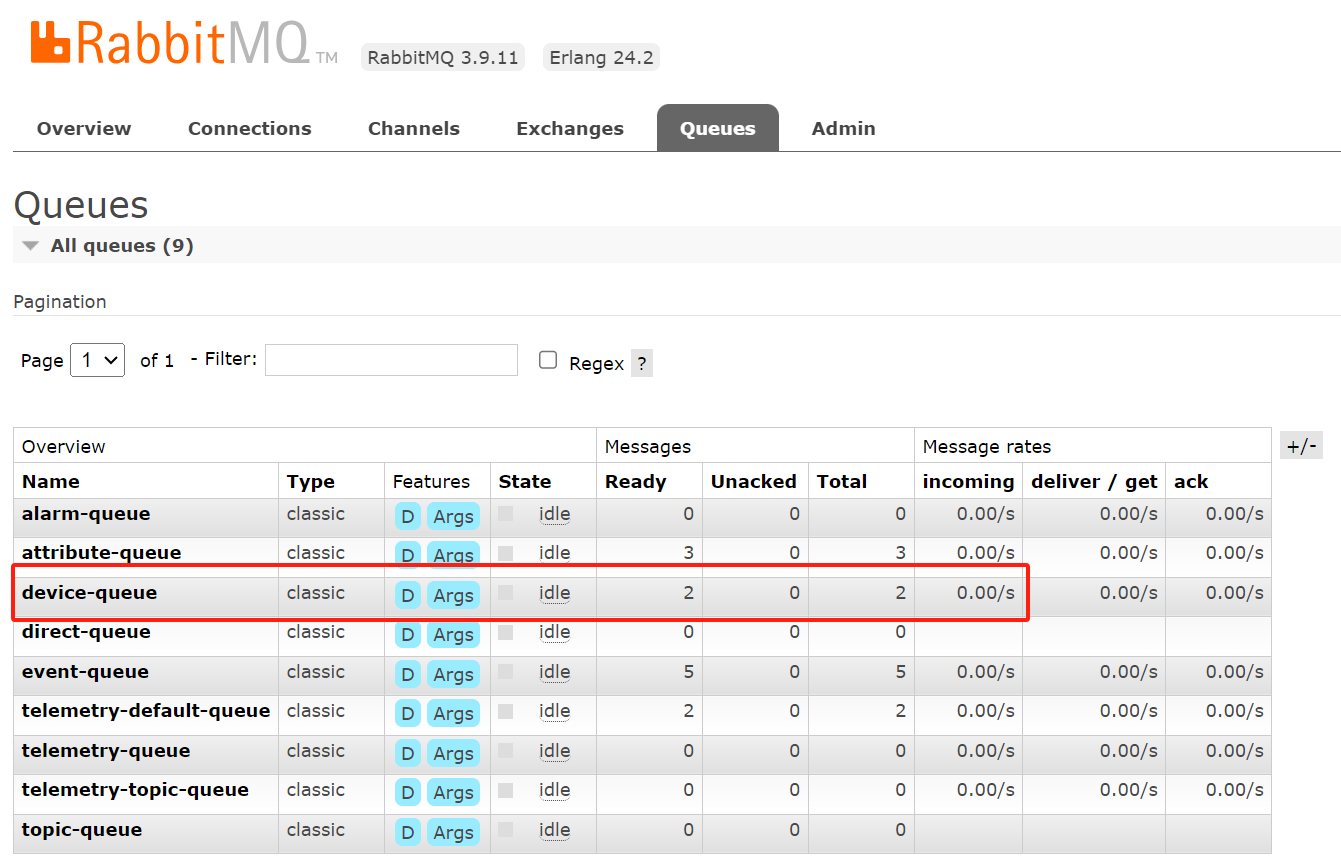
1
2
3
4
5
6
7
8
9
10
11
12
13
14
15
16
17
18
19
20
21
22
23
24
25
26
27
28
29
30
31
32
33
34
35
36
37
38
39
40
41
42
43
# 创建设备
{
"id": {
"entityType": "DEVICE",
"id": "e4852e50-68a5-11ee-afb9-c790163a721a"
},
"createdTime": 1697077220789,
"additionalInfo": {
"gateway": false,
"overwriteActivityTime": false,
"description": ""
},
"tenantId": {
"entityType": "TENANT",
"id": "088202c0-64f4-11ee-b6d5-bdc7c43c6c8f"
},
"customerId": {
"entityType": "CUSTOMER",
"id": "13814000-1dd2-11b2-8080-808080808080"
},
"name": "device4",
"type": "default",
"label": "",
"deviceProfileId": {
"entityType": "DEVICE_PROFILE",
"id": "088de9a0-64f4-11ee-b6d5-bdc7c43c6c8f"
},
"deviceData": {
"configuration": {
"type": "DEFAULT"
},
"transportConfiguration": {
"type": "DEFAULT"
}
},
"firmwareId": null,
"softwareId": null,
"externalId": null,
"msgType": "ENTITY_CREATED",
"entityName": "device4",
"entityType": "DEVICE"
}
1
2
3
4
5
6
7
8
9
10
11
12
13
14
15
16
17
18
19
20
21
22
23
24
25
26
27
28
29
30
31
32
33
34
35
36
37
38
39
40
41
42
43
# 删除设备
{
"id": {
"entityType": "DEVICE",
"id": "e4852e50-68a5-11ee-afb9-c790163a721a"
},
"createdTime": 1697077220789,
"additionalInfo": {
"gateway": false,
"overwriteActivityTime": false,
"description": ""
},
"tenantId": {
"entityType": "TENANT",
"id": "088202c0-64f4-11ee-b6d5-bdc7c43c6c8f"
},
"customerId": {
"entityType": "CUSTOMER",
"id": "13814000-1dd2-11b2-8080-808080808080"
},
"name": "device4",
"type": "default",
"label": "",
"deviceProfileId": {
"entityType": "DEVICE_PROFILE",
"id": "088de9a0-64f4-11ee-b6d5-bdc7c43c6c8f"
},
"deviceData": {
"configuration": {
"type": "DEFAULT"
},
"transportConfiguration": {
"type": "DEFAULT"
}
},
"firmwareId": null,
"softwareId": null,
"externalId": null,
"msgType": "ENTITY_DELETED",
"entityName": "device4",
"entityType": "DEVICE"
}
3.数据
3.1.创建设备
1
2
3
4
5
6
7
8
9
10
11
12
13
14
15
16
17
18
19
20
21
22
23
24
25
26
27
28
29
30
31
32
33
34
35
36
37
38
39
40
# 数据
{
"id": {
"entityType": "DEVICE",
"id": "f8c1d520-68a1-11ee-afb9-c790163a721a"
},
"createdTime": 1697075536754,
"additionalInfo": {
"gateway": false,
"overwriteActivityTime": false,
"description": ""
},
"tenantId": {
"entityType": "TENANT",
"id": "088202c0-64f4-11ee-b6d5-bdc7c43c6c8f"
},
"customerId": {
"entityType": "CUSTOMER",
"id": "13814000-1dd2-11b2-8080-808080808080"
},
"name": "device3",
"type": "default",
"label": "",
"deviceProfileId": {
"entityType": "DEVICE_PROFILE",
"id": "088de9a0-64f4-11ee-b6d5-bdc7c43c6c8f"
},
"deviceData": {
"configuration": {
"type": "DEFAULT"
},
"transportConfiguration": {
"type": "DEFAULT"
}
},
"firmwareId": null,
"softwareId": null,
"externalId": null
}
1
2
3
4
5
6
7
8
9
# 元数据
{
"entityName": "device3",
"entityType": "DEVICE",
"userEmail": "tenant@thingsboard.org",
"userId": "08f69680-64f4-11ee-b6d5-bdc7c43c6c8f",
"userName": "tenant@thingsboard.org"
}
3.2.删除数据
1
2
3
4
5
6
7
8
9
10
11
12
13
14
15
16
17
18
19
20
21
22
23
24
25
26
27
28
29
30
31
32
33
34
35
36
37
38
39
40
# 数据
{
"id": {
"entityType": "DEVICE",
"id": "f8c1d520-68a1-11ee-afb9-c790163a721a"
},
"createdTime": 1697075536754,
"additionalInfo": {
"gateway": false,
"overwriteActivityTime": false,
"description": ""
},
"tenantId": {
"entityType": "TENANT",
"id": "088202c0-64f4-11ee-b6d5-bdc7c43c6c8f"
},
"customerId": {
"entityType": "CUSTOMER",
"id": "13814000-1dd2-11b2-8080-808080808080"
},
"name": "device3",
"type": "default",
"label": "",
"deviceProfileId": {
"entityType": "DEVICE_PROFILE",
"id": "088de9a0-64f4-11ee-b6d5-bdc7c43c6c8f"
},
"deviceData": {
"configuration": {
"type": "DEFAULT"
},
"transportConfiguration": {
"type": "DEFAULT"
}
},
"firmwareId": null,
"softwareId": null,
"externalId": null
}
1
2
3
4
5
6
7
8
9
# 元数据
{
"entityName": "device3",
"entityType": "DEVICE",
"userEmail": "tenant@thingsboard.org",
"userId": "08f69680-64f4-11ee-b6d5-bdc7c43c6c8f",
"userName": "tenant@thingsboard.org"
}
三、REST API
1.设备API
1.1.设备端API
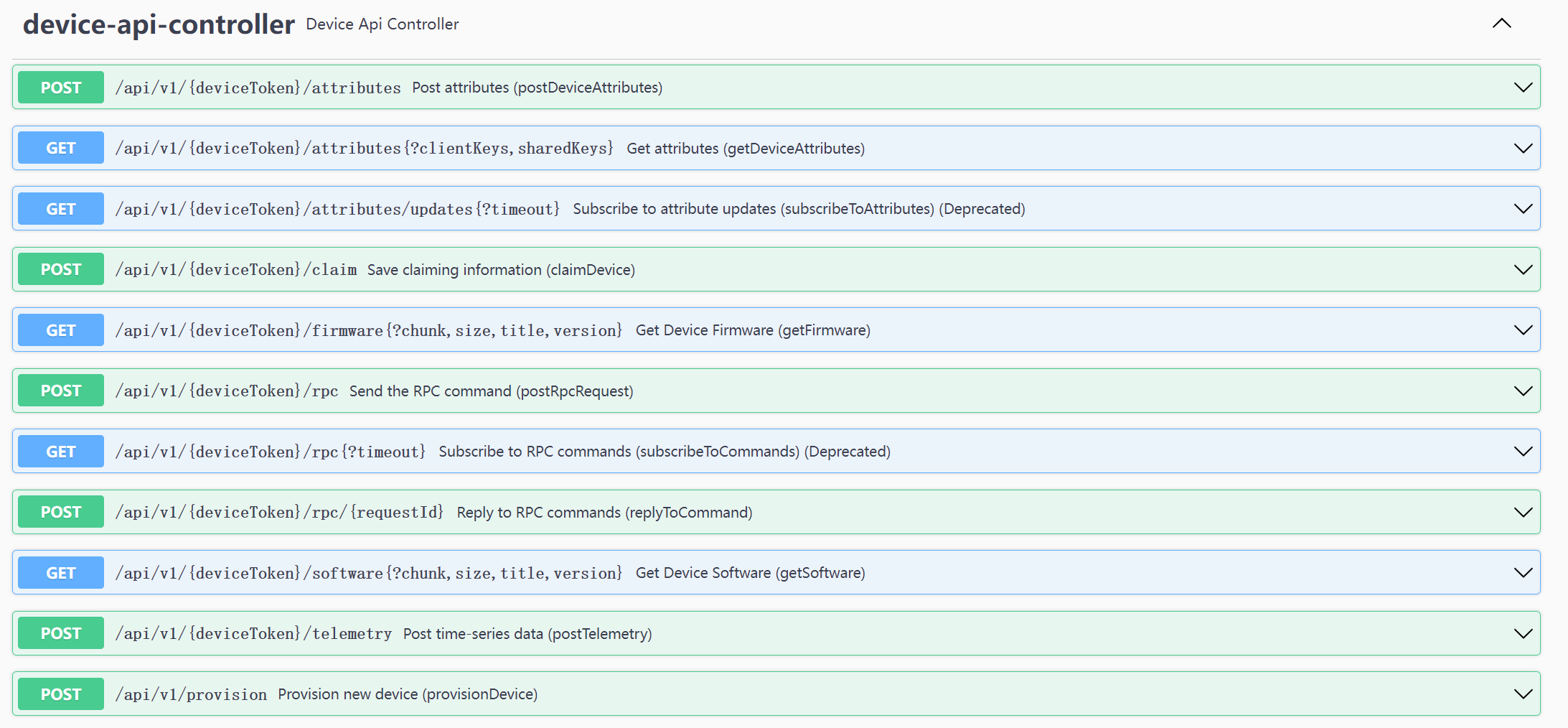
1.2.设备服务端API
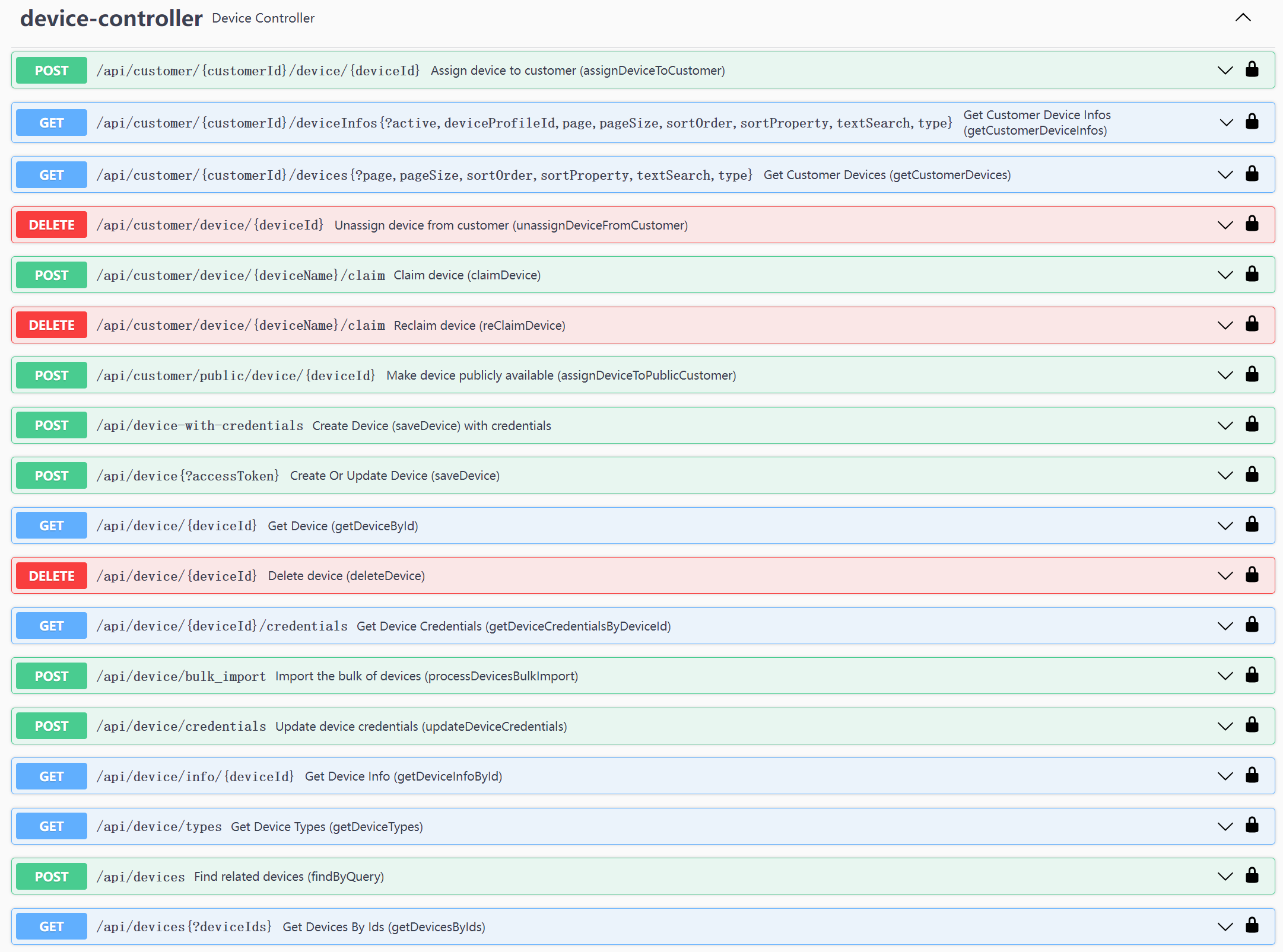
1.3.设备配置API
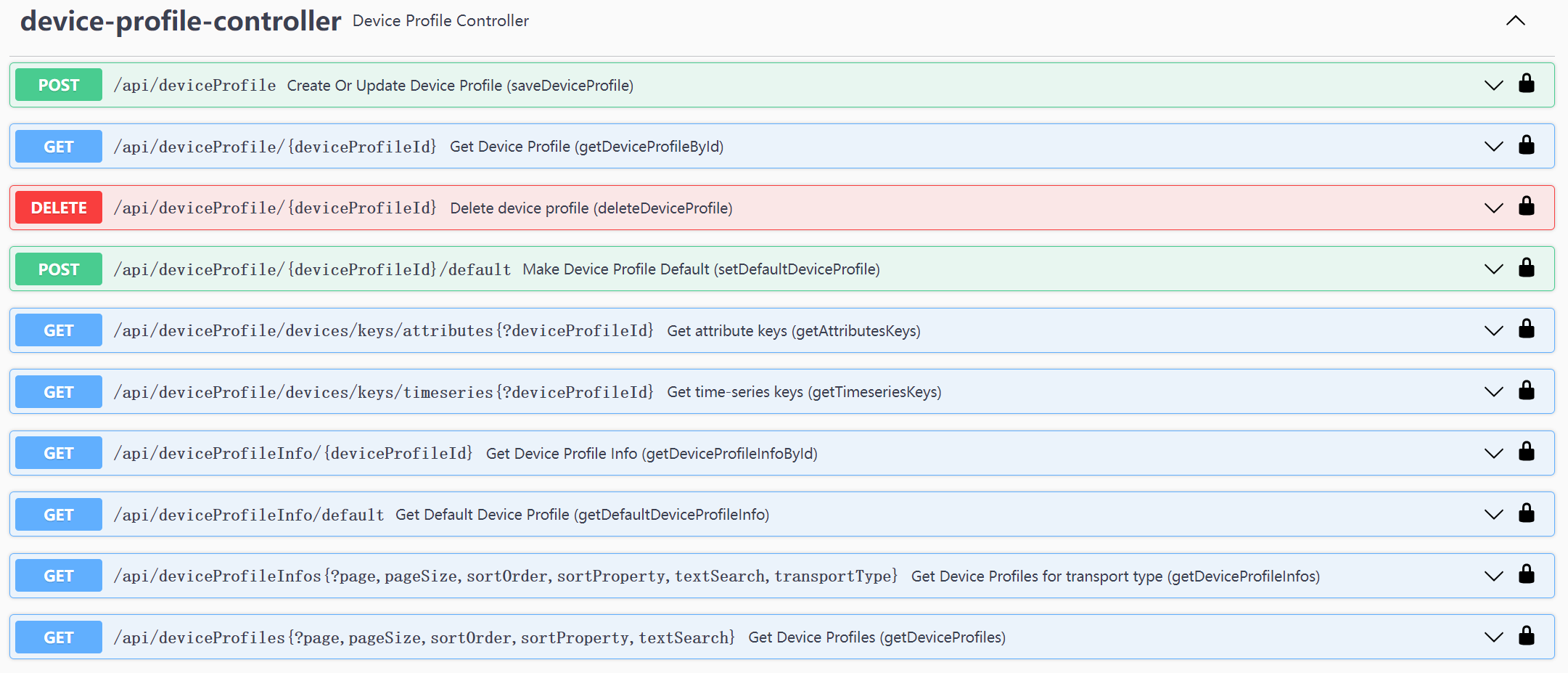
四、REST API测试
1.getDeviceById
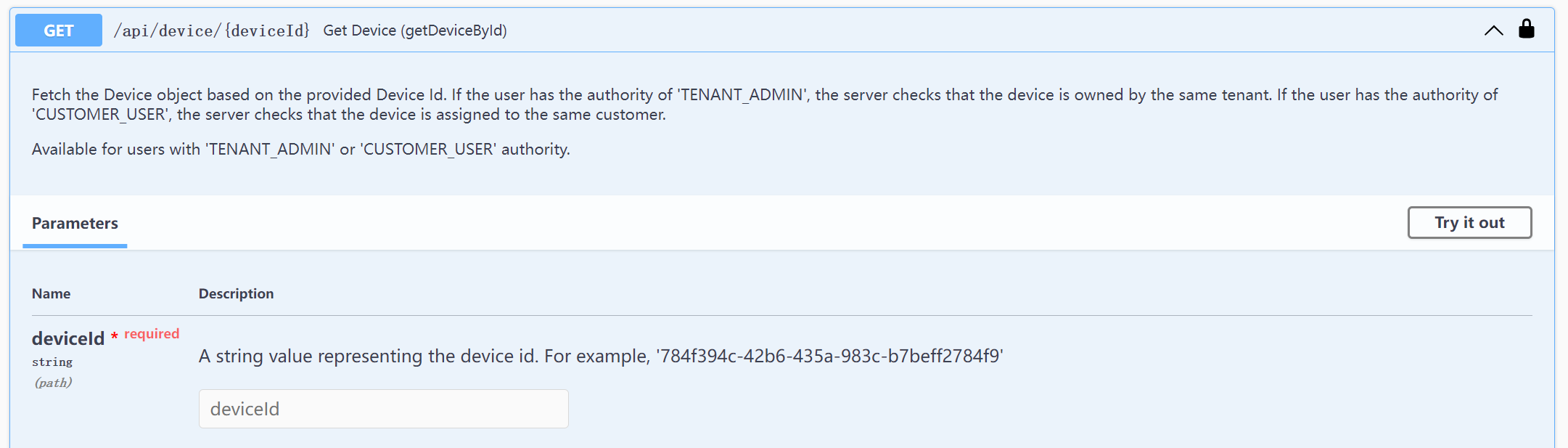
2.deleteDvice
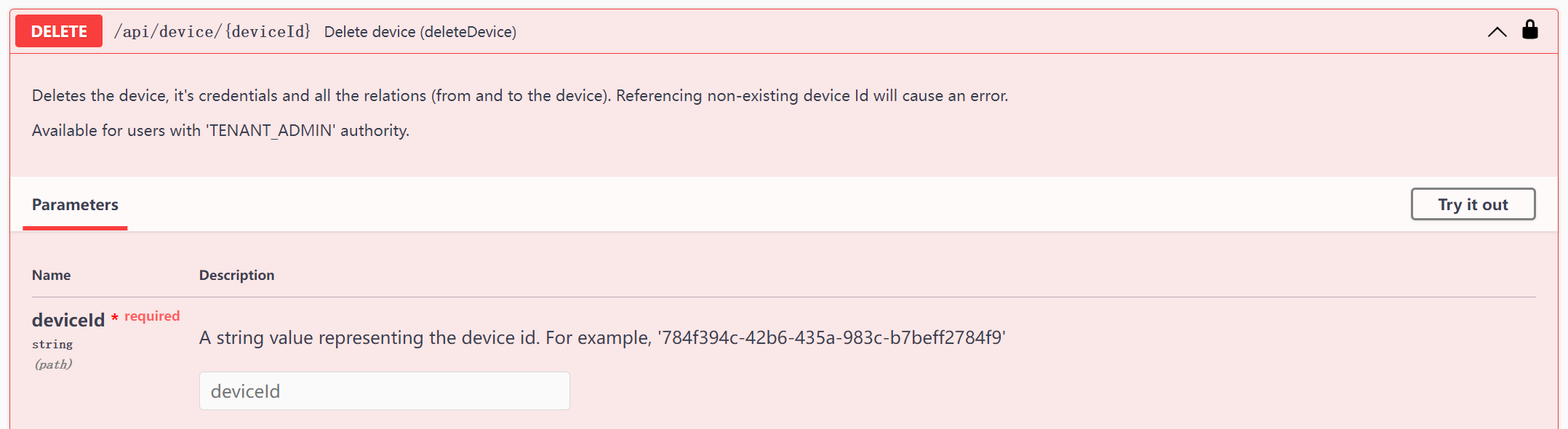
3.getDeviceInfoById
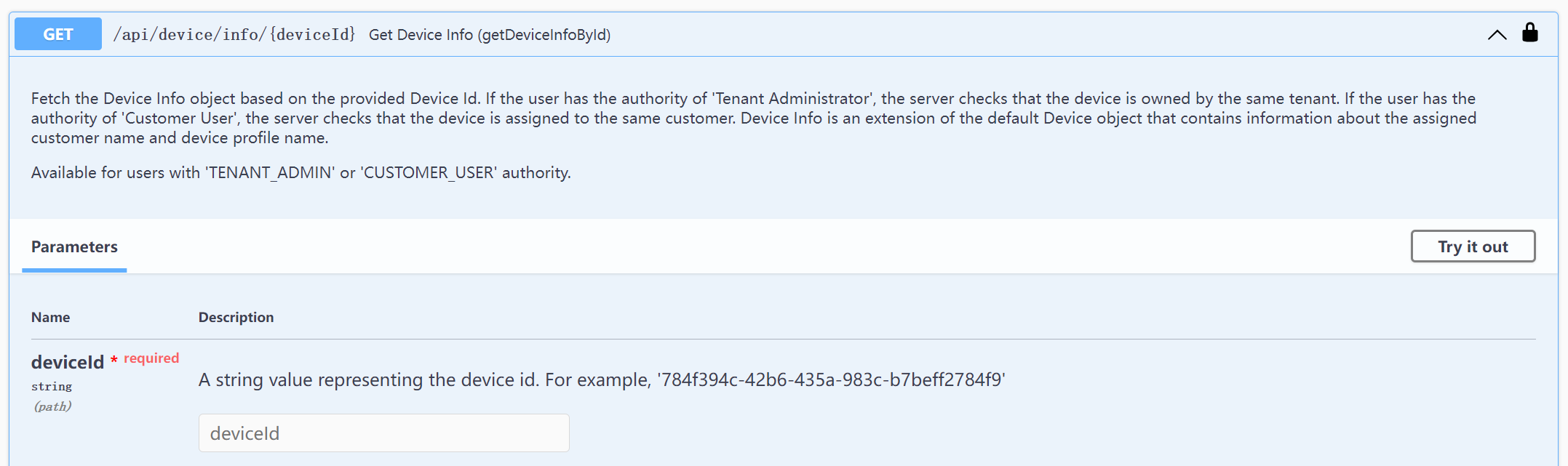
4.getDeviceTypes
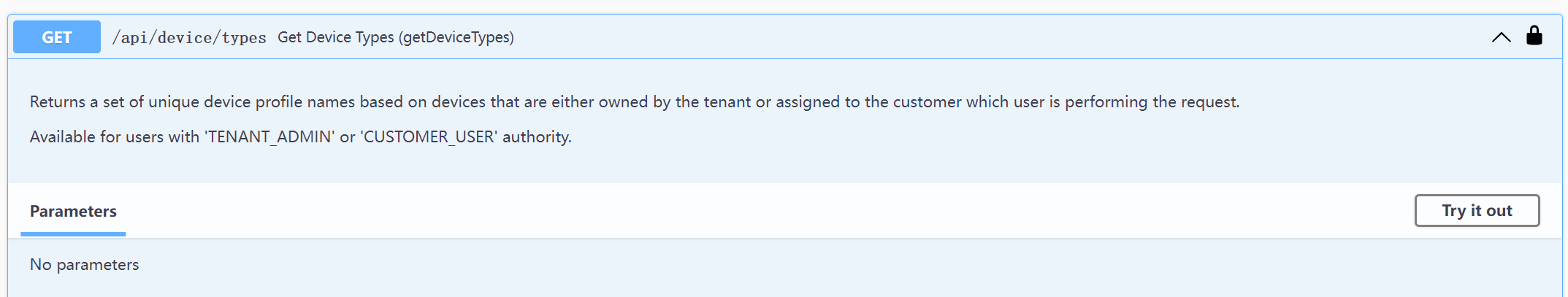
5.getDevicesByIds