一、概述
1.工程配置
pom.xml
1
2
3
4
5
6
7
8
9
10
11
12
13
14
15
16
17
18
<properties>
<java.version>11</java.version>
</properties>
<dependencies>
<dependency>
<groupId>org.thingsboard</groupId>
<artifactId>rest-client</artifactId>
<version>3.5.1</version>
</dependency>
</dependencies>
<repositories>
<repository>
<id>thingsboard</id>
<url>https://repo.thingsboard.io/artifactory/libs-release-public</url>
</repository>
</repositories>
1
2
3
4
5
6
7
8
9
10
11
12
13
14
15
16
17
18
19
20
21
22
23
24
25
26
27
28
29
30
31
32
33
34
35
36
37
38
39
40
41
42
43
44
45
46
47
48
49
50
51
52
53
54
55
56
57
58
59
60
61
62
63
64
65
66
<?xml version="1.0" encoding="UTF-8"?>
<project xmlns="http://maven.apache.org/POM/4.0.0" xmlns:xsi="http://www.w3.org/2001/XMLSchema-instance"
xsi:schemaLocation="http://maven.apache.org/POM/4.0.0 https://maven.apache.org/xsd/maven-4.0.0.xsd">
<modelVersion>4.0.0</modelVersion>
<parent>
<groupId>org.springframework.boot</groupId>
<artifactId>spring-boot-starter-parent</artifactId>
<version>2.3.10.RELEASE</version>
<relativePath/> <!-- lookup parent from repository -->
</parent>
<groupId>com.iiotos</groupId>
<artifactId>tb-client</artifactId>
<version>0.0.1-SNAPSHOT</version>
<name>tb-client</name>
<description>tb-client</description>
<properties>
<java.version>11</java.version>
</properties>
<repositories>
<repository>
<id>thingsboard</id>
<url>https://repo.thingsboard.io/artifactory/libs-release-public</url>
</repository>
</repositories>
<dependencies>
<dependency>
<groupId>org.thingsboard</groupId>
<artifactId>rest-client</artifactId>
<version>3.5.1</version>
</dependency>
<dependency>
<groupId>org.springframework.boot</groupId>
<artifactId>spring-boot-starter-web</artifactId>
</dependency>
<dependency>
<groupId>org.projectlombok</groupId>
<artifactId>lombok</artifactId>
<optional>true</optional>
</dependency>
<dependency>
<groupId>org.springframework.boot</groupId>
<artifactId>spring-boot-starter-test</artifactId>
<scope>test</scope>
</dependency>
</dependencies>
<build>
<plugins>
<plugin>
<groupId>org.springframework.boot</groupId>
<artifactId>spring-boot-maven-plugin</artifactId>
<configuration>
<excludes>
<exclude>
<groupId>org.projectlombok</groupId>
<artifactId>lombok</artifactId>
</exclude>
</excludes>
</configuration>
</plugin>
</plugins>
</build>
</project>
二、程序测试
1.客户端登录
1
2
3
4
5
6
7
8
9
10
11
12
13
14
15
16
17
18
19
20
21
22
23
24
25
public class Login {
public static void main(String[] args) {
// ThingsBoard REST API URL
String url = "http://192.168.202.188:8080";
// Default Tenant Administrator credentials
//String username = "tenant@thingsboard.org";
//String password = "tenant";
String username = "iiotos@thingsboard.org";
String password = "iiotos";
// Creating new rest client and auth with credentials
RestClient client = new RestClient(url);
client.login(username, password);
// Get information of current logged in user and print it
client.getUser().ifPresent(System.out::println);
// Perform logout of current user and close the client
client.logout();
client.close();
}
}
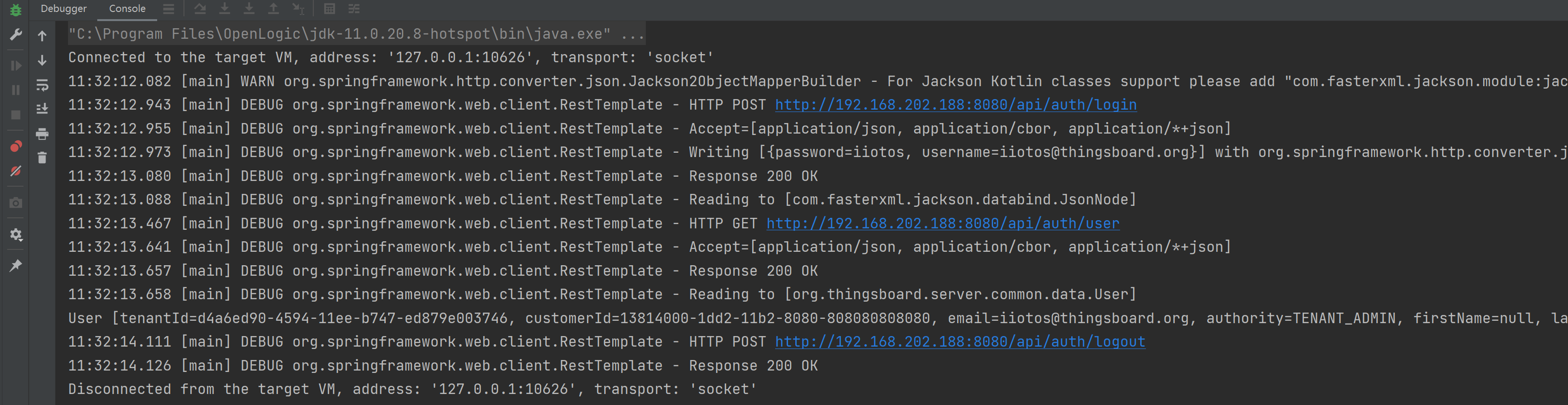
2.租户设备
1
2
3
4
5
6
7
8
9
10
11
12
13
14
15
16
17
18
19
20
21
22
23
24
25
26
27
28
29
30
31
public class TenantDevice {
public static void main(String[] args) {
// ThingsBoard REST API URL
String url = "http://192.168.202.188:8080";
// Default Tenant Administrator credentials
String username = "tenant@thingsboard.org";
String password = "tenant";
//String username = "iiotos@thingsboard.org";
//String password = "iiotos";
// Creating new rest client and auth with credentials
RestClient client = new RestClient(url);
client.login(username, password);
PageData<Device> tenantDevices;
PageLink pageLink = new PageLink(10);
do {
// Fetch all tenant devices using current page link and print each of them
tenantDevices = client.getTenantDevices("", pageLink);
tenantDevices.getData().forEach(System.out::println);
pageLink = pageLink.nextPageLink();
} while (tenantDevices.hasNext());
// Perform logout of current user and close the client
client.logout();
client.close();
}
}
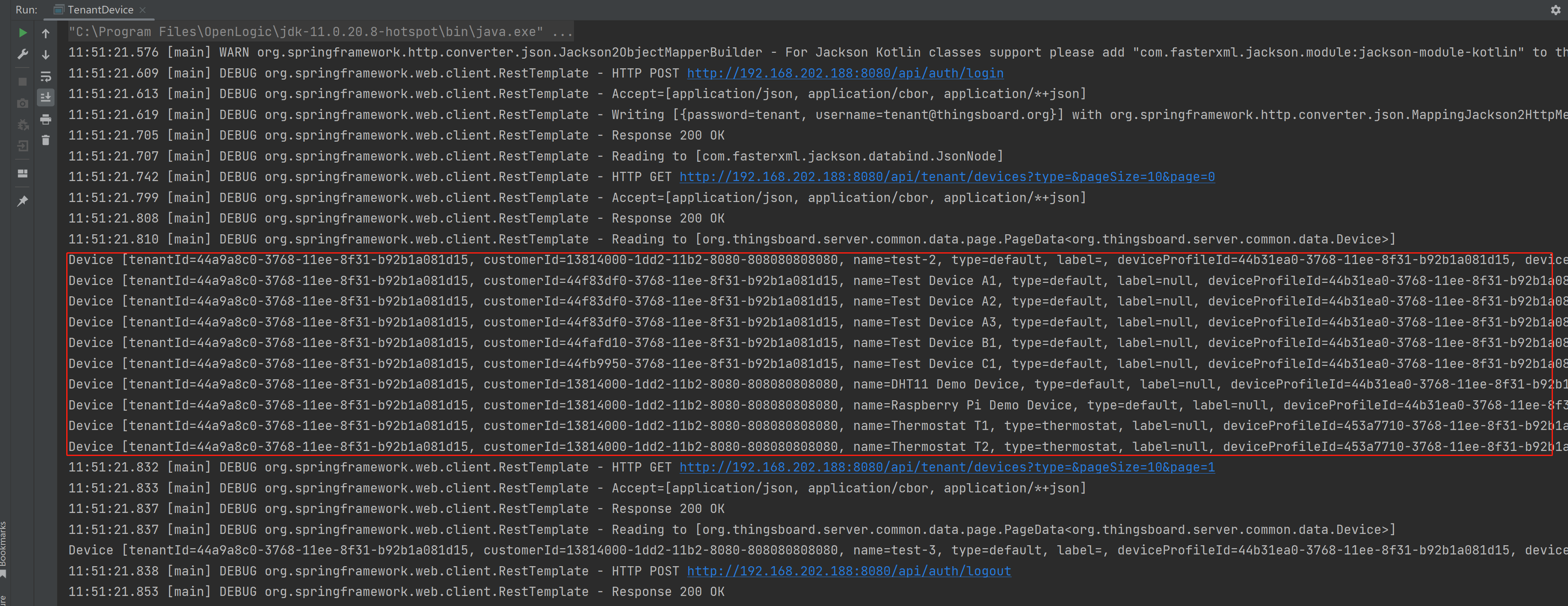
3.租户仪表板
1
2
3
4
5
6
7
8
9
10
11
12
13
14
15
16
17
18
19
20
21
22
23
24
25
26
27
28
29
30
31
public class TenantDashboard {
public static void main(String[] args) {
// ThingsBoard REST API URL
String url = "http://192.168.202.188:8080";
// Default Tenant Administrator credentials
String username = "tenant@thingsboard.org";
String password = "tenant";
//String username = "iiotos@thingsboard.org";
//String password = "iiotos";
// Creating new rest client and auth with credentials
RestClient client = new RestClient(url);
client.login(username, password);
PageData<DashboardInfo> pageData;
PageLink pageLink = new PageLink(10);
do {
// Fetch all tenant dashboards using current page link and print each of them
pageData = client.getTenantDashboards(pageLink);
pageData.getData().forEach(System.out::println);
pageLink = pageLink.nextPageLink();
} while (pageData.hasNext());
// Perform logout of current user and close the client
client.logout();
client.close();
}
}
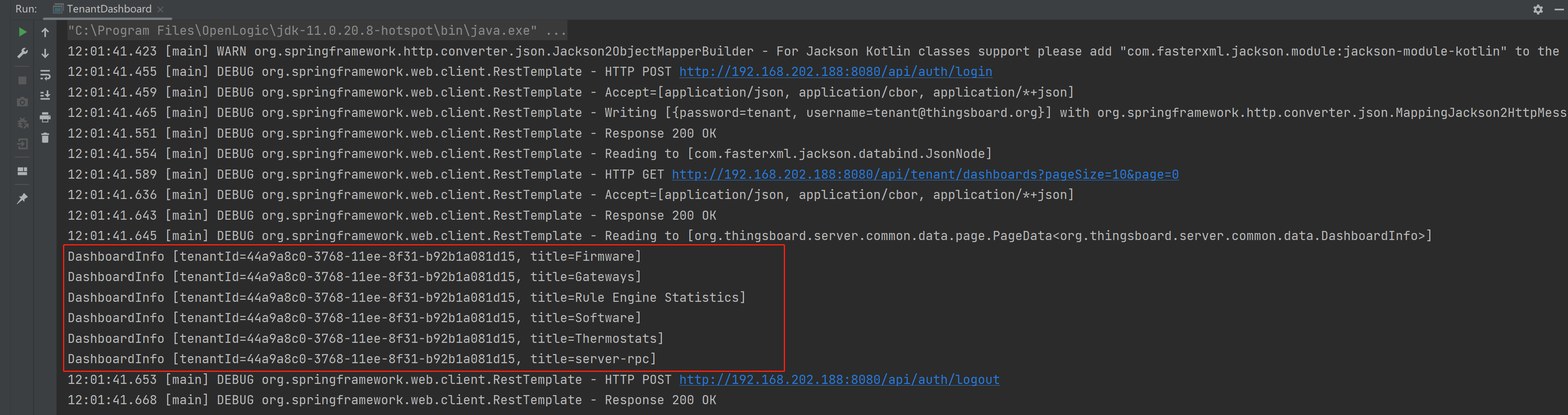
4.客户设备
1
2
3
4
5
6
7
8
9
10
11
12
13
14
15
16
17
18
19
20
21
22
23
24
25
26
27
28
public class CustomerDevice {
public static void main(String[] args) {
// ThingsBoard REST API URL
String url = "http://192.168.202.188:8080";
// Perform login with default Customer User credentials
String username = "customer@thingsboard.org";
String password = "customer";
RestClient client = new RestClient(url);
client.login(username, password);
PageData<Device> pageData;
PageLink pageLink = new PageLink(10);
do {
// Get current user
User user = client.getUser().orElseThrow(() -> new IllegalStateException("No logged in user has been found"));
// Fetch customer devices using current page link
pageData = client.getCustomerDevices(user.getCustomerId(), "", pageLink);
pageData.getData().forEach(System.out::println);
pageLink = pageLink.nextPageLink();
} while (pageData.hasNext());
// Perform logout of current user and close the client
client.logout();
client.close();
}
}
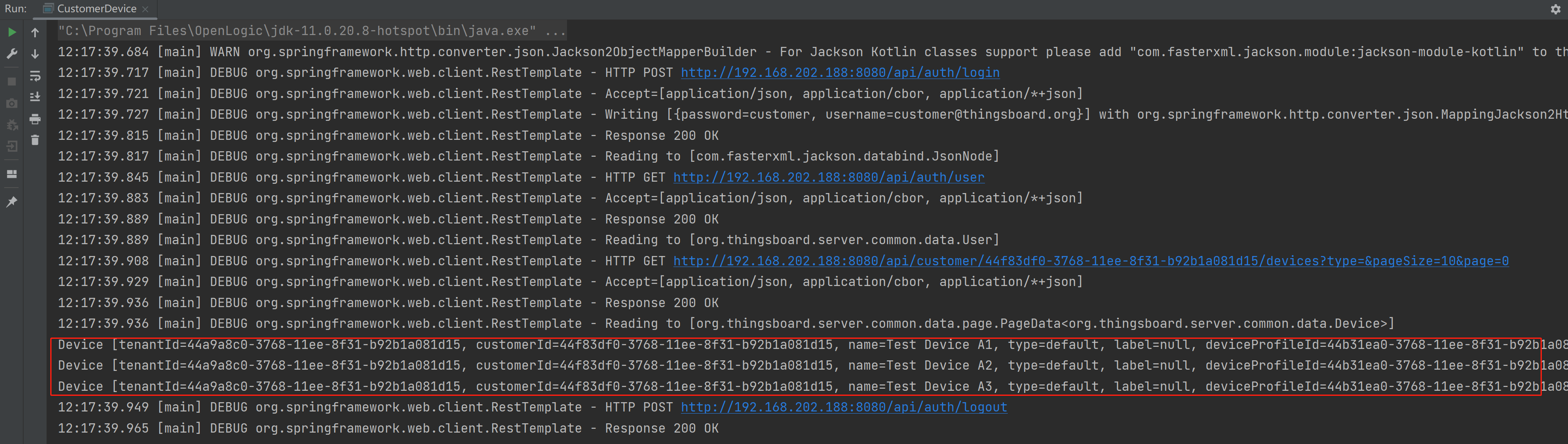
5.实体计数
使用实体数据查询API对实体进行计数
下面的示例代码显示了如何使用实体数据查询API来计算设备总数、活动设备总数。
1
2
3
4
5
6
7
8
9
10
11
12
13
14
15
16
17
18
19
20
21
22
23
24
25
26
27
28
29
30
31
32
33
34
35
36
37
38
39
40
41
42
43
44
45
46
47
48
49
50
51
public class CountEntities {
public static void main(String[] args) {
// ThingsBoard REST API URL
String url = "http://192.168.202.188:8080";
// Perform login with default Customer User credentials
String username = "tenant@thingsboard.org";
String password = "tenant";
//String username = "iiotos@thingsboard.org";
//String password = "iiotos";
RestClient client = new RestClient(url);
client.login(username, password);
// Create entity filter to get all devices
EntityTypeFilter typeFilter = new EntityTypeFilter();
typeFilter.setEntityType(EntityType.DEVICE);
// Create entity count query with provided filter
EntityCountQuery totalDevicesQuery = new EntityCountQuery(typeFilter);
// Execute entity count query and get total devices count
Long totalDevicesCount = client.countEntitiesByQuery(totalDevicesQuery);
System.out.println("Total devices by the first query: " + totalDevicesCount);
// Set key filter to existing query to get only active devices
KeyFilter keyFilter = new KeyFilter();
keyFilter.setKey(new EntityKey(EntityKeyType.ATTRIBUTE, "active"));
keyFilter.setValueType(EntityKeyValueType.BOOLEAN);
BooleanFilterPredicate filterPredicate = new BooleanFilterPredicate();
filterPredicate.setOperation(BooleanFilterPredicate.BooleanOperation.EQUAL);
filterPredicate.setValue(new FilterPredicateValue<>(true));
keyFilter.setPredicate(filterPredicate);
// Create entity count query with provided filter
EntityCountQuery totalActiveDevicesQuery =
new EntityCountQuery(typeFilter, List.of(keyFilter));
// Execute active devices query and print total devices count
Long totalActiveDevicesCount = client.countEntitiesByQuery(totalActiveDevicesQuery);
System.out.println("Total devices by the second query: " + totalActiveDevicesCount);
// Perform logout of current user and close the client
client.logout();
client.close();
}
}
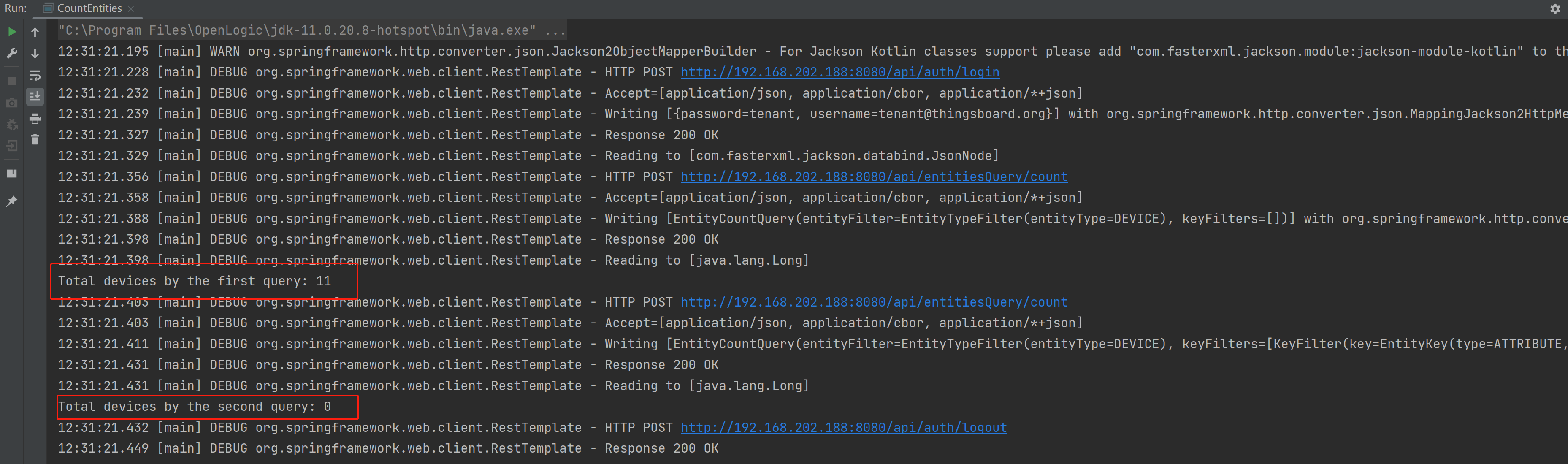
6.查询实体
使用实体数据查询API查询实体
以下示例代码显示如何使用实体数据查询API获取所有活动设备。
1
2
3
4
5
6
7
8
9
10
11
12
13
14
15
16
17
18
19
20
21
22
23
24
25
26
27
28
29
30
31
32
33
34
35
36
37
38
39
40
41
42
43
44
45
46
47
48
49
50
51
52
53
54
55
56
57
58
59
60
61
62
63
public class QueryEntities {
public static void main(String[] args) {
// ThingsBoard REST API URL
String url = "http://192.168.202.188:8080";
// Perform login with default Customer User credentials
String username = "tenant@thingsboard.org";
String password = "tenant";
RestClient client = new RestClient(url);
client.login(username, password);
// Create entity filter to get only devices
EntityTypeFilter typeFilter = new EntityTypeFilter();
typeFilter.setEntityType(EntityType.DEVICE);
// Create key filter to query only active devices
KeyFilter keyFilter = new KeyFilter();
keyFilter.setKey(new EntityKey(EntityKeyType.ATTRIBUTE, "active"));
keyFilter.setValueType(EntityKeyValueType.BOOLEAN);
BooleanFilterPredicate filterPredicate = new BooleanFilterPredicate();
filterPredicate.setOperation(BooleanFilterPredicate.BooleanOperation.EQUAL);
filterPredicate.setValue(new FilterPredicateValue<>(true));
keyFilter.setPredicate(filterPredicate);
// Prepare list of queried device fields
List<EntityKey> fields = List.of(
new EntityKey(EntityKeyType.ENTITY_FIELD, "name"),
new EntityKey(EntityKeyType.ENTITY_FIELD, "type"),
new EntityKey(EntityKeyType.ENTITY_FIELD, "createdTime")
);
// Prepare list of queried device attributes
List<EntityKey> attributes = List.of(
new EntityKey(EntityKeyType.ATTRIBUTE, "active")
);
// Prepare page link
EntityDataSortOrder sortOrder = new EntityDataSortOrder();
sortOrder.setKey(new EntityKey(EntityKeyType.ENTITY_FIELD, "createdTime"));
sortOrder.setDirection(EntityDataSortOrder.Direction.DESC);
EntityDataPageLink entityDataPageLink = new EntityDataPageLink(10, 0, "", sortOrder);
// Create entity query with provided entity filter, key filter, queried fields and page link
EntityDataQuery dataQuery =
new EntityDataQuery(typeFilter, entityDataPageLink, fields, attributes, List.of(keyFilter));
PageData<EntityData> entityPageData;
do {
// Fetch active devices using entities query and print them
entityPageData = client.findEntityDataByQuery(dataQuery);
entityPageData.getData().forEach(System.out::println);
dataQuery = dataQuery.next();
} while (entityPageData.hasNext());
// Perform logout of current user and close client
client.logout();
client.close();
}
}
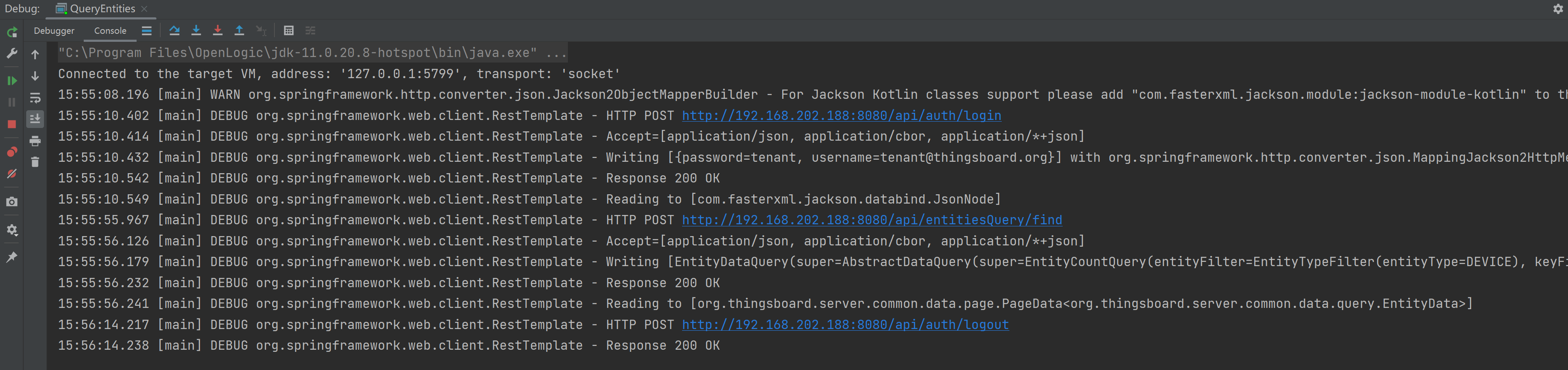
7.管理设备
管理设备示例
以下示例代码演示了设备管理API的基本概念(添加/获取/删除设备,获取/保存设备属性)。
1
2
3
4
5
6
7
8
9
10
11
12
13
14
15
16
17
18
19
20
21
22
23
24
25
26
27
28
29
30
31
32
33
34
35
36
37
38
39
40
41
42
43
44
45
46
47
48
49
50
51
52
53
public class ManageDevice {
public static void main(String[] args) {
// ThingsBoard REST API URL
String url = "http://192.168.202.188:8080";
// Perform login with default Customer User credentials
//String username = "tenantg@thingsboard.org";
//String password = "tenant";
String username = "iiotos@thingsboard.org";
String password = "iiotos";
RestClient client = new RestClient(url);
client.login(username, password);
// Construct device object
String newDeviceName = "Test Device";
Device newDevice = new Device();
newDevice.setName(newDeviceName);
// Create Json Object Node and set it as additional info
ObjectMapper mapper = new ObjectMapper();
ObjectNode additionalInfoNode = mapper.createObjectNode().put("description", "My brand new device");
newDevice.setAdditionalInfo(additionalInfoNode);
// Save device
Device savedDevice = client.saveDevice(newDevice);
System.out.println("Saved device: " + savedDevice);
// Find device by device id or throw an exception otherwise
Optional<DeviceInfo> optionalDevice = client.getDeviceInfoById(savedDevice.getId());
DeviceInfo foundDevice = optionalDevice
.orElseThrow(() -> new IllegalArgumentException("Device with id " + newDevice.getId().getId() + " hasn't been found"));
// Save device shared attributes
ObjectNode requestNode = mapper.createObjectNode().put("temperature", 22.4).put("humidity", 57.4);
boolean isSuccessful = client.saveEntityAttributesV2(foundDevice.getId(), "SHARED_SCOPE", requestNode);
System.out.println("Attributes have been successfully saved: " + isSuccessful);
// Get device shared attributes
var attributes = client.getAttributesByScope(foundDevice.getId(), "SHARED_SCOPE", List.of("temperature", "humidity"));
System.out.println("Found attributes: ");
attributes.forEach(System.out::println);
// Delete the device
client.deleteDevice(savedDevice.getId());
// Perform logout of current user and close client
client.logout();
client.close();
}
}
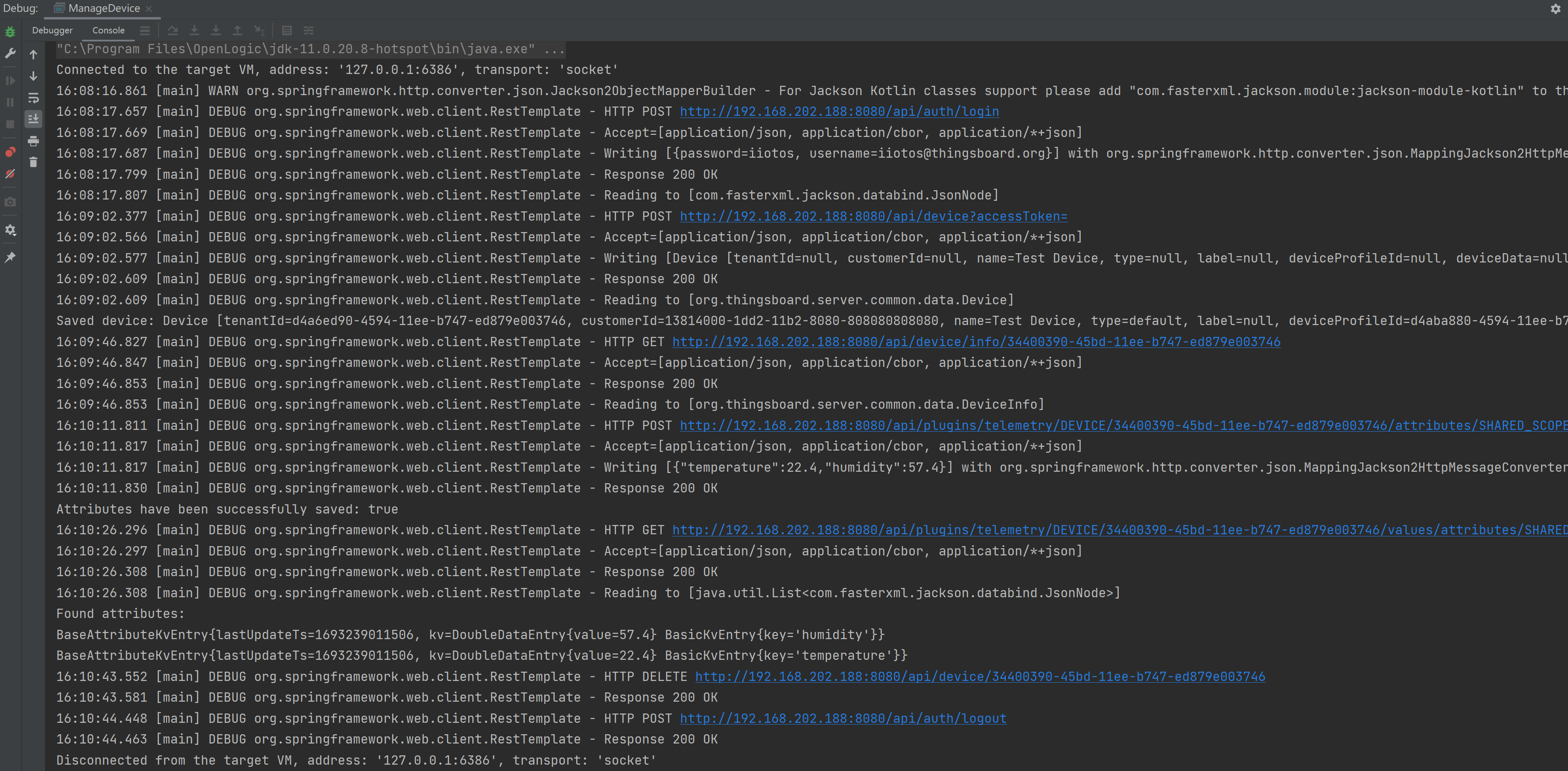
8.其他实例
1
2
3
4
5
6
7
8
9
10
11
12
13
14
15
16
17
18
19
20
21
22
23
24
25
26
27
28
29
30
31
32
33
public class RestClientExample {
public static void main(String[] args) {
// ThingsBoard REST API URL
String url = "http://localhost:8080";
// Default Tenant Administrator credentials
String username = "tenant@thingsboard.org";
String password = "tenant";
// Creating new rest client and auth with credentials
RestClient client = new RestClient(url);
client.login(username, password);
// Creating an Asset
Asset asset = new Asset();
asset.setName("Building 1");
asset.setType("building");
asset = client.saveAsset(asset);
// creating a Device
Device device = new Device();
device.setName("Thermometer 1");
device.setType("thermometer");
device = client.saveDevice(device);
// creating relations from device to asset
EntityRelation relation = new EntityRelation();
relation.setFrom(asset.getId());
relation.setTo(device.getId());
relation.setType("Contains");
client.saveRelation(relation);
}
}

